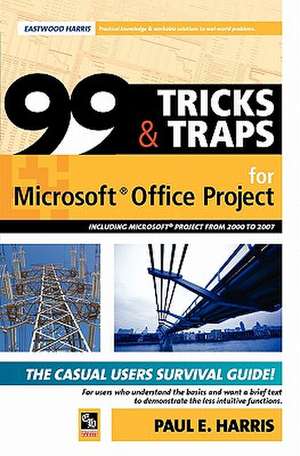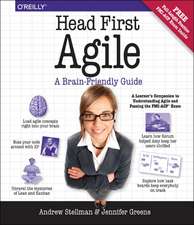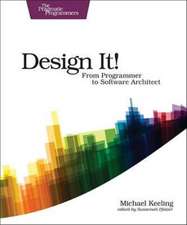99 Tricks and Traps for Microsoft Office Project Including Microsoft Project 2000 to 2007
Autor Paul E. Harrisen Limba Engleză Paperback – 14 iun 2007
basics and want a brief text to demonstrate some of the less intuitive
functions. Quickly gets down to the issues that many people grapple with
when trying to use some of the more advanced features of the software and
enlightens readers on the traps that some users fall into and how to avoid
them. Demonstrates how the software ticks and explains some tricks that may
be used to become more productive with the software and generate better
schedules.
Preț: 88.53 lei
Preț vechi: 110.66 lei
-20% Nou
Puncte Express: 133
Preț estimativ în valută:
16.95€ • 18.41$ • 14.24£
16.95€ • 18.41$ • 14.24£
Carte tipărită la comandă
Livrare economică 16-22 aprilie
Preluare comenzi: 021 569.72.76
Specificații
ISBN-13: 9781921059193
ISBN-10: 1921059192
Pagini: 110
Dimensiuni: 133 x 203 x 6 mm
Greutate: 0.12 kg
Editura: Eastwood Harris Pty Ltd
ISBN-10: 1921059192
Pagini: 110
Dimensiuni: 133 x 203 x 6 mm
Greutate: 0.12 kg
Editura: Eastwood Harris Pty Ltd
Cuprins
1 IMPORTANT THINGS 1.1 The "Delete" Key 1.2 Typing a Date or Dragging a Task Sets a Constraint! 1.3 Indicators Column 1.4 Why Are Tasks Scheduled before the Predecessors? 1.4.1 Actual Start Date 1.4.2 Tasks Will Always Honor Their Constraint Dates 1.5 The Logic Keeps Changing! 1.6 Why Do New Tasks Have an Early Start Constraint? 1.7 Recommended Schedule Options 2 CALENDAR SURVIVAL GUIDE 2.1 Role of the Project Calendar 2.2 Guidelines for Creating Calendars 2.3 Display of Duration in Days 2.4 How to Assign Task Calendars 2.5 Other Things Task Calendars Affect 2.5.1 Float 2.5.2 Lags 2.6 Resource Calendars 2.7 Which Calendar is the Task Using? 2.8 Default Start and End Time 2.9 Finish Variance Calculation 3 TRICKY STUFF 3.1 Task Splitting 3.1.1 What is Splitting? 3.1.2 Splitting a Task Manually 3.1.3 Splitting In-progress Tasks 3.1.4 Hiding a Bar Split 3.1.5 Removing a Bar Split 3.2 Deadline Date 3.3 Negative and Free Float Bars 3.4 As Late As Possible Constraint 4 INTERESTING FEATURES 4.1 Wildcard Filters for Text Searching 4.2 Interactive Filters 4.3 Selecting Dates 4.4 Understanding Start and Finish Milestones 4.5 Converting a Finish Milestone into a Start Milestone 4.6 Elapsed Durations, Leads and Lags 4.6.1 Elapsed Durations 4.6.2 Float on Tasks with Elapsed Durations 4.6.3 Elapsed Leads and Lags 4.7 Establishing Two Relationships between Two Tasks 4.8 % Lags 4.9 Task Drivers 4.1 Tracing the Logic of a Schedule 4.11 Creating a Hammock or LEO Task 5 MAKING IT LOOK RIGHT 5.1 Date Format Dangers 5.2 Preventing the Date Format from Changing on Other Computers 5.3 The Smart Way to Create Views 5.4 Bar Formatting 5.4.1 Bar Date Format 5.4.2 Bar Heights 5.4.3 Always Roll Up Gantt Bars 5.4.4 Round Bars to Whole Days 5.4.5 Bar Text 5.5 Format Colors 5.6 Displaying an S-Curve 5.7 Displaying Cumulative Histogram 5.8 Displaying a Project Summary Task 5.9 Display Tasks without Successors as Critical 5.1 Preventing Descriptions from Indenting 5.11 Reducing Column Widths 5.12 How to Display a Task ID that Will Not Change 5.13 Hiding Task Information 5.13.1 Hiding Bars 5.13.2 Hiding Text 5.14 Anchor a Vertical Line to a Milestone 6 GETTING IT OUT - PRINTING 6.1 Printing to One Page Wide 6.2 Printing a Date Range 6.3 Printing a Gantt Chart and Resource Graph or Usage Table on One Page 6.4 Printing the Calendar 6.5 Hiding Some of the Bars in the Legend 7 RESOURCE BASICS 7.1 How Many Resources Should I Have? 7.2 The Balance Between the Number of Activities and Resources 7.3 Durations and Assignments Change as Resources are Assigned 7.3.1 Task Type - Fixed Duration, Fixed Units, Fixed Work 7.3.2 Effort-Driven or Non Effort-driven? 7.3.3 Task Type and Effort-Driven Options 7.4 Assigning Resources to Tasks 7.5 Resources and Summary Tasks 8 UPDATING ESSENTIALS 8.1 Baselines and Updating a Project 8.2 Which Baseline Should Be Used? 8.3 In-progress Task Finish Date Calculation 8.4 Current Date and Status Date 8.5 Auto Statusing Using Update Project 8.6 Moving Incomplete Work into the Future by Splitting 8.7 Tracking Toolbar 8.8 Why Do Calculation Options - Move end of completed parts...Not Work? 8.9 Comparing Progress with Baseline 8.1 Progress Lines 8.11 Simple Procedure for Statusing a Schedule - Using Auto Status 8.12 Procedure for Detailed Statusing 8.13 Preparing to Update with Resources 8.14 Updating Resources 9 OTHER THINGS OF INTEREST 9.1 Standardizing Projects 9.2 Global.mpt 9.3 Templates 9.4 Copying Views, Tables and Filters 9.5 Right-Clicking with the Mouse 9.6 Always Displaying Full Menus 9.7 Dynamically Linking Cells 9.8 How Does Negative Float Calculate for Summary Activities? 9.9 Float and Constraints 9.1 Using Custom Fields 9.11 Custom Columns Formulas and Drop-Down List 9.12 Custom Outline Codes 9.12.1 Define a Custom Outline Code Structure 9.12.2 Assigning the Custom Codes 9.12.3 Grouping with Custom Data 9.13 Exporting to Excel 9.14 Turning Off Getting Started and Project Guide 9.15 Do I Have All the Scope? 9.15.1 Stakeholder Analysis 9.15.2 Risk Analysis 9.16 Preparing for Dispute Resolution 9.16.1 Keeping Electronic Copies of Each Update 9.16.2 Clearly Record the Effect of Each Change