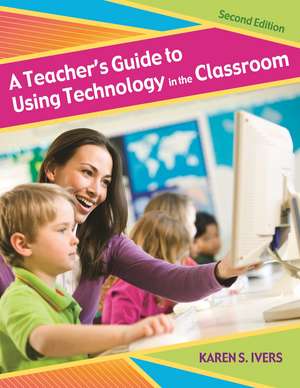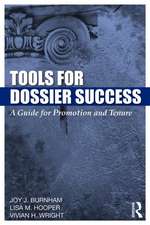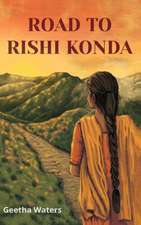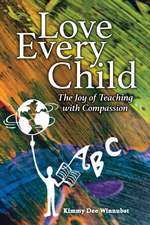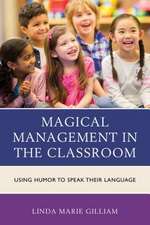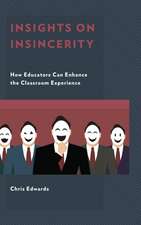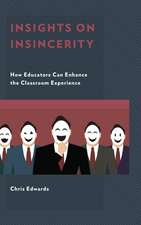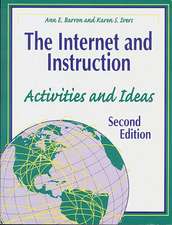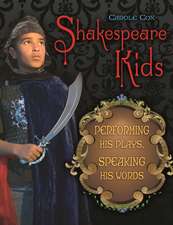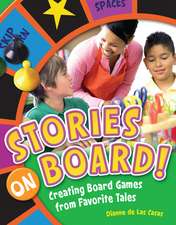A Teacher's Guide to Using Technology in the Classroom
Autor Karen S. Iversen Limba Engleză Paperback – 27 feb 2009 – vârsta până la 17 ani
Preț: 241.48 lei
Preț vechi: 291.24 lei
-17% Nou
Puncte Express: 362
Preț estimativ în valută:
46.21€ • 50.18$ • 38.82£
46.21€ • 50.18$ • 38.82£
Carte disponibilă
Livrare economică 01-15 aprilie
Preluare comenzi: 021 569.72.76
Specificații
ISBN-13: 9781591585565
ISBN-10: 1591585562
Pagini: 176
Dimensiuni: 216 x 279 x 15 mm
Greutate: 0.54 kg
Ediția:Revizuită
Editura: Bloomsbury Publishing
Colecția Libraries Unlimited
Locul publicării:New York, United States
ISBN-10: 1591585562
Pagini: 176
Dimensiuni: 216 x 279 x 15 mm
Greutate: 0.54 kg
Ediția:Revizuită
Editura: Bloomsbury Publishing
Colecția Libraries Unlimited
Locul publicării:New York, United States
Notă biografică
Karen S. Ivers is a professor in the Department of Elementary and Bilingual Education at California State University Fullerton.
Cuprins
PrefaceChapter 1: Teachers and TechnologyA ScenarioIntroductionTechnology Standards for TeachersNational Educational Technology Standards for TeachersState Technology Standards for TeachersComputers 101Computer BasicsSystem RecommendationsSecondary Storage DevicesPrinters and Other PeripheralsLearning More About ComputersComputer SupportGetting to Know Your Technology Resource TeacherRoles and ResponsibilitiesResource AssistanceTechnology Tips and TricksAccessing Special CharactersTaking a Picture of the Computer ScreenOther Tips and TricksProfessional Development OpportunitiesSummaryActivitiesReferencesBlackline MastersChapter 2: Teacher ToolsA ScenarioIntroductionProductivity ToolsInstructional and Creative TasksAssessmentRecord KeepingInternet Resources for TeachersProductivity and Management TasksLesson PlansDigital DiscussionsE-mailListservsUsenet NewsgroupsDiscussion ForumsBlogsWikiChatAdditional ResourcesSummaryActivitiesBlackline MasterChapter 3: Meeting the Needs of All StudentsA ScenarioIntroductionPromoting Twenty-first-Century Learning EnvironmentsMultiple IntelligencesConstructivismCooperative LearningTechnology and Special-Needs StudentsEnglish-Language LearnersAssistive TechnologiesSoftwareInput DevicesOutput DevicesGifted LearnersSummaryActivitiesResourcesReferencesChapter 4: Prerequisites to Using Computers in the ClassroomA ScenarioIntroductionTechnology Standards for StudentsNational Education Technology Standards (NETS)State Technology StandardsLocal Technology StandardsComputer Policies and IssuesAcceptable Use PoliciesTechnology Use PlanGender and Equity ConcernsGender IssuesEquity ConcernsEthics, Privacy, and Safety IssuesEthicsPrivacy and Safety IssuesSummaryActivitiesReferencesChapter 5: Evaluating Instructional Resources: SoftwareA ScenarioIntroductionEvaluating Software for StudentsSoftware CategoriesApplicationsTutorialsDrill and PracticeSimulationsInstructional GamesProblem SolvingDiscovery, Reference, and Other Learning ToolsEvaluation CriteriaInstructional Objectives and AssessmentAppropriatenessLayout and FunctionalityManagement and Support FeaturesEvaluation ResourcesSummaryActivitiesBlackline MastersChapter 6: Evaluating Instructional Resources: The InternetA ScenarioIntroductionResources for StudentsWeb 2.0 ToolsBlogsWikiSocial Networking SitesSocial Bookmarking SitesPhoto and Video SharingPodcastsVirtual WorldsInteractive ProgramsOnline ExpertsWeb Sites for ChildrenResearch ActivitiesBasic ResearchWebQuestsAdvanced ResearchSearch EnginesSearch StrategiesOriginal ResearchE-mailVideoconferencingClassroom Web PagesEvaluation CriteriaIntentDomain NameReasonTarget AudienceLayoutContentAuthorityCurrencyBiasVerification of InformationAdditional TipsIssues to ConsiderTroubleshooting Tips for the InternetSummaryActivitiesReferenceBlackline MastersChapter 7: Managing and Assessing Computer Use in the ClassroomA ScenarioIntroductionWhen to Use ComputersObjectives and Learner OutcomesAssessing ResourcesComputer Labs Versus Computers in the ClassroomSoftware and PeripheralsPrerequisite SkillsMonitoring and Assessing Students' WorkPlanning and Managing Computer-Based LessonsGrouping StrategiesCooperative Learning TechniquesGroup SizeOne-to-One Laptop ClassroomsDesigning a Classroom Computer ScheduleLesson Ideas and ExamplesPlanning and Managing Multimedia ProjectsAdditional Tips for Integrating Computers Throughout the CurriculumMonitoring and Assessing Students' WorkOngoing AssessmentRubricsSummaryActivitiesResourcesReferencesBlackline MastersChapter 8: Managing and Assessing Online Computing EnvironmentsA ScenarioIntroductionDistance Education: Then and NowFive Generations of Distance LearningStandards for Delivering Instruction over the InternetVirtual Environments for LearningCourse Management SystemsAdditional Support for Delivering Online InstructionResources for Developing Course ContentPlanning and Managing Online LearningElements of Online Environments That Support Student LearningLayout and Design of an Online Learning EnvironmentOrganization, Structure, Delivery, and Sharing of ContentSkills of the TeacherRequirements, Expectations, and RecommendationsPrior Experience with ComputersPeer InteractionTeacher/Student InteractionInstitutional SupportMonitoring and Assessing Students' Work in Online Learning EnvironmentsRubrics for Online ParticipationMultiple Assessment MeasuresHelpful Tips and TricksSummaryActivitiesReferencesGlossaryIndex
Recenzii
The audience that will most benefit from this book are classroom teachers who are beginners in using technology. The resources and tools Ivers discusses, however, will be of interest to more tech-savvy teachers as well.
This is a must-have book for every library professional. . . . Succintly written, each chapter contains charts, graphs, and diagrams that enhance the understanding of the text. Invaluable and up-tp-date references are listed at the end of each chapter. Also of note is an excellent glossary and reproducible forms. This is a great school library professional resource. Highly recommended.
From podcasting to wikis to assessment tools, there is a wealth of information on every area of technology for the classroom in this second edition of A Teacher's Guide To Using Technology In the Classroom. . . . This guide covers nearly every aspect of computer-based technology in the classroom. It would be a valuable asset to first-year teachers as well as more seasoned teachers and library professionals.
This is a must-have book for every library professional. . . . Succintly written, each chapter contains charts, graphs, and diagrams that enhance the understanding of the text. Invaluable and up-tp-date references are listed at the end of each chapter. Also of note is an excellent glossary and reproducible forms. This is a great school library professional resource. Highly recommended.
From podcasting to wikis to assessment tools, there is a wealth of information on every area of technology for the classroom in this second edition of A Teacher's Guide To Using Technology In the Classroom. . . . This guide covers nearly every aspect of computer-based technology in the classroom. It would be a valuable asset to first-year teachers as well as more seasoned teachers and library professionals.