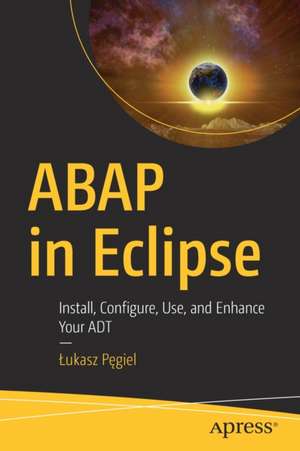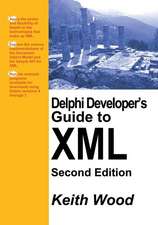ABAP in Eclipse: Install, Configure, Use, and Enhance Your ADT
Autor Łukasz Pęgielen Limba Engleză Paperback – 30 mai 2021
The book begins by describing the installation and customization of ABAP Development Tools in Eclipse and how to adjust the IDE to meet your requirements. You will discover the ABAP Development Tools functionality that helps you be more efficient in programming in the ABAP language, including refactoring, markers, quick fixes, unit testing, and much more. Moving on, you will cover the available Eclipse plugins that you can use with ABAP Development Tools to make Eclipse even more developer-friendly: ABAP Continuous Integration and ABAP Extensions. Finally, you will learn how to create your own Eclipse plugin that is integrated with ABAP Development Tools.
This book is perfect for every ABAP developer who wants to get started with ABAP Development Tools in Eclipse, as well as experienced ADT users who would like to take advantage of hiddenfunctions or external extensions for ADT and Eclipse.
What You Will Learn
- Install and configure your ABAP in Eclipse to meet your personal requirements
- Discover the functionalities of ABAP in Eclipse that will accelerate your development
- Use additional extensions to make your work with Eclipse more enjoyable
- Create your own plugin that works with ABAP in Eclipse
ABAP developers that want or need to switch to Eclipse and current ABAP in Eclipse users who want to learn its possibilities and hidden features.
Preț: 315.48 lei
Preț vechi: 394.35 lei
-20% Nou
Puncte Express: 473
Preț estimativ în valută:
60.38€ • 62.80$ • 49.84£
60.38€ • 62.80$ • 49.84£
Carte disponibilă
Livrare economică 24 martie-07 aprilie
Preluare comenzi: 021 569.72.76
Specificații
ISBN-13: 9781484269626
ISBN-10: 1484269624
Pagini: 487
Ilustrații: XIX, 487 p. 494 illus.
Dimensiuni: 155 x 235 mm
Greutate: 0.77 kg
Ediția:1st ed.
Editura: Apress
Colecția Apress
Locul publicării:Berkeley, CA, United States
ISBN-10: 1484269624
Pagini: 487
Ilustrații: XIX, 487 p. 494 illus.
Dimensiuni: 155 x 235 mm
Greutate: 0.77 kg
Ediția:1st ed.
Editura: Apress
Colecția Apress
Locul publicării:Berkeley, CA, United States
Cuprins
Chapter 1: Installation & Basic Configuration.- Chapter 2: Views.- Chapter 3: How to use ABAP in Eclipse to Accelerate your Work.-Chapter 4: Eclipse and ADT Preferences,- Chapter 5: Eclipse extensions that will make the difference.- Chapter 6: Extending Eclipse.- Chapter 7: Extending ABAP Development Tools.
Notă biografică
Łukasz is IT manager for SAP applications at Hager Group. He has been active in the SAP community for more than ten years. He mostly shares his knowledge on his blog (Abap Blog). He is a creator of the following Eclipse plugins: ABAP Favorites, ABAP Extensions, and ABAP Quick Fix. He also shares his ABAP projects or frameworks on GitHub as fidley; these include: Fast ALV Grid, JSON2ABAPType, Customers, and ALV Grid in a Nutshell. He was a speaker at the last four #sitWROs and attended a few others around Europe. SAP Developer Hero 2016 and SAP Champion from 2019. He can also teach you how to brew a beer.
Textul de pe ultima copertă
Master Advanced Business Application Programming (ABAP) Development Tools by installing, customizing, and using them in Eclipse.
The book begins by describing the installation and customization of ABAP Development Tools in Eclipse and how to adjust the IDE to meet your requirements. You will discover the ABAP Development Tools functionality that helps you be more efficient in programming in the ABAP language, including refactoring, markers, quick fixes, unit testing, and much more. Moving on, you will cover the available Eclipse plugins that you can use with ABAP Development Tools to make Eclipse even more developer-friendly: ABAP Continuous Integration and ABAP Extensions. Finally, you will learn how to create your own Eclipse plugin that is integrated with ABAP Development Tools.
This book is perfect for every ABAP developer who wants to get started with ABAP Development Tools in Eclipse, as well as experienced ADT users who would like to take advantage of hiddenfunctions or external extensions for ADT and Eclipse.
You will:
The book begins by describing the installation and customization of ABAP Development Tools in Eclipse and how to adjust the IDE to meet your requirements. You will discover the ABAP Development Tools functionality that helps you be more efficient in programming in the ABAP language, including refactoring, markers, quick fixes, unit testing, and much more. Moving on, you will cover the available Eclipse plugins that you can use with ABAP Development Tools to make Eclipse even more developer-friendly: ABAP Continuous Integration and ABAP Extensions. Finally, you will learn how to create your own Eclipse plugin that is integrated with ABAP Development Tools.
This book is perfect for every ABAP developer who wants to get started with ABAP Development Tools in Eclipse, as well as experienced ADT users who would like to take advantage of hiddenfunctions or external extensions for ADT and Eclipse.
You will:
- Install and configure your ABAP in Eclipse to meet your personal requirements
- Discover the functionalities of ABAP in Eclipse that will accelerate your development
- Use additional extensions to make your work with Eclipse more enjoyable
- Create your own plugin that works with ABAP in Eclipse
Caracteristici
Contains shortcuts and a cheat sheet for using ABAP in Eclipse Covers Eclipse plugins with the TreeView control Explains how to enhance your ABAP in Eclipse environment by using community and third-party plugins