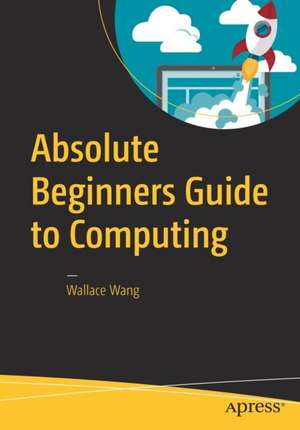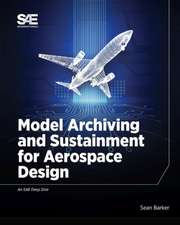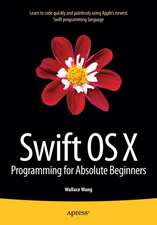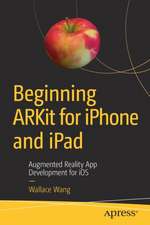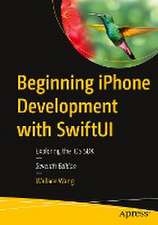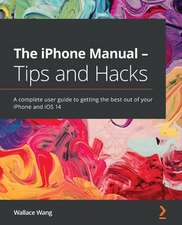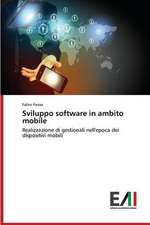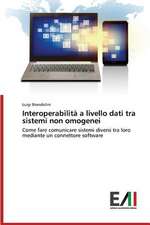Absolute Beginners Guide to Computing
Autor Wallace Wangen Limba Engleză Paperback – 30 noi 2016
Learn and understand how you can perform a wide range of tasks on your new Windows computer, including managing files, browsing the internet, and protecting yourself, as well as interacting with Cortana.
Using Absolute Beginners Guide to Computing you will see how to use Windows, and how you can connect and communicate with others. You will learn the basics of browsing the web, how to send email, and sign up for services. You will learn about some of the social media sites such as Facebook and Twitter. You will also learn how to connect and use external hardware, and process digital music, photos, and video.
Written by an author who has written multiple computing titles, this book is friendly and approachable, and can teach anyone how to use a computer. With simple steps, easy troubleshooting, and online resources, it's the best place to learn how to make computing a part of your life.
Using Absolute Beginners Guide to Computing you will see how to use Windows, and how you can connect and communicate with others. You will learn the basics of browsing the web, how to send email, and sign up for services. You will learn about some of the social media sites such as Facebook and Twitter. You will also learn how to connect and use external hardware, and process digital music, photos, and video.
Written by an author who has written multiple computing titles, this book is friendly and approachable, and can teach anyone how to use a computer. With simple steps, easy troubleshooting, and online resources, it's the best place to learn how to make computing a part of your life.
What You’ll Learn:
- Get picturesonto your computer to share
- Listen to digital music
- What clubs, groups, and other resources there are to help
Who this Book Is For
Anyone that wants to learn all the latest Windows features. Beginners who want to use their new Windows computer to share pictures or video clips on YouTube or Facebook to those seeking a common sense approach to safe computing.
Preț: 435.26 lei
Preț vechi: 544.07 lei
-20% Nou
Puncte Express: 653
Preț estimativ în valută:
83.30€ • 86.85$ • 69.23£
83.30€ • 86.85$ • 69.23£
Carte tipărită la comandă
Livrare economică 20 martie-03 aprilie
Preluare comenzi: 021 569.72.76
Specificații
ISBN-13: 9781484222881
ISBN-10: 1484222881
Pagini: 575
Ilustrații: XXVIII, 493 p. 436 illus., 417 illus. in color.
Dimensiuni: 178 x 254 x 27 mm
Greutate: 0.9 kg
Ediția:1st ed.
Editura: Apress
Colecția Apress
Locul publicării:Berkeley, CA, United States
ISBN-10: 1484222881
Pagini: 575
Ilustrații: XXVIII, 493 p. 436 illus., 417 illus. in color.
Dimensiuni: 178 x 254 x 27 mm
Greutate: 0.9 kg
Ediția:1st ed.
Editura: Apress
Colecția Apress
Locul publicării:Berkeley, CA, United States
Cuprins
Part I. Basic Training.- 1. Understanding Computers.- 2. Giving Commands with the Mouse, Trackpad, and Keyboard.- 3. Running Programs.- 4. Typing and Editing Text.- 5. Understanding Files and Folders.- 6. Manipulating Files.- 7. Sharing Files.- Part II. Customizing Windows 10.- 8. Using the Start Menu and Taskbar.- 9. Installing Software.- 10 - Customizing the Screen.- 11.Customizing the File Explorer Window.- 12. Organizing Windows.- Part III. Having Fun.- 13. Playing with Photos.- 14. Watching Video and Playing Audio.- 15. Drawing and Editing Pictures.- Part IV. Getting on the Internet.- 16. Browsing the Internet.- 17. Talking to Cortana.- 18. Using Email.- 19. Getting News.- 20. Chatting with Skype.- 21. Keeping Track of People.- Part V. Getting Work Done.- 22. Using OneNote.- 23. Keeping Track of Dates and Times.- 24. Capturing Screenshots and Audio.- 25. Using the Calculator.- Part VI. Useful Computer Information.- 26. Backing Up Your Data.- 27. Protecting Against Malware.- 28. Maintaining Your Computer.
Notă biografică
Wallace Wang has written dozens of computer books over the years beginning with ancient MS-DOS programs like WordPerfect and Turbo Pascal, and graduating up to writing books on Windows programs like Visual Basic and Microsoft Office.
When he’s not helping people discover the joys of personal computing, he performs stand-up comedy and appears on two radio shows on KNSJ in San Diego called “Notes From the Underground” and “Laugh In Your Face Radio."
He also writes a screenwriting blog called “The 15 Minute Movie Method,” a blog about the latest cat news on the Internet called “Cat Daily News,” and a blog about the latest technology related to Apple products called “Top Bananas.”
Textul de pe ultima copertă
This book teaches anyone how to use their new Windows computer. You will learn and understand how you can perform a wide range of tasks, including managing files, browsing the internet, and protecting yourself, as well as interacting with Cortana.
Using Absolute Beginners Guide to Computing you will learn how to use Windows, and how you can connect and communicate with others. You will learn the basics of browsing the web, how to send email, and sign up for services. You will learn about some of the social media sites such as Facebook and Twitter. You will also learn how to connect and use external hardware, and process digital music, photos, and video.
Written by an author who has written multiple computing titles, this book is friendly and approachable, and can teach anyone how to use a computer. With simple steps, easy troubleshooting, and online resources, it's the best place to learn how to make computing a part of your life.
Written by an author who has written multiple computing titles, this book is friendly and approachable, and can teach anyone how to use a computer. With simple steps, easy troubleshooting, and online resources, it's the best place to learn how to make computing a part of your life.
Caracteristici
One of the first books on the market designed for complete beginners who are using their new Windows computer for the first time Written by Wallace Wang, author of multiple computing books designed for beginners Fully updated and current for Windows 10