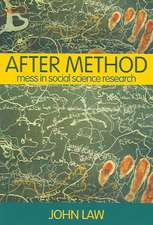An Introductory Guide to SPSS® for Windows®
Autor Eric L. Einspruchen Limba Engleză Paperback – 25 mai 2005
`I want to commend the author for including a chapter on using the SPSS manuals. I would not have thought of this addition, and the information helps the reader go on to learn the more complex components of SPSS' - Laura Myers, University of Georgia
This Second Edition has been updated to SPSS Version 12.0, although its approach makes it useful for readers running other versions. Each chapter in the updated text includes a statement of its purpose and goal, as well as a chapter glossary. The updated text includes new SPSS features, including how to recode data using the Visual Bander and how to read text data using the Text Import Wizard. Author Eric L. Einspruch thoroughly covers critical basic skills:
• How to create data sets by defining and coding data, using a codebook, and entering data
• How to run SPSS and work with different SPSS files
• How to manipulate data by recoding values, computing values, and selecting subsets of cases to include in an analysis
• How to manage data files by reading data that have been entered using other software, appending files, and merging files
• How to analyze data using SPSS pull-down menus
• How to analyze data using programs written in SPSS syntax
This outstanding book concludes with a discussion of how to get help in SPSS, suggestions on how to make the most of SPSS manuals, and directions for taking the next steps toward software mastery.
Preț: 715.93 lei
Preț vechi: 873.09 lei
-18% Nou
Puncte Express: 1074
Preț estimativ în valută:
137.01€ • 142.17$ • 114.52£
137.01€ • 142.17$ • 114.52£
Carte tipărită la comandă
Livrare economică 17-31 martie
Preluare comenzi: 021 569.72.76
Specificații
ISBN-13: 9781412904155
ISBN-10: 1412904153
Pagini: 160
Dimensiuni: 152 x 229 x 10 mm
Greutate: 0.26 kg
Ediția:Second Edition
Editura: SAGE Publications
Colecția Sage Publications, Inc
Locul publicării:Thousand Oaks, United States
ISBN-10: 1412904153
Pagini: 160
Dimensiuni: 152 x 229 x 10 mm
Greutate: 0.26 kg
Ediția:Second Edition
Editura: SAGE Publications
Colecția Sage Publications, Inc
Locul publicării:Thousand Oaks, United States
Recenzii
"The book is a nice blend of written instructions and examples of using the SPSS programs. This book does not overwhelm the student or instructor and gives the most inexperienced user confidence about using SPSS and conducting data analysis. I absolutely love this type of book."
Cuprins
Acknowledgments
1. Introduction
2. Creating Datasets
Defining Data Files and Coding Data
Coding Missing Data
Entering Data
3. Running SPSS
SPSS Files
Getting Started: Entering the Wintergreen Data
Data Analysis
Drawing Charts
Designating a Window
Exercise One
4. Data Manipulation
Changing the Coding Scheme Using Recode
Changing the Coding Scheme Using Visual Bander
Computing Data Values
Selecting Records From a Dataset
Listing Cases
Exercise Two
Exercise Three
5. Managing Data Files
Reading ASCII Data
Importing Files From Other Software Packages
Merging Data Files: Adding Cases
Merging Data Files: Adding Variables
Exercise Four
Exercise Five
6. Using SPSS to Perform Statistical Analyses
Frequency Distributions
Correlation
Crosstabulation and Chi-Square
Testing Hypotheses About Two Means (t-Test)
Comparing Several Means (ANOVA): One Group
Comparing Several Means (ANOVA): Two or More Groups
Simple Regression
Using Nonparametric Statistics
Exercise Six
Exercise Seven
Exercise Eight
Exercise Nine
Exercise Ten
7. Using the SPSS Syntax Window
Using the Syntax Window
The Structure of Basic SPSS Programs
Debugging SPSS Programs
Inserting Comments About the Program
Reading Data
Merging Data
Manipulating the Data
Sample SPSS Program
Correlation
Crosstabulation
t-Test for Independent Samples
Regression
Nonparametric Statistics
8. Next Steps
Help Is Nearby
Getting the Most From the SPSS Manuals
User's Guide
Syntax Reference Guide
Next Steps
Statistics Coach
Pivot Tables
Utilities
Production and Scripting Facilities
World Wide Web Home Page
9. Conclusion
Appendix A: Solutions to Exercises
Appendix B: Tips
References
Index
About the Author
1. Introduction
2. Creating Datasets
Defining Data Files and Coding Data
Coding Missing Data
Entering Data
3. Running SPSS
SPSS Files
Getting Started: Entering the Wintergreen Data
Data Analysis
Drawing Charts
Designating a Window
Exercise One
4. Data Manipulation
Changing the Coding Scheme Using Recode
Changing the Coding Scheme Using Visual Bander
Computing Data Values
Selecting Records From a Dataset
Listing Cases
Exercise Two
Exercise Three
5. Managing Data Files
Reading ASCII Data
Importing Files From Other Software Packages
Merging Data Files: Adding Cases
Merging Data Files: Adding Variables
Exercise Four
Exercise Five
6. Using SPSS to Perform Statistical Analyses
Frequency Distributions
Correlation
Crosstabulation and Chi-Square
Testing Hypotheses About Two Means (t-Test)
Comparing Several Means (ANOVA): One Group
Comparing Several Means (ANOVA): Two or More Groups
Simple Regression
Using Nonparametric Statistics
Exercise Six
Exercise Seven
Exercise Eight
Exercise Nine
Exercise Ten
7. Using the SPSS Syntax Window
Using the Syntax Window
The Structure of Basic SPSS Programs
Debugging SPSS Programs
Inserting Comments About the Program
Reading Data
Merging Data
Manipulating the Data
Sample SPSS Program
Correlation
Crosstabulation
t-Test for Independent Samples
Regression
Nonparametric Statistics
8. Next Steps
Help Is Nearby
Getting the Most From the SPSS Manuals
User's Guide
Syntax Reference Guide
Next Steps
Statistics Coach
Pivot Tables
Utilities
Production and Scripting Facilities
World Wide Web Home Page
9. Conclusion
Appendix A: Solutions to Exercises
Appendix B: Tips
References
Index
About the Author
Notă biografică
Descriere
An Introductory Guide to SPSS® for Windows®, Second Edition develops SPSS skills using sample programs illustrating how to conduct the analyses typically covered in an introductory statistics course. Throughout the book, data are analyzed and SPSS output are interpreted in the context of research questions. Boldface text is used to indicate operations or choices the reader will need to make when running SPSS. Exercises are also included, with solutions provided in the appendix. This Second Edition has been updated to SPSS Version 12.0, and includes new SPSS features, including how to recode data using the Visual Bander and how to read text data using the Text Import Wizard.