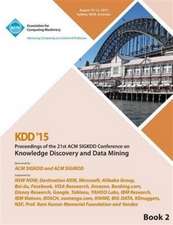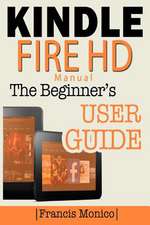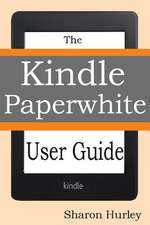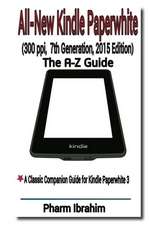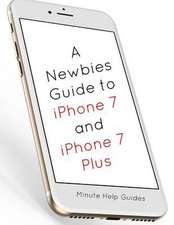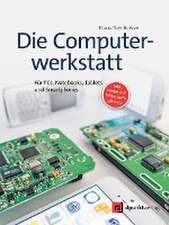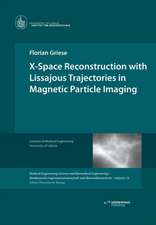Android Developer Tools Essentials
Autor Mike Wolfson, Donn Felkeren Limba Engleză Paperback – 29 aug 2013
Preț: 150.02 lei
Preț vechi: 187.53 lei
-20% Nou
Puncte Express: 225
Preț estimativ în valută:
28.71€ • 29.97$ • 23.76£
28.71€ • 29.97$ • 23.76£
Carte tipărită la comandă
Livrare economică 04-18 aprilie
Preluare comenzi: 021 569.72.76
Specificații
ISBN-13: 9781449328214
ISBN-10: 1449328210
Pagini: 250
Dimensiuni: 178 x 233 x 14 mm
Greutate: 0.43 kg
Editura: O'Reilly
ISBN-10: 1449328210
Pagini: 250
Dimensiuni: 178 x 233 x 14 mm
Greutate: 0.43 kg
Editura: O'Reilly
Cuprins
Preface; Requirements for Android Developer Tools; Development Process for Android Developer Tools; Development on a Variety of OS Platforms; Conventions Used in This Book; Using Code Examples; Safari® Books Online; How to Contact Us; Acknowledgments;
Chapter 1: Getting Started; 1.1 Minimum Requirements; 1.2 Installing Java; 1.3 Installing the Android Software Development Kit; 1.4 Developing Without Eclipse; 1.5 Configuring a Device for Development;
Chapter 2: Essential Tools; 2.1 SDK Manager; 2.2 Android Debug Bridge (ADB);
Chapter 3: Configuring Devices and Emulators; 3.1 Using a Physical Device for Development; 3.2 Using an Emulator for Development; 3.3 Android Virtual Devices; 3.4 Advanced Emulator Configuration;
Chapter 4: Using Devices and Emulators; 4.1 Using the Emulator; 4.2 File Explorer; 4.3 Developer Tools Application;
Chapter 5: Developing with Eclipse; 5.1 Anatomy of the Eclipse Workspace; 5.2 Code Templates; 5.3 Properties Editors; 5.4 XML Formatter; 5.5 The Android Key; 5.6 Quick Outline for XML; 5.7 Other Essential Eclipse Shortcuts; 5.8 Refactor Menu;
Chapter 6: Developing with Android Studio; 6.1 Installing Android Studio; 6.2 Anatomy of the Android Studio IDE; 6.3 The New Structure of an Android Project; 6.4 Creating New Android Components; 6.5 Layout Designer and Layout Preview; 6.6 Generating an APK; 6.7 Interacting with Maven and Gradle; 6.8 Version Control Integration; 6.9 Migrating from Eclipse; 6.10 Android Studio Tips and Tricks;
Chapter 7: Testing Your Code; 7.1 Logcat; 7.2 Debugging; 7.3 Lint;
Chapter 8: Simulating Events; 8.1 Simulating Location and Routes; 8.2 Simulating Telephony Operations; 8.3 Changing Networking Parameters; 8.4 Using a Device with Sensor Emulation; 8.5 Advanced Sensor Testing; 8.6 Developer Options Menu;
Chapter 9: Build Tools; 9.1 Compiling Your Code; 9.2 Packaging an APK for Release; 9.3 Building from the Command Line Using Ant; 9.4 Advanced Packaging Steps; 9.5 Gradle-Based Build Tools; 9.6 Using the Maven Tools;
Chapter 10: Monitoring System Resources; 10.1 Memory Usage in Android; 10.2 Dalvik Debug Monitor Server (DDMS); 10.3 Memory Analyzer Tool (MAT);
Chapter 11: Working with the User Interface; 11.1 Android Layout Basic Concepts; 11.2 Editing XML Files Directly; 11.3 Working with Graphics;
Chapter 12: Using the Graphical Editor; 12.1 Generating Layouts Using the Graphical Layout Editor; 12.2 Palette; 12.3 Canvas; 12.4 Outline View; 12.5 Properties Editor; 12.6 Configuration Chooser;
Chapter 13: Optimizing the User Interface; 13.1 Introduction to UI Performance; 13.2 Hierarchy Viewer; 13.3 Fixing Problems Using Lint; 13.4 Application Exerciser Monkey; 13.5 Monkeyrunner; 13.6 Thanks for Reading!;
Colophon;