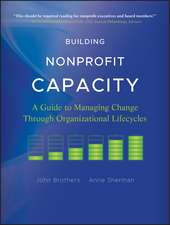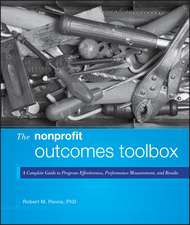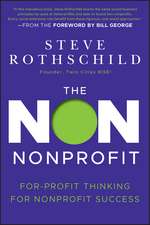Ask Mr. Technology, Get Answers
Autor Joe Huber, Christine Weiseren Limba Engleză Paperback – 2 mai 2007 – vârsta până la 17 ani
Preț: 174.71 lei
Preț vechi: 217.64 lei
-20% Nou
Puncte Express: 262
Preț estimativ în valută:
33.44€ • 36.34$ • 28.11£
33.44€ • 36.34$ • 28.11£
Carte tipărită la comandă
Livrare economică 22 aprilie-06 mai
Preluare comenzi: 021 569.72.76
Specificații
ISBN-13: 9781586832896
ISBN-10: 1586832891
Pagini: 96
Dimensiuni: 152 x 229 x 5 mm
Greutate: 0.14 kg
Ediția:New.
Editura: Bloomsbury Publishing
Colecția Linworth
Locul publicării:New York, United States
ISBN-10: 1586832891
Pagini: 96
Dimensiuni: 152 x 229 x 5 mm
Greutate: 0.14 kg
Ediția:New.
Editura: Bloomsbury Publishing
Colecția Linworth
Locul publicării:New York, United States
Notă biografică
Joe Huber is director of information systems at Greenwood Community School Corporation. Christine Weiser has been reporting on the education industry for over fifteen years.
Recenzii
With this book, educators can learn how to troubleshoot their own technology issues in the library media center. It is a compilation of the best tips and tricks from Joe Huber, author of the 'Ask Mr. Technology' column in LIBRARY MEDIA CONNECTION magazine, and it addresses common software questions and how to make the most of e-mail and the Web. Also covered are network security, hardware issues, school networks, peripherals and handhelds.
Huber and Weiser have put together the best advice from columns published in Library Media Connection magazine. This useful guide to ideas, shortcuts, and solutions to all types of hardware- and software-related issues addresses common questions regarding many applications including Microsoft Word, FrontPage, Windows, PowerPoint, Excel, Adobe Acrobat, Accelerated Reader, A+ Learning Systems, and Student Information Systems. The text is packed with hand tips. . This compact and informative text, filled with practical advice, is a must-have for all schools and a useful purchase for public lirbaries.
Huber and Weiser have put together the best advice from columns published in Library Media Connection magazine. This useful guide to ideas, shortcuts, and solutions to all types of hardware- and software-related issues addresses common questions regarding many applications including Microsoft Word, FrontPage, Windows, PowerPoint, Excel, Adobe Acrobat, Accelerated Reader, A+ Learning Systems, and Student Information Systems. The text is packed with hand tips. . This compact and informative text, filled with practical advice, is a must-have for all schools and a useful purchase for public lirbaries.