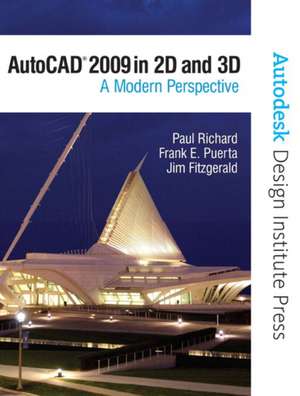AutoCAD 2009 in 2D and 3D
en Paperback – 31 iul 2008
Preț: 657.71 lei
Preț vechi: 714.90 lei
-8% Nou
Puncte Express: 987
Preț estimativ în valută:
125.86€ • 130.66$ • 104.95£
125.86€ • 130.66$ • 104.95£
Carte indisponibilă temporar
Doresc să fiu notificat când acest titlu va fi disponibil:
Se trimite...
Preluare comenzi: 021 569.72.76
Specificații
ISBN-13: 9780138138769
ISBN-10: 0138138761
Pagini: 1392
Dimensiuni: 210 x 276 mm
Greutate: 2.73 kg
Ediția:1
Editura: Prentice-Hall
Locul publicării:Upper Saddle River, United States
ISBN-10: 0138138761
Pagini: 1392
Dimensiuni: 210 x 276 mm
Greutate: 2.73 kg
Ediția:1
Editura: Prentice-Hall
Locul publicării:Upper Saddle River, United States
Cuprins
1. Introduction to AutoCAD
2. Quick Start
3. Controlling the Drawing Display
4. Basic Drawing Commands
5. Drawing Aids and Drafting Settings
6. Managing Object Properties
7. Basic Editing Techniques
8. Advanced Editing Techniques
9. Drawing and Editing Complex Objects
10. Pattern Fills and Hatching
11. Adding Text
12. Working with Tables
13. Dimensioning Drawings
14. Managing Paper Space Layouts
15. Plotting and Publishing
16. Blocks and Block Attributes
17. Working with External References
18. File Management and Object Linking and Embedding
19. Introduction to 3D in the AutoCAD Program
20. Quick-Start Tutorials
21. Wireframe Modeling
22. Creating and Modifying Faceted Surfaces
23. Creating 3D Solids and Surfaces
24. Editing 3D Solids and Surfaces
25. Advanced Tutorials
26. Generating Drawings and DWF Files
27. Rendering and Other Presentations
2. Quick Start
3. Controlling the Drawing Display
4. Basic Drawing Commands
5. Drawing Aids and Drafting Settings
6. Managing Object Properties
7. Basic Editing Techniques
8. Advanced Editing Techniques
9. Drawing and Editing Complex Objects
10. Pattern Fills and Hatching
11. Adding Text
12. Working with Tables
13. Dimensioning Drawings
14. Managing Paper Space Layouts
15. Plotting and Publishing
16. Blocks and Block Attributes
17. Working with External References
18. File Management and Object Linking and Embedding
19. Introduction to 3D in the AutoCAD Program
20. Quick-Start Tutorials
21. Wireframe Modeling
22. Creating and Modifying Faceted Surfaces
23. Creating 3D Solids and Surfaces
24. Editing 3D Solids and Surfaces
25. Advanced Tutorials
26. Generating Drawings and DWF Files
27. Rendering and Other Presentations
Caracteristici
This text is appropriate for Introductory and Intermediate AutoCAD courses.
Combining two of the most comprehensive and accessible AutoCAD books , Paul Richard and Jim Fitzgerald's Introduction to AutoCAD 2009: A Modern Approach, 1/e and Frank Puerta's AutoCAD 2009 in 3D: A Modern Perspective, 1/e, this book embraces the full capabilities of this powerful program and is the most complete guide to learning the current release of AutoCAD.
Introduction to AutoCAD 2009: A Modern Approach, 1/e addresses advances in technology and introduces readers to 2- dimensional drawing skills and commands using the current release of AutoCAD. It continuously builds on concepts covered in previous chapters, contains exercises combined with in-text notes, and offers examples that provide the “how and why” of AutoCAD fundamentals, Projects created using the software will give students hands-on experience and a thorough understanding of how to use AutoCAD in the 21st century.
AutoCAD 2009 in 3D: A Modern Perspective offers a complete guide to the creation and modification of 3D models. Using simple language and descriptive illustrations, it provides a foundation in the three basic modeling techniques and includes chapters on generating drawings, outputs and rendering. Each chapter is filled with aids to increase understanding—from command grids to job skills sections, to icons that show AutoCAD’s 2009 enhancements. Comprehensive projects, tutorials and exercises are geared to specific disciplines and help readers develop an understanding of this software’s potential in their own professional life.
Hallmark Features
An emphasis on AutoCAD’s full capabilities–is discussed throughout the text.
Combining two of the most comprehensive and accessible AutoCAD books , Paul Richard and Jim Fitzgerald's Introduction to AutoCAD 2009: A Modern Approach, 1/e and Frank Puerta's AutoCAD 2009 in 3D: A Modern Perspective, 1/e, this book embraces the full capabilities of this powerful program and is the most complete guide to learning the current release of AutoCAD.
Introduction to AutoCAD 2009: A Modern Approach, 1/e addresses advances in technology and introduces readers to 2- dimensional drawing skills and commands using the current release of AutoCAD. It continuously builds on concepts covered in previous chapters, contains exercises combined with in-text notes, and offers examples that provide the “how and why” of AutoCAD fundamentals, Projects created using the software will give students hands-on experience and a thorough understanding of how to use AutoCAD in the 21st century.
AutoCAD 2009 in 3D: A Modern Perspective offers a complete guide to the creation and modification of 3D models. Using simple language and descriptive illustrations, it provides a foundation in the three basic modeling techniques and includes chapters on generating drawings, outputs and rendering. Each chapter is filled with aids to increase understanding—from command grids to job skills sections, to icons that show AutoCAD’s 2009 enhancements. Comprehensive projects, tutorials and exercises are geared to specific disciplines and help readers develop an understanding of this software’s potential in their own professional life.
Hallmark Features
An emphasis on AutoCAD’s full capabilities–is discussed throughout the text.
- Provides readers and instructors with features, uses and applications of AutoCAD not always discussed in competing texts.
- Discusses how to create and modify both 2D and 3D models.
- Helps introduce users to software capabilities and get them practicing right away.
- Provides students with a roadmap of important concepts and practices that will be introduced in the chapter.
- Defines key terms in the margins and in more detail in the Glossary at the end of the book.
- Provide specific information about the ways of invoking each command such as the toolbar icon, control panel of the dashboard, pull-down menu and more!
- Allows instructors to quickly select discipline-specific assignments and enables students to work on projects that have the most relevance to their course of study.
- Includes items such as dos and don’ts, facts, warnings, and alternative ways of proceeding.
- Helps users quickly see topics that are completely new and demonstrates the recent improvement in the software.
- Adds relevance to chapter material and makes concepts more meaningful to students.
- Provide students with step-by-step walk-through activities.
- Gives students immediate practice and reinforcement of newly learned skills.
- Includes discipline-specific projects that reinforce understanding and chapter content from a practical viewpoint.
- Help students learn about the most advanced techniques of the AutoCAD program and encourage them to practice numerous skills by solving these real design problems from start to finish.
- Gives students the option of obtaining an Autodesk learning license for 180 days or 1 year.
- Provides adequate time for a student to complete all the activities in the book using the AutoCAD software.