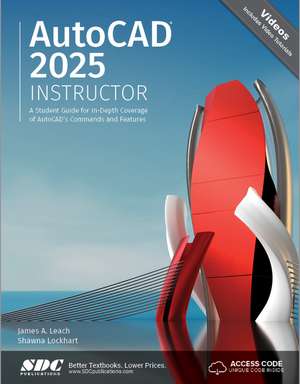AutoCAD 2025 Instructor: A Student Guide for In-Depth Coverage of AutoCAD's Commands and Features
Autor James A. Leach, Shawna Lockharten Limba Engleză Paperback – 27 iun 2024
AutoCAD 2025 Instructor maintains the pedagogy and in-depth coverage that have always been the hallmark of the Leach texts. As the top-selling university textbook for more than a decade, the AutoCAD Instructor series continues to deliver broad coverage of AutoCAD in a structured, easy-to-comprehend manner.
AutoCAD 2025 Instructor is command-oriented, just like AutoCAD. Chapters are structured around related commands, similar to the organization of AutoCAD’s menu system.
The sequence of chapters starts with fundamental drawing commands and skills and then progresses to more elaborate procedures and specialized applications. The writing style introduces small pieces of information explained in simple form, and then builds on that knowledge to deliver more complex drawing strategies, requiring a synthesis of earlier concepts. Over 2000 figures illustrate the commands, features, and ideas.
AutoCAD 2025 Instructor is an ideal reference guide, unlike tutorial-oriented books where specific information is hard to relocate. Because these chapters focus on related commands, and complete coverage for each command is given in one place, the commands, procedures, and applications are easy to reference. Tabbed pages help locate tables, lists, appendices, and the comprehensive index.
What makes this book unique?
- In depth coverage of AutoCAD 2025 commands and features
- Command Tables indicate where to locate and how to start each command
- TIP markers in the margin provide important tips, notes, reminders, and short-cuts
- Complete chapter exercises with many multi-chapter "REUSE" problems
- Well suited for a two or three course sequence
Your purchase of AutoCAD 2025 Instructor includes two free exclusive bonus chapters and introductory videos that are available by redeeming the unique access code found on the inside of the front cover. These bonus chapters cover dynamic blocks and express tools.
Video Tutorials
This textbook includes access to videos that are designed to help you get started using the most common tools in AutoCAD. These tutorials complement the textbook content by providing a practical, hands-on approach to understanding the basics of AutoCAD. They serve as an excellent starting point for learners who prefer to see the tools in action, reinforcing the written instructions and deepening your understanding of AutoCAD’s essential functionalities. Although these videos do not encompass the entire scope of the textbook, they offer a comprehensive overview of the basics, facilitating a strong foundational knowledge.
In this edition, we've significantly expanded our video resources to encompass a broader range of AutoCAD's tools, features, commands, and functionalities.
Preț: 543.33 lei
Preț vechi: 679.17 lei
-20% Nou
Puncte Express: 815
Preț estimativ în valută:
103.97€ • 109.05$ • 86.55£
103.97€ • 109.05$ • 86.55£
Carte disponibilă
Livrare economică 11-25 martie
Livrare express 25 februarie-01 martie pentru 95.89 lei
Preluare comenzi: 021 569.72.76
Specificații
ISBN-13: 9781630576493
ISBN-10: 1630576492
Pagini: 1262
Dimensiuni: 210 x 280 x 37 mm
Greutate: 2.48 kg
Ediția:1
Editura: SDC Publications
Colecția SDC Publications
ISBN-10: 1630576492
Pagini: 1262
Dimensiuni: 210 x 280 x 37 mm
Greutate: 2.48 kg
Ediția:1
Editura: SDC Publications
Colecția SDC Publications
Public țintă
Professional Training and Undergraduate AdvancedCuprins
1. Getting Started 2. Working with Files 3. Draw Command Concepts 4. Selection Sets 5. Helpful Commands 6. Basic Drawing Setup 7. Object Snap and Object Snap Tracking 8. Draw Commands I 9. Modify Commands I 10. Viewing Commands 11. Layers and Object Properties 12. Advanced Drawing Setup 13. Layouts and Viewports 14. Printing and Plotting 15. Draw Commands II 16. Modify Commands II 17. Inquiry Commands 18. Text and Tables 19. Grip Editing 20. Advanced Selection Sets 21. Blocks, DesignCenter, and Tool Palettes 22. Block Attributes and Data Links 23. Internet Tools and Collaboration 24. Multiview Drawing 25. Pictorial Drawings 26. Section Views 27. Auxiliary Views 28. Dimensioning 29. Dimension Styles and Variables 30. Xreferences 31. Object Linking and Embedding (OLE) 32. Advanced Layouts, Annotative Objects, and Plotting 33. 3D Basics, Navigation, and Visual Styles 34. User Coordinate Systems 35. Solid Model Construction 36. Solid Model Editing 37. Creating 2D Drawings from 3D Models Appendices Index Chapter Exercise Index Exclusive Bonus Chapters 38. Geometric Constraints 39. Express Tools
Notă biografică
James A. Leach, Shawna Lockhart
Descriere
The objective of this book is to provide you with extensive knowledge of AutoCAD, whether you are taking an instructor-led course or learning on your own. AutoCAD 2025 Instructor maintains the pedagogy and in-depth coverage that have always been the hallmark of the Leach texts.