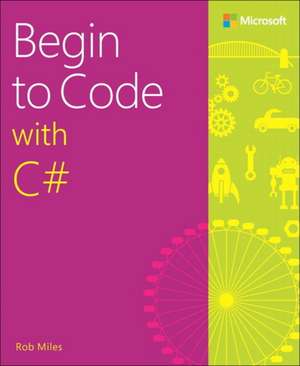Begin to Code with C#
Autor Rob Milesen Limba Engleză Paperback – 28 aug 2016
Begin to Code with C# balances playful exposition and illustration of programming fundamentals with your own creative input - and you'll never be more than a page or two away from making something unique and personal to you. It will help you Understand the basics of coding and how to make your programs work on any computer or device Discover how C# works using the Visual Studio environment Delve into basic concepts such as strings, operators, properties, methods, and events Figure out how to test and debug your code with "What can go wrong" sections Publish your own apps that work on a variety of device platforms, including Android, iOS, and Windows Whether you're a total beginner or you've tried before, Begin to Code with C# will put the power, excitement, and creativity of programming where it belongs: in your hands "
Preț: 184.00 lei
Preț vechi: 230.00 lei
-20% Nou
35.21€ • 36.93$ • 29.31£
Indisponibil temporar
Specificații
ISBN-10: 1509301151
Pagini: 400
Dimensiuni: 187 x 229 x 20 mm
Greutate: 0.84 kg
Editura: Microsoft Press
Recenzii de la cititorii Books Express
Sopterean Calin Vasile a dat nota:
Aceasta este cu adevarat o carte adresata incepatorilor in programare utilizand C#. Am fost introdus incet in aceasta lume prin explicatii detaliate despre toate conceptele necesare pentru a intelege ce ai de facut. Exemplele mi se par extrem de interesante si de utile, te pastreaza atent la ceea ce faci si iti dai seama destul de usor cum functioneaza. Din punctul meu de vedere este cea mai buna achizitie de pana acum cu privire la ceea ce aveam eu nevoie.
Notă biografică
Cuprins
Contents
Introduction
Part 1: Programming fundamentals
1 Starting out
Building a place to work
Getting the tools and demos
Using the tools
What you have learned
2 What is programming?
What makes a programmer?
Programming and party planning
Computers as data processors
Data and information
What you have learned
3 Writing programs
C# program structure
Identify resources
Start a class definition
Declare the StartProgram method
Set the title and display a message
Extra Snaps
Creating new program files
Extra Snaps
Creating your own colors
What you have learned
4 Working with data in a program
Starting with variables
Using a variable in a program
Working with numbers
Working with different types of data
Whole numbers and real numbers in programs
Extra Snaps
What you have learned
5 Making decisions in a program
Understanding the Boolean type
Using if constructions and operators
Creating blocks of statements
Creating complex conditions using logical operators
Adding comments to make a program clearer
Funfair rides and programs
Working with program assets
What you have learned
6 Repeating actions with loops
Using a loop to make a pizza picker
Performing input validation with a while loop
Using Visual Studio to follow the execution of your programs
Counting in a loop to make a times-table tutor
Using a for loop construction
Breaking out of loops
Going back to the top of a loop by using continue
Extra Snaps
What you have learned
7 Using arrays
Have an ice cream
Making an array
Multiple dimensions in arrays
Using arrays as lookup tables
What you have learned
Part 2: Advanced programming
8 Using methods to simplify programs
What makes a method?
Making a tiny contacts app
Adding IntelliSense comments to your methods
What you have learned
9 Creating structured data types
Storing music notes by using a structure
Objects and responsibilities: Making a SongNote play itself
Making a drawing program with Snaps
Creating enumerated types
Making decisions with the switch construction
Extra Snaps
What you have learned
10 Classes and references
Making a time tracker
Structures and classes
From arrays to lists
Storing data using JSON
Fetching data using XML
What you have learned
11 Making solutions with objects
Creating objects with integrity
Managing the object construction process
Saving drawings in files
What you have learned
Part 3: Making games
12 What makes a game?
Creating a video game
What you have learned
13 Creating gameplay
Creating a player-controlled paddle
Adding sound to games
Displaying text in a game
What you have learned
14 Games and object hierarchies
Games and objects: Space Rockets in Space
Designing a class hierarchy
What you have learned
15 Games and software components
Games and objects
What you have learned