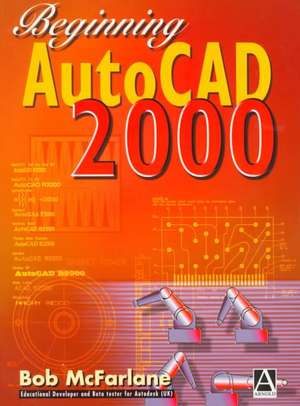Beginning AutoCAD 2000
Autor Bob McFarlane, Robert McFarlaneen Limba Engleză Paperback – 31 mar 2000
As with all Bob McFarlane's books, the reader learns by completing the worked examples and, as before, he includes additional activities to provide further draughting experience. Invaluable to any Autocad user, Beginning Autocad 2000 will also be useful to any undergraduate or postgraduate requiring Autocad draughting skills.
Accessible and popular style
Contains a wide variety of worked examples and graded tutorial exercises
Essential reading, both for new users and for those wishing to upgrade their skills to AutoCAD 2000
Preț: 351.47 lei
Nou
Puncte Express: 527
Preț estimativ în valută:
67.25€ • 70.40$ • 55.98£
67.25€ • 70.40$ • 55.98£
Carte indisponibilă temporar
Doresc să fiu notificat când acest titlu va fi disponibil:
Se trimite...
Preluare comenzi: 021 569.72.76
Specificații
ISBN-13: 9780340760970
ISBN-10: 0340760974
Pagini: 336
Ilustrații: Approx. 200 illustrations
Dimensiuni: 200 x 271 x 20 mm
Greutate: 0.78 kg
Ediția:2
Editura: Routledge
ISBN-10: 0340760974
Pagini: 336
Ilustrații: Approx. 200 illustrations
Dimensiuni: 200 x 271 x 20 mm
Greutate: 0.78 kg
Ediția:2
Editura: Routledge
Public țintă
Technical college students on City & Guild, BTECH or SQA CAD courses. Undergraduates and practising engineers updating their skills. Suitable for open learning /industry based courses.Cuprins
What's new in Release 2000? * System requirements and installation * Using the book * The Release 2000 graphics screen and terminology * Drawing, erasing and the selection set * The 2D drawing aids * Saving and opening drawings * Standards sheet 1 * Line creation and co-ordinate entry * Circle creation * Object snap * Arc, donut and ellipse creation * Layers and standard sheet 2 * User exercise 1 * Fillett and chamfer * Offset, extend, trim and change commands * User exercise 2 * Text * Dimensioning * Dimension styles 1 * Modifying objects * Grips * Drawing assistance * Viewing a drawing * Hatching * Point, polygon and solid * Polylines and splines * Modifying polylines and splines * Divide, measure and break * Lengthen, align and stretch * Interrogating a drawing * Text fonts and styles * Multiline text * The array command * Changing properties * User exercise 3 * Dimension style 2 * Drawing to different sizes * Multilines, complex lines and groups * Blocks * Wblocks * Attributes * External references * Isometric drawings * Model space and paper space * Toolbar customisation * Templates * AutoCAD design center.
Recenzii
"Well written, user friendly and authoritative" CAD User
"A well presented and structured book which allows the user to work through the exercises at their own pace. Excellent use of terminology throughout with excellent activities at the rear of the book to practice certain commands."
Engineering Lecturer
"an invaluable text for students studying City and Guilds or BTEC CAD courses, as well as undergraduates and post-graduates in higher institutions who require AutoCAD drafting skills. The tutorial format makes it ideal for self-study."
Engineering Designer. July, 2000
"A well presented and structured book which allows the user to work through the exercises at their own pace. Excellent use of terminology throughout with excellent activities at the rear of the book to practice certain commands."
Engineering Lecturer
"an invaluable text for students studying City and Guilds or BTEC CAD courses, as well as undergraduates and post-graduates in higher institutions who require AutoCAD drafting skills. The tutorial format makes it ideal for self-study."
Engineering Designer. July, 2000
Textul de pe ultima copertă
AutoCAD release 13 is an entirely new draughting package from AutoDESK. It is not an upgrade of previous releases and utilises Microsoft Windows for the user interface. Beginning AutoCAD R13 for Windows introduces students to this new package through a series of interactive exercises, backed up by tutorials, allowing the reader to practice their new skills. No previous experience of CAD is required and only a very basic understanding of the windows environment is needed.