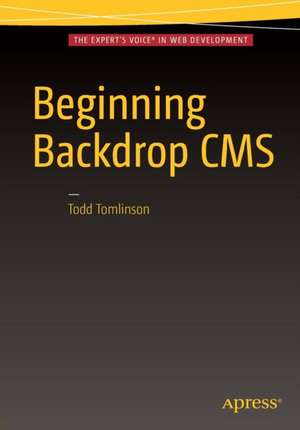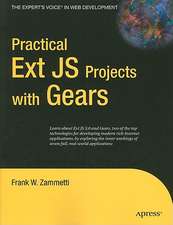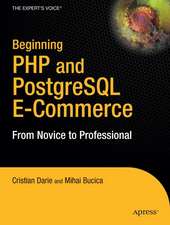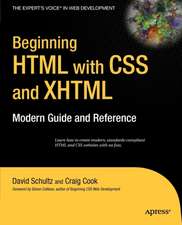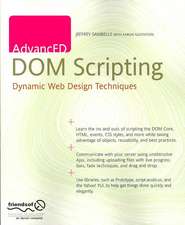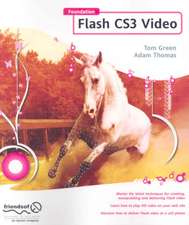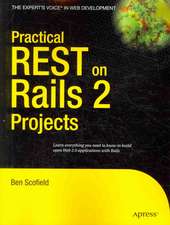Beginning Backdrop CMS
Autor Todd Tomlinsonen Limba Engleză Paperback – 11 iun 2016
Learn what Backdrop CMS is and how it fulfills the role of a content management system, along with how to install and configure it. This book teaches how to create and manage content, taxonomy, users, page layouts, and menus to get the best site possible. You'll also see how to install on shared hosting – which is a focus of the Backdrop CMS team – to make hosting your website affordable.
Backdrop CMS has a very strong community, and Beginning Backdrop CMS shows you how to leverage Backdrop CMS’s repository of contributed modules and themes to expand the functionality and look of your site, along with how to contribute your own material to the community.
Beginning Backdrop CMS focuses on the user who is responsible for building, maintaining, and managing an organization's website and who is interested in Backdrop CMS’s ability to meet their site’s requirements. It covers why you should consider using a content management system whenbuilding a new web site.
By reading this book, you will:
Backdrop CMS has a very strong community, and Beginning Backdrop CMS shows you how to leverage Backdrop CMS’s repository of contributed modules and themes to expand the functionality and look of your site, along with how to contribute your own material to the community.
Beginning Backdrop CMS focuses on the user who is responsible for building, maintaining, and managing an organization's website and who is interested in Backdrop CMS’s ability to meet their site’s requirements. It covers why you should consider using a content management system whenbuilding a new web site.
By reading this book, you will:
- Understand why you should use Backdrop CMS and the power of the platform.
- Build confidence in your ability to use Backdrop CMS.
- Gain the knowledge necessary to build, deploy, and manage web sites of moderate complexity on Backdrop CMS.
- Understand the process for migrating a Drupal 6 or 7 site to Backdrop CMS.
What You Will Learn
- Install a basic Backdrop CMS web site from scratch
- Create content in your new Backdrop CMS web site
- Work with and manage menus and users
- Build and use layouts when creating pages on your site
- Create a Backdrop CMS theme
- Understand the basics of a Backdrop CMS module
Technical users who need to use Backdrop CMS to create websites using the platform and to manage content. Developers who are new to the Backdrop CMS platform. The book is also targeted at organizations that currently use Drupal 6 or 7 and who wish to remain on the base architecture of those platforms as they move forward on Backdrop CMS.
Preț: 307.05 lei
Preț vechi: 383.82 lei
-20% Nou
Puncte Express: 461
Preț estimativ în valută:
58.77€ • 61.12$ • 49.25£
58.77€ • 61.12$ • 49.25£
Carte tipărită la comandă
Livrare economică 13-27 martie
Preluare comenzi: 021 569.72.76
Specificații
ISBN-13: 9781484219690
ISBN-10: 1484219694
Pagini: 278
Ilustrații: XXV, 259 p. 198 illus., 194 illus. in color.
Dimensiuni: 178 x 254 x 15 mm
Greutate: 0.5 kg
Ediția:1st ed.
Editura: Apress
Colecția Apress
Locul publicării:Berkeley, CA, United States
ISBN-10: 1484219694
Pagini: 278
Ilustrații: XXV, 259 p. 198 illus., 194 illus. in color.
Dimensiuni: 178 x 254 x 15 mm
Greutate: 0.5 kg
Ediția:1st ed.
Editura: Apress
Colecția Apress
Locul publicării:Berkeley, CA, United States
Cuprins
1. Introduction to Backdrop CMS.- 2. Creating and Managing Content.- 3. Creating and Managing Users.- 4. Taxonomy.- 5. Content Types.- 6. Creating Layouts.- 7. Using Backdrop Themes.- 8. Creating Menus.- 9. Backdrop Blocks.- 10. Views.- 11. Creating Pages.- 12. Backdrop Modules.- 13. Anatomy of a Module.- 14. Creating Themes.- 15. Multilingual Capabilities.- 16. Using Git.- 17. Putting it All Together.- 18. Administering Your Backdrop Site.- 19. Creating a Blog Site using Backdrop.- 20. Creating a Company Site using Backdrop.- Appendix A. Installing Backdrop.- Appendix B. Contributing to Backdrop.- Appendix C. Additional Resources.
Notă biografică
Todd Tomlinson is recognized globally for his expertise in Drupal and Backdrop. He is the author of Pro Drupal 7 Development, Beginning Drupal 7, Beginning Drupal 8, Migrating from Drupal to Backdrop and Beginning Backdrop CMS. Todd is a frequent contributing author to Drupal Watchdog, the Drupal magazine, and has been the featured guest on several podcasts, including Acquia and Drupal Easy. Todd has worked with Drupal for the past 12 years, and has built hundreds of Drupal sites for large media companies, global publishers, higher education, manufacturers, retailers, state and local government. His involvement in the Internet began in the late 1980s when he led the technology team at one of the National Science Foundation’s supercomputing centers, and became the primary focus of his consulting career in the early 1990s. He developed Netscape Communications training programs and trained the early pioneers in the Internet and continued on with Netscape as he marched around the world implementing Netscape’s server products. Todd was also the Senior Director of Oracle Corporation’s eBusiness Strategic Services practice and has travelled the world speaking on the future of business on the Internet and helping organizations adopt new business strategies, models, and technologies. Today you will find him filling the role of Senior Enterprise Drupal Architect, helping multi-billion dollar corporations fully embrace the capabilities of Drupal as an enterprise application platform.
Textul de pe ultima copertă
Learn what Backdrop CMS is and how it fulfills the role of a content management system, along with how to install and configure it. This book teaches how to create and manage content, taxonomy, users, page layouts, and menus to get the best site possible. You'll also see how to install on shared hosting – which is a focus of the Backdrop CMS team – to make hosting your website affordable.
Backdrop has a very strong community, and Beginning Backdrop CMS shows you how to leverage Backdrop’s repository of contributed modules and themes to expand the functionality and look of your site, along with how to contribute your own material to the community.
Beginning Backdrop CMS focuses on the user who is responsible for building, maintaining, and managing an organization's website and who is interested in Backdrop’s ability to meet their site’s requirements. It covers why you should consider using a content management system when building a new web site. By reading this book, you will:
Backdrop has a very strong community, and Beginning Backdrop CMS shows you how to leverage Backdrop’s repository of contributed modules and themes to expand the functionality and look of your site, along with how to contribute your own material to the community.
Beginning Backdrop CMS focuses on the user who is responsible for building, maintaining, and managing an organization's website and who is interested in Backdrop’s ability to meet their site’s requirements. It covers why you should consider using a content management system when building a new web site. By reading this book, you will:
- Understand why you should use Backdrop CMS and the power of the platform.
- Build confidence in your ability to use Backdrop CMS.
- Gain the knowledge necessary to build, deploy, and manage web sites of moderate complexity on Backdrop.
- Understand the process for migrating a Drupal 6 or 7 site to Backdrop CMS.
Caracteristici
Provides you with the knowledge necessary to successfully download, install, configure, and build Backdrop-based websites Provides you with the basics of the Backdrop platform to support your entry into Backdrop development The first full book to go into the details of using Backdrop