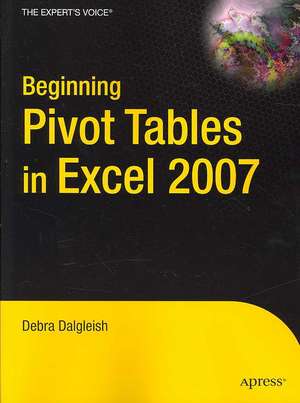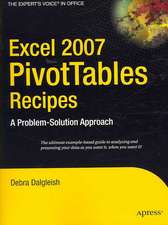Beginning PivotTables in Excel 2007: From Novice to Professional
Autor Debra Dalgleishen Limba Engleză Paperback – 26 sep 2007
- Carefully explains the benefits of using Pivot Tables for fast data analysis
- Provides a step-by-step approach to those new to Pivot Tables
- Offers tips and tricks that cannot be found elsewhere
Preț: 172.90 lei
Preț vechi: 216.13 lei
-20% Nou
Puncte Express: 259
Preț estimativ în valută:
33.09€ • 34.35$ • 27.59£
33.09€ • 34.35$ • 27.59£
Carte disponibilă
Livrare economică 01-15 martie
Preluare comenzi: 021 569.72.76
Specificații
ISBN-13: 9781590598900
ISBN-10: 1590598903
Pagini: 295
Ilustrații: XXII, 295 p.
Dimensiuni: 178 x 235 x 17 mm
Greutate: 0.54 kg
Ediția:1st ed.
Editura: Apress
Colecția Apress
Locul publicării:Berkeley, CA, United States
ISBN-10: 1590598903
Pagini: 295
Ilustrații: XXII, 295 p.
Dimensiuni: 178 x 235 x 17 mm
Greutate: 0.54 kg
Ediția:1st ed.
Editura: Apress
Colecția Apress
Locul publicării:Berkeley, CA, United States
Public țintă
Popular/generalCuprins
Introduction to Pivot Tables.- Create a Simple Pivot Table.- Modify a Simple Pivot Table.-Summarize Data in a Pivot Table.- Format a Pivot Table.- Sort and Filter Data in a Pivot Table.-Group Data in a Pivot Table.- Update a Pivot Table.- Print a Pivot Table.-Create a Pivot Chart.- Create Calculations in a Pivot Table.- Show and Hide Items in a Pivot Table.- Enhance Pivot Table Formatting.- Create a Pivot Table from Data Outside Excel.- Extract Data from a Pivot Table.
Recenzii
From the reviews:
"The style of the book is very didactic. The book is best used as a step-by-step guide for performing all the operations needed to present data in a consistent way. Each chapter is full of figures and screen shots that support the topic being explained … which makes it very easy to reproduce them. … This book will be invaluable to any reader who is not an information technology (IT) professional, and could be asked … to present data in consistent way." (Andrea Paramithiotti, Computing Reviews, Vol. 50 (1), January, 2009)
"The style of the book is very didactic. The book is best used as a step-by-step guide for performing all the operations needed to present data in a consistent way. Each chapter is full of figures and screen shots that support the topic being explained … which makes it very easy to reproduce them. … This book will be invaluable to any reader who is not an information technology (IT) professional, and could be asked … to present data in consistent way." (Andrea Paramithiotti, Computing Reviews, Vol. 50 (1), January, 2009)
Notă biografică
Debra Dalgleish is a computer consultant in Mississauga, Ontario, Canada, serving local and international clients. Self-employed since 1985, she has extensive experience in designing complex Excel and Access applications, as well as sophisticated Word forms and documents. She has led hundreds of Microsoft Office corporate training sessions, from beginner to advanced level. In recognition of her contributions to the Excel newsgroups, she has received the Microsoft Office Excel "Most Valuable Professional" award each year since 2001. You can find a wide variety of Excel tips and tutorials, and sample files, on her Contextures website: Contextures.com/tiptech.html.
Caracteristici
Written by an internationally recognized Excel authority whose Excel web site receives 175,000 visitors a month (contextures.com) Written for experienced Excel users who want to learn Excel 2007 PivotTables Shows how to analyze huge amounts of data quickly and efficiently Takes a practical, problem-based approach to teaching PivotTables