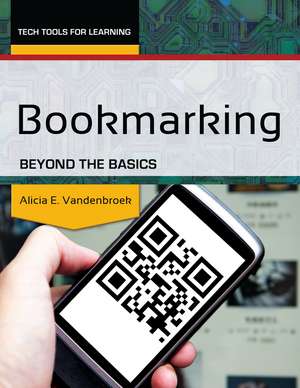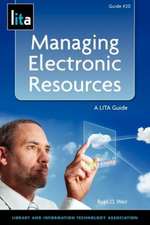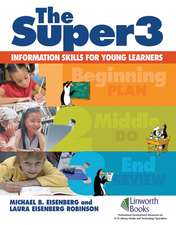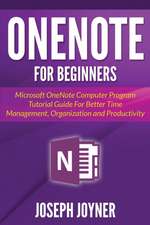Bookmarking: Beyond the Basics
Autor Alicia E. Vandenbroeken Limba Engleză Paperback – 15 iul 2012 – vârsta până la 17 ani
Preț: 200.45 lei
Preț vechi: 297.02 lei
-33% Nou
Puncte Express: 301
Preț estimativ în valută:
38.36€ • 41.65$ • 32.22£
38.36€ • 41.65$ • 32.22£
Carte tipărită la comandă
Livrare economică 22 aprilie-06 mai
Preluare comenzi: 021 569.72.76
Specificații
ISBN-13: 9781586835354
ISBN-10: 1586835351
Pagini: 176
Ilustrații: 104 bw illus
Dimensiuni: 216 x 279 x 13 mm
Greutate: 0.48 kg
Ediția:New.
Editura: Bloomsbury Publishing
Colecția Linworth
Locul publicării:New York, United States
ISBN-10: 1586835351
Pagini: 176
Ilustrații: 104 bw illus
Dimensiuni: 216 x 279 x 13 mm
Greutate: 0.48 kg
Ediția:New.
Editura: Bloomsbury Publishing
Colecția Linworth
Locul publicării:New York, United States
Notă biografică
Alicia Vandenbroek, MLS, is librarian at Shackelford Junior High School, Arlington, TX, where she was recently awarded Teacher of the Year by her peers.
Cuprins
Chapter 1: An Introduction to Social BookmarkingBrowsersBookmark ToolbarExporting BookmarksPersonal Accounts and Professional AccountsStudent AccountsCross Connections between Social Bookmarking IdeasTechnology Requirements and RestrictionsCostsPassword TrackerFlash WebsitesPosting Student/Patron WorkPrivacy SettingsChecking Out DevicesCommon Core StandardsShare What You LearnCopyright in EducationCiting Projects Using EasyBibChapter 2: Starting off Simple: Delicious TutorialStep 1: Create an AccountStep 2: Settings and Importing LinksStep 3: Add a New LinkStep 4: Creating and Managing StacksStep 5: Following and InboxChapter 3: Practical Application: Putting Delicious to WorkPersonal UseUsing Delicious in an Academic SettingUsing Delicious in a Public Library SettingChapter 4: Starting off Simple: LaterThis TutorialStep 1: Create an AccountStep 2: Add the BookmarkletsStep 3: Add BookmarksStep 4: Manage Your BookmarksStep 5: SettingsChapter 5: Practical Application: Putting LaterThis to WorkPersonal UseUsing LaterThis in an Academic SettingUsing LaterThis in a Public Library SettingChapter 6: Starting off Simple: SqworlStep 1: Create an AccountStep 2: Add the BookmarkletStep 3: Create a GroupStep 4: Add WebsitesStep 5: Verify Your LinksStep 6: Group Information and SharingStep 7: Sqworl MobileChapter 7: Practical Application: Putting Sqworl to WorkPersonal UseUsing Sqworl in an Academic SettingUsing Sqworl in a Public Library SettingChapter 8: Extending the Basics: Jog the Web TutorialStep 1: Create an Account and Verify E-mailStep 2: Create a New JogStep 3: Create a New PageStep 4: Complete Your EditingStep 5: Using Jog the WebChapter 9: Practical Application: Putting Jog the Web to WorkPersonal UseUsing in an Academic SettingUse in a Public Library SettingChapter 10: Extending the Basics: LiveBinders TutorialStep 1: Register for an AccountStep 2: Create a BinderStep 3: Binder TabsStep 4: Editing OptionsUpload FileTabsInsert MediaText LayoutBinder PropertiesUndoStep 5: Sharing the BindersStep 6: ShelvesChapter 11: Practical Application: Putting LiveBinders to WorkPersonal UseUsing LiveBinders in an Academic SettingUsing Live Binders in a Public Library SettingChapter 12: Web 2.0 Tech Tools Challenge: Diigo TutorialStep 1: Create an AccountStep 2: My LibraryStep 3: My NetworkStep 4: My GroupsStep 5: CommunityStep 6: BookmarkingStep 7: AnnotationStep 8: My ListsStep 9: Student AccountsStep 10: Diigo and MobilityChapter 13: Practical Application: Putting Diigo to WorkPersonal UseUsing in an Academic SettingUsing in a Public Library SettingChapter 14: Cutting-Edge Bookmarking: QR CodesStep 1: Create a QR CodeStep 2: Use the CodeStep 3: Consider Your DeviceStep 4: Download a QR Code Reader AppStep 5: Teach, Teach, TeachChapter 15: Practical Application: Putting QR Codes to WorkPersonal UseUsing QR Codes in an Academic SettingUsing QR Codes in a Public Library SettingChapter 16: ConclusionStep 1: Learn the WebsiteStep 2: Share the WebsiteStep 3: Use the Website with PatronsWorksheets and RubricsWorksheet 1: Lesson Plan TemplateWorksheet 2: Sample Tax Link CardsWorksheet 3: Research FeedbackWorksheet 4: Community Event SuggestionWorksheet 5: Library OrientationWorksheet 6: Speed BookingWorksheet 7: Permission SlipWorksheet 8: Password TrackerWorksheet 9: QR Code BookmarksWorksheet 10: QR Code OverviewWorksheet 11: Main IdeaWorksheet 12: Tutor Business CardsWorksheet 13: Sports RulesWorksheet 14: Draw and ThinkRubric 1: Interactive Website RecommendationRubric 2: Science Scoring RubricRubric 3: Mathematical DiscoveryRubric 4: Prior Knowledge Mini ResearchAppendix: Creating Videos with JingDownload JingManage SettingsThings to ConsiderHistoryCapture Photos and VideoResource ListGlossaryIndex
Recenzii
This book is a good choice for readers getting started using social bookmarking sites. . . . Even novice users will find the directions easy to follow.