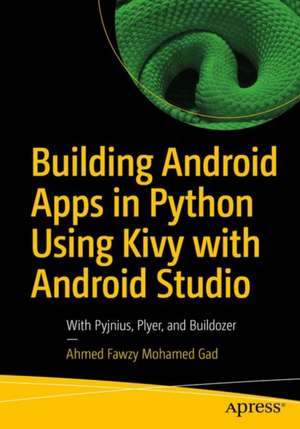Building Android Apps in Python Using Kivy with Android Studio: With Pyjnius, Plyer, and Buildozer
Autor Ahmed Fawzy Mohamed Gaden Limba Engleză Paperback – 14 oct 2019
Start building Python-based Android applications using Kivy with Android Studio. Through in-depth examples, this book teaches you everything you need to create your first Android application in Python and publish on Google Play.
Building Android Apps in Python Using Kivy with Android Studio takes you through the basics of Kivy by discussing its application structure, widgets, and event handling. The KV language is then introduced for separating the logic and GUI by adding widgets within a KV file. You will then learn how to utilize Android camera using Kivy, build the HTTP server using Flask, and create and manage multiple screens to help you design your own applications. Through detailed step-by-step instructions, you will create your first multi-level cross-platform game that includes animation and sound effects. Following this, the process of converting the Kivy application into an Android application using Buildozer and Python-4-Android is covered in detail. You will then learn how to edit the generated Android Studio project into Android Studio by adding extensions to the original application. The widgets added in Kivy could be handled within Android Studio. Moreover, Android views could be added to enrich the Kivy application. The resulting Android application created with Kivy can be hosted on Google Play to download and install as a regular Android application.
At the end, this book will give you the basic knowledge of Kivy needed to build cross-platform Android applications, produce an Android Studio project, and understand how it all works in detail.
What You Will Learn
Who This Book Is For
Building Android Apps in Python Using Kivy with Android Studio takes you through the basics of Kivy by discussing its application structure, widgets, and event handling. The KV language is then introduced for separating the logic and GUI by adding widgets within a KV file. You will then learn how to utilize Android camera using Kivy, build the HTTP server using Flask, and create and manage multiple screens to help you design your own applications. Through detailed step-by-step instructions, you will create your first multi-level cross-platform game that includes animation and sound effects. Following this, the process of converting the Kivy application into an Android application using Buildozer and Python-4-Android is covered in detail. You will then learn how to edit the generated Android Studio project into Android Studio by adding extensions to the original application. The widgets added in Kivy could be handled within Android Studio. Moreover, Android views could be added to enrich the Kivy application. The resulting Android application created with Kivy can be hosted on Google Play to download and install as a regular Android application.
At the end, this book will give you the basic knowledge of Kivy needed to build cross-platform Android applications, produce an Android Studio project, and understand how it all works in detail.
What You Will Learn
- Build cross-platform applications from scratch using Kivy in detail
- Create a cross-platform interactive multi-level game from the ground up
- Examine the pipeline of building an Android app from the Python Kivy app
- Understand the structure of the Android Studio project produced by Kivy
- Recognize how to extend the application within Android Studio by adding more Android views to the application main activity.
Who This Book Is For
Python developers with no previous experience in Kivy who are looking to create their first Android application completely in Python.
Preț: 336.04 lei
Preț vechi: 420.05 lei
-20% Nou
Puncte Express: 504
Preț estimativ în valută:
64.30€ • 68.76$ • 53.61£
64.30€ • 68.76$ • 53.61£
Carte disponibilă
Livrare economică 27 martie-10 aprilie
Livrare express 12-18 martie pentru 80.28 lei
Preluare comenzi: 021 569.72.76
Specificații
ISBN-13: 9781484250303
ISBN-10: 1484250303
Pagini: 285
Ilustrații: XVIII, 422 p. 116 illus.
Dimensiuni: 178 x 254 x 27 mm
Greutate: 0.75 kg
Ediția:1st ed.
Editura: Apress
Colecția Apress
Locul publicării:Berkeley, CA, United States
ISBN-10: 1484250303
Pagini: 285
Ilustrații: XVIII, 422 p. 116 illus.
Dimensiuni: 178 x 254 x 27 mm
Greutate: 0.75 kg
Ediția:1st ed.
Editura: Apress
Colecția Apress
Locul publicării:Berkeley, CA, United States
Cuprins
Chapter 1: Preparing Kivy for Android Application Development.- Chapter 2: Using KV Language for Separation of Logic and GUI.- Chapter 3: Sharing Android Camera to an HTTP Server.- Chapter 4: Creating and Managing Multiple Screens.- Chapter 5: Building Your First Multi-Level Game in Kivy.- Chapter 6: Completing and Publishing your First Game.- Chapter 7: Working with Kivy Projects from Android Studio .- Appendix: Source Code.
Notă biografică
Ahmed Fawzy Gad received his M.Sc. degree in 2018 and his B.Sc. in Information technology with honors in 2015. Ahmed is a researcher who is interested in deep learning, machine learning, computer vision, and Python. He is a machine learning consultant helping other do their projects. Ahmed contributes written tutorials and articles to a number of blogs including KDnuggets, Heartbeat, and Towards Data Science.
Ahmed authored two books about artifical neural networks and deep learning, TensorFlow: A Guide to Build Artificial Neural Networks Using Python (Labmert 2017) and Practical Computer Vision Applications Using Deep Learning with CNNs (Apress, 2018). He is always looking to learn more and is enthusiastically looking forward to pursuing a Ph.D. dergee. Ahmed can be reached through LinkedIn (linkedin.com/in/AhmedFGad), Facebook (fb.com/AhmedFGadd), and e-mail (ahmed.f.gad@gmail.com or ahmed.fawzy@ci.menofia.edu.eg).
Ahmed authored two books about artifical neural networks and deep learning, TensorFlow: A Guide to Build Artificial Neural Networks Using Python (Labmert 2017) and Practical Computer Vision Applications Using Deep Learning with CNNs (Apress, 2018). He is always looking to learn more and is enthusiastically looking forward to pursuing a Ph.D. dergee. Ahmed can be reached through LinkedIn (linkedin.com/in/AhmedFGad), Facebook (fb.com/AhmedFGadd), and e-mail (ahmed.f.gad@gmail.com or ahmed.fawzy@ci.menofia.edu.eg).
Textul de pe ultima copertă
Start building Python-based Android applications using Kivy with Android Studio. Through in-depth examples, this book teaches you everything you need to create your first Android application in Python and publish on Google Play.
Building Android Apps in Python Using Kivy with Android Studio takes you through the basics of Kivy by discussing its application structure, widgets, and event handling. The KV language is then introduced for separating the logic and GUI by adding widgets within a KV file. You will then learn how to utilize Android camera using Kivy, build the HTTP server using Flask, and create and manage multiple screens to help you design your own applications. Through detailed step-by-step instructions, you will create your first multi-level cross-platform game that includes animation and sound effects. Following this, the process of converting the Kivy application into an Android application using Buildozer and Python-4-Android is covered in detail. You will then learn how to edit the generated Android Studio project into Android Studio by adding extensions to the original application. The widgets added in Kivy could be handled within Android Studio. Moreover, Android views could be added to enrich the Kivy application. The resulting Android application created with Kivy can be hosted on Google Play to download and install as a regular Android application.
At the end, this book will give you the basic knowledge of Kivy needed to build cross-platform Android applications, produce an Android Studio project, and understand how it all works in detail.
What You Will Learn:
Building Android Apps in Python Using Kivy with Android Studio takes you through the basics of Kivy by discussing its application structure, widgets, and event handling. The KV language is then introduced for separating the logic and GUI by adding widgets within a KV file. You will then learn how to utilize Android camera using Kivy, build the HTTP server using Flask, and create and manage multiple screens to help you design your own applications. Through detailed step-by-step instructions, you will create your first multi-level cross-platform game that includes animation and sound effects. Following this, the process of converting the Kivy application into an Android application using Buildozer and Python-4-Android is covered in detail. You will then learn how to edit the generated Android Studio project into Android Studio by adding extensions to the original application. The widgets added in Kivy could be handled within Android Studio. Moreover, Android views could be added to enrich the Kivy application. The resulting Android application created with Kivy can be hosted on Google Play to download and install as a regular Android application.
At the end, this book will give you the basic knowledge of Kivy needed to build cross-platform Android applications, produce an Android Studio project, and understand how it all works in detail.
What You Will Learn:
- Build cross-platform applications from scratch using Kivy in detail
- Create a cross-platform interactive multi-level game from the ground up
- Examine the pipeline of building an Android app from the Python Kivy app
- Understand the structure of the Android Studio project produced by Kivy
- Recognize how to extend the application within Android Studio by adding more Android views to the application main activity.
Caracteristici
First book to discuss editing the Kivy Android projects within Android Studio for enriching applications Covers building cross-platform application using Kivy, with every step and line of code Discusses how to use Kivy features to build practical applications with Python libraries