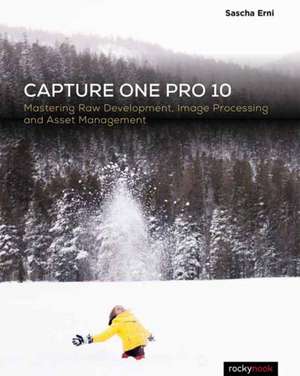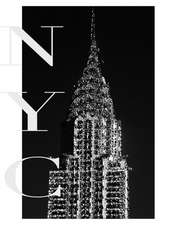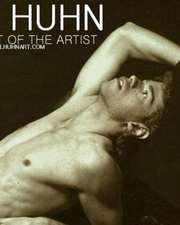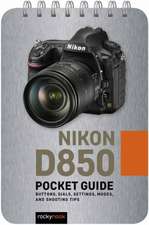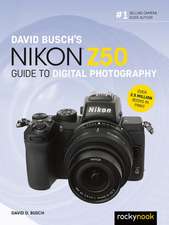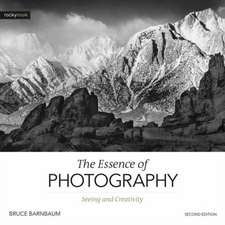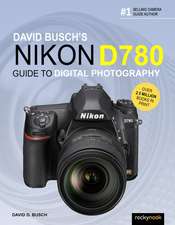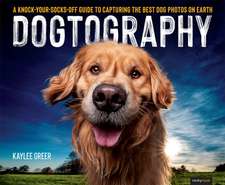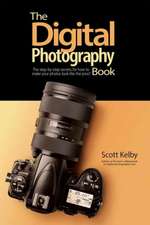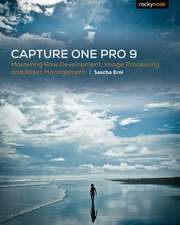Capture One Pro 10: Mastering Raw Development, Image Processing, and Asset Management
Autor Erni Saschaen Limba Engleză Paperback – 16 aug 2017
Historically, Capture One Pro software has been regarded primarily as an amazing RAW file converter for high-end cameras. With its newest release, Capture One Pro 10 goes well beyond its storied RAW conversions to become one of the most powerful image-processing applications on the market, addressing the imaging workflow from capture to print. Version 10 has also been optimized to support many of the most popular cameras being used today.
With an abundance of new features and the promise of producing vastly superior images, photographers of all skill levels are giving Capture One Pro a try. Of course, along with expanded functionality and improved performance, the software has become a challenge to learn efficiently on one's own. Users need a helping hand in order to get up to speed and make sure they are taking full advantage of this powerful software.
In Capture One Pro 10: Mastering RAW Development, Image Processing, and Asset Management, photographer Sascha Erni teaches readers everything they need to know in order to quickly get up and running with Capture One Pro. He also dives deeply into its extensive feature list to allow users to fully explore the capabilities of the software.
Whether you're moving to Capture One Pro from Aperture or Lightroom, or just beginning to learn image-editing with Capture One Pro 10, this book will teach you how to get amazing results while avoiding frustration and wasted time along the way.
Topics include:
- - RAW conversion
- - Asset management
- - Converting to black-and-white
- - Eliminating lens errors
- - Tethered shooting/live view
- - Film grain simulation
- - Working with layers
- - HDR imaging
- - Much, much more
Preț: 190.41 lei
Preț vechi: 230.51 lei
-17% Nou
36.43€ • 37.97$ • 30.17£
Carte disponibilă
Livrare economică 13-20 martie
Livrare express 26 februarie-04 martie pentru 92.88 lei
Specificații
ISBN-10: 1681982900
Pagini: 304
Dimensiuni: 205 x 256 x 27 mm
Greutate: 0.86 kg
Editura: Rocky Nook
Descriere
Historically, Capture One Pro software has been regarded primarily as an amazing RAW file converter for high-end cameras. With its newest release, Capture One Pro 10 goes well beyond its storied RAW conversions to become one of the most powerful image-processing applications on the market, addressing the imaging workflow from capture to print. Version 10 has also been optimized to support many of the most popular cameras being used today.
With an abundance of new features and the promise of producing vastly superior images, photographers of all skill levels are giving Capture One Pro a try. Of course, along with expanded functionality and improved performance, the software has become a challenge to learn efficiently on one's own. Users need a helping hand in order to get up to speed and make sure they are taking full advantage of this powerful software.
In Capture One Pro 10: Mastering RAW Development, Image Processing, and Asset Management, photographer Sascha Erni teaches readers everything they need to know in order to quickly get up and running with Capture One Pro. He also dives deeply into its extensive feature list to allow users to fully explore the capabilities of the software. Whether you're moving to Capture One Pro from Aperture or Lightroom, or just beginning to learn image-editing with Capture One Pro 10, this book will teach you how to get amazing results while avoiding frustration and wasted time along the way.
Topics include:
- - RAW conversion
- - Asset management
- - Converting to black-and-white
- - Eliminating lens errors
- - Tethered shooting/live view
- - Film grain simulation
- - Working with layers
- - HDR imaging
- - Much, much more