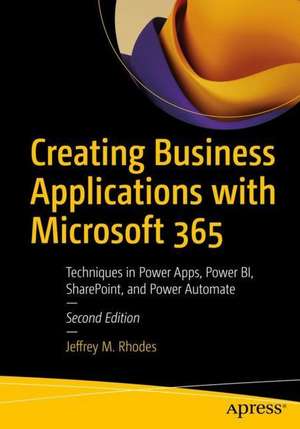Creating Business Applications with Microsoft 365: Techniques in Power Apps, Power BI, SharePoint, and Power Automate
Autor Jeffrey M. Rhodesen Limba Engleză Paperback – 16 noi 2022
This new edition greatly expands the focus on Power Apps, Power BI, Power Automate, and Teams, along with SharePoint and Microsoft Forms. It starts with the basics of programming and shows how to build a simple email application in .NET, HTML/JavaScript, Power Apps on its own, and Power Apps and Power Automate in combination. It then covers how to connect Power Apps to SharePoint, create an approval process in Power Automate, visualize surveys in Power BI, and create your own survey solution with the combination of a number of Microsoft 365 tools. You’ll work with anextended example that shows how to use Power Apps and SharePoint together to create your own help ticketing system.
This book offers a deep dive into Power BI, including working with JSON, XML, and Yes/No data, as well as visualizing learning data and using it to detect inconsistencies between Excel files. You’ll also see how to connect to Remedy and to the help system you will have created. Under author Jeffrey Rhodes’s guidance, you’ll delve into the Power Apps collection to learn how to avoid dreaded "delegation" issues with larger data sets. Back on applications, you will create a training class sign-up solution to only allow users to choose classes with available seats. Digging deeper into Teams, you’ll learn how to send chats, posts, and "adaptive cards" from Power Automate. Rounding things out, you’ll save Forms attachments to SharePoint with Power Automate, create your own "Employee Recognition" app with all of the Power Platform and Teams, add or edit weekly status reports, and learn how to create reservation and scoring applications.
After reading the book, you will be able to build powerful applications using Power Apps, Power Automate, Power BI, SharePoint, Forms, and Teams.
What You Will Learn
- Create productivity-enhancing applications with Power Apps, Power Automate, SharePoint, Forms, and/or Teams
- Transform and visualize data with Power BI to include custom columns, measures, and pivots
- Avoid delegation issues and tackle complicated Power Apps issues like complex columns, filtering, and ForAll loops
- Build scheduled or triggered Power Automate flows to schedule Teams Meetings, send emails, launch approvals, and much more
Business and application developers.
Preț: 271.73 lei
Preț vechi: 339.66 lei
-20% Nou
Puncte Express: 408
Preț estimativ în valută:
51.100€ • 54.54$ • 43.29£
51.100€ • 54.54$ • 43.29£
Carte disponibilă
Livrare economică 11-25 martie
Livrare express 25 februarie-01 martie pentru 111.87 lei
Preluare comenzi: 021 569.72.76
Specificații
ISBN-13: 9781484288221
ISBN-10: 148428822X
Pagini: 418
Ilustrații: XVIII, 418 p. 356 illus.
Dimensiuni: 178 x 254 x 28 mm
Greutate: 0.75 kg
Ediția:Second Edition
Editura: Apress
Colecția Apress
Locul publicării:Berkeley, CA, United States
ISBN-10: 148428822X
Pagini: 418
Ilustrații: XVIII, 418 p. 356 illus.
Dimensiuni: 178 x 254 x 28 mm
Greutate: 0.75 kg
Ediția:Second Edition
Editura: Apress
Colecția Apress
Locul publicării:Berkeley, CA, United States
Cuprins
Chapter 1. Programming in the Power Platform.- Chapter 2. Updating a SharePoint List Using Power Apps.- Chapter 3. Creating an Approval Process with Power Automate.- Chapter 4. Creating a Survey Response Dashboard with Microsoft Power BI.- Chapter 5. Creating a Survey Solution with Forms, Power Automate, SharePoint, and Power BI.- Chapter 6. Power BI Challenges with JSON, XML, and Yes/No Data.- Chapter 7. Power BI Case Study: Monitoring BMC Remedy Help Tickets.- Chapter 8. Building a Help Ticketing System in Power Apps and SharePoint – New Ticket Form.- Chapter 9. Continuing the Help Ticketing System – Technician Form.- Chapter 10. Using Power BI for the Help Ticketing System.- Chapter 11. Overcoming Power Apps Delegation Issues with SharePoint & Excel Data Sources.- Chapter 12. Creating a Class Sign-Up Solution in SharePoint and Power Apps. – Chapter 13. 13 - Working with SharePoint Lookup Columns in Power BI.- Chapter 14. Visualizing Learning Management Data from SQL Server usingPower BI.- Chapter 15. Dynamic Information in Power Apps and Sending an Adaptive Card to Teams using Power Automate.- Chapter 16. Dynamically Setting Object Properties in Power Apps Based on a SharePoint List.- Chapter 17. Uploading Files from Power Apps to SharePoint and Emailing Links using Power Automate.- Chapter 18. Using Power BI to Find Inconsistent Data Between Excel Spreadsheets.- Chapter 19. 19 - Linking Power BI to Microsoft Forms Responses and Showing the Most Current Submission.- Chapter 20. Copying Microsoft Forms Attachments to a SharePoint List Item using Power Automate.- Chapter 21. Creating an Employee Recognition App in Power Apps, Power Automate, Power BI, Teams, and SharePoint.- Chapter 22. Creating a Reservations Booking Solution in Power Apps, SharePoint, and Power Automate.- Chapter 23, Using the Power Apps Form Control to Create a Weekly Priorities Status Report.- Chapter 24. Creating a Scoring Application in Power Apps and SharePoint.
Notă biografică
Jeffrey Rhodes is a founder and Chief Technical Officer of Platte Canyon Multimedia Software Corporation, a leader in developing commercial e-learning software. He graduated at the top of his class at the Air Force Academy, where he earned a bachelor's degree in electrical engineering. Jeff received a master’s degree in economics from the London School of Economics, which he attended under a British Marshall Scholarship. He is the author of Creating Business Applications with Office 365: Techniques in SharePoint, PowerApps, Power BI, and More, Programming for e-Learning Developers: ToolBook, Flash, JavaScript, and Silverlight, VBTrain.Net: Creating Computer and Web Based Training with Visual Basic .NET. He also co-wrote The ToolBook Companion. He lives in Colorado Springs with his wife Sue and is the proud father of his sons Derek and Michael.
Textul de pe ultima copertă
Learn how to automate processes, visualize your data, and improve productivity using Power Apps, Power Automate, Power BI, SharePoint, Forms, Teams, and more. This book will help you build complete solutions that often involve storing data in SharePoint, creating a front-end application in Power Apps or Forms, adding additional functionality with Power Automate, and effective reports and dashboards in Power BI.
This new edition greatly expands the focus on Power Apps, Power BI, Power Automate, and Teams, along with SharePoint and Microsoft Forms. It starts with the basics of programming and shows how to build a simple email application in .NET, HTML/JavaScript, Power Apps on its own, and Power Apps and Power Automate in combination. It then covers how to connect Power Apps to SharePoint, create an approval process in Power Automate, visualize surveys in Power BI, and create your own survey solution with the combination of a number of Microsoft 365 tools. You’ll work with an extendedexample that shows how to use Power Apps and SharePoint together to create your own help ticketing system.
This book offers a deep dive into Power BI, including working with JSON, XML, and Yes/No data, as well as visualizing learning data and using it to detect inconsistencies between Excel files. You’ll also see how to connect to Remedy and to the help system you will have created. Under author Jeffrey Rhodes’s guidance, you’ll delve into the Power Apps collection to learn how to avoid dreaded "delegation" issues with larger data sets. Back on applications, you will create a training class sign-up solution to only allow users to choose classes with available seats. Digging deeper into Teams, you’ll learn how to send chats, posts, and "adaptive cards" from Power Automate. Rounding things out, you’ll save Forms attachments to SharePoint with Power Automate, create your own "Employee Recognition" app with all of the Power Platform and Teams, add or edit weekly status reports, and learn how to create reservation and scoring applications.
After reading the book, you will be able to build powerful applications using Power Apps, Power Automate, Power BI, SharePoint, Forms, and Teams.
You will:
This book offers a deep dive into Power BI, including working with JSON, XML, and Yes/No data, as well as visualizing learning data and using it to detect inconsistencies between Excel files. You’ll also see how to connect to Remedy and to the help system you will have created. Under author Jeffrey Rhodes’s guidance, you’ll delve into the Power Apps collection to learn how to avoid dreaded "delegation" issues with larger data sets. Back on applications, you will create a training class sign-up solution to only allow users to choose classes with available seats. Digging deeper into Teams, you’ll learn how to send chats, posts, and "adaptive cards" from Power Automate. Rounding things out, you’ll save Forms attachments to SharePoint with Power Automate, create your own "Employee Recognition" app with all of the Power Platform and Teams, add or edit weekly status reports, and learn how to create reservation and scoring applications.
After reading the book, you will be able to build powerful applications using Power Apps, Power Automate, Power BI, SharePoint, Forms, and Teams.
You will:
- Create productivity-enhancing applications with Power Apps, Power Automate, SharePoint, Forms, and/or Teams
- Transform and visualize data with Power BI to include custom columns, measures, and pivots
- Avoid delegation issues and tackle complicated Power Apps issues like complex columns, filtering, and ForAll loops
- Build scheduled or triggered Power Automate flows to schedule Teams Meetings, send emails, launch approvals, and much more
Caracteristici
Automate processes, visualize data, and improve productivity using Microsoft 365 applications Includes case studies for each application implementation Build reports and dashboards to effectively visualize survey, help ticket, calendar, and other types of data