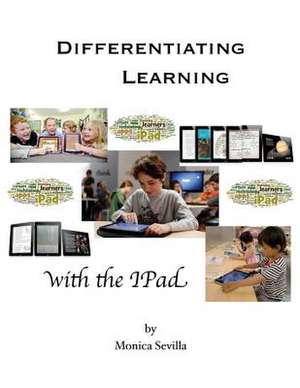Differentiating Learning with the I Pad
Autor Monica Sevillaen Limba Engleză Paperback
Preț: 69.14 lei
Nou
Puncte Express: 104
Preț estimativ în valută:
13.23€ • 14.38$ • 11.12£
13.23€ • 14.38$ • 11.12£
Carte disponibilă
Livrare economică 31 martie-14 aprilie
Preluare comenzi: 021 569.72.76
Specificații
ISBN-13: 9781490452999
ISBN-10: 1490452990
Pagini: 84
Dimensiuni: 216 x 279 x 4 mm
Greutate: 0.22 kg
Editura: CREATESPACE
ISBN-10: 1490452990
Pagini: 84
Dimensiuni: 216 x 279 x 4 mm
Greutate: 0.22 kg
Editura: CREATESPACE