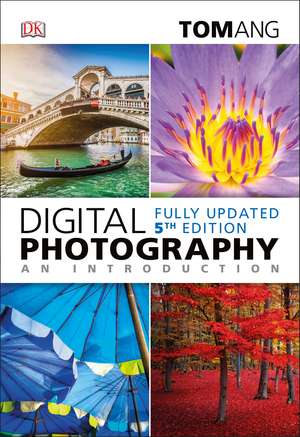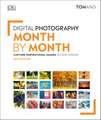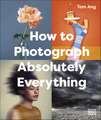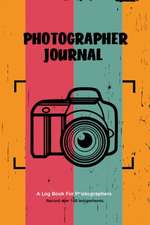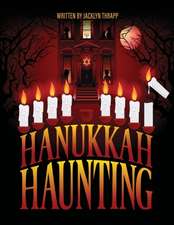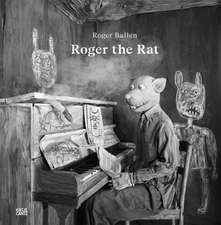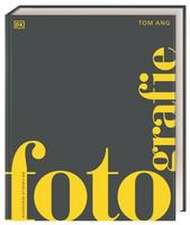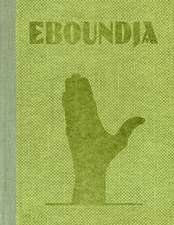Digital Photography an Introduction: DK Tom Ang Photography Guides
Autor Tom Angen Limba Engleză Paperback – 3 ian 2018
Renowned photographer and digital expert Tom Ang shows you how to master the essentials of digital photography with the brand new, jargon-free Digital Photography An Introduction. Discover all you need to know, from which camera to buy to how to manipulate your images using the latest digital software.
Understand what to look for when buying digital cameras and accessories and follow the essentials of good picture taking with expert tips on how to improve your technique. This edition is fully up-to-date with the latest photography equipment to keep you snap happy.
With exciting new photographic projects to try and inspirational ideas, concepts and approaches to subject areas to fire up your creativity, Digital Photography An Introduction is the perfect beginner's guide to digital photography.
Previous ISBN 9781409382928
Preț: 57.15 lei
Preț vechi: 65.74 lei
-13% Nou
Puncte Express: 86
Preț estimativ în valută:
10.94€ • 11.38$ • 9.03£
10.94€ • 11.38$ • 9.03£
Carte disponibilă
Livrare economică 27 martie-02 aprilie
Livrare express 11-15 martie pentru 35.79 lei
Preluare comenzi: 021 569.72.76
Specificații
ISBN-13: 9780241257081
ISBN-10: 0241257085
Pagini: 224
Dimensiuni: 145 x 211 x 14 mm
Greutate: 0.42 kg
Editura: Dorling Kindersley - DK
Colecția DK
Seria DK Tom Ang Photography Guides
Locul publicării:London, United Kingdom
ISBN-10: 0241257085
Pagini: 224
Dimensiuni: 145 x 211 x 14 mm
Greutate: 0.42 kg
Editura: Dorling Kindersley - DK
Colecția DK
Seria DK Tom Ang Photography Guides
Locul publicării:London, United Kingdom
Notă biografică
Tom Ang is an award-winning photographer, best-selling author and TV presenter. He has contributed to many magazines including What Digital Camera, MacUser and Creative Arts.
Cuprins
- 1: CORE SKILLS
- 1: Your first pictures
- 2: Picture composition
- 3: Focusing and depth of field
- 4: Movement blur
- 5: Influencing perspective
- 6: Changing viewpoints
- 7: Quick fix Leaning buildings
- 8: Quick fix Facial distortion
- 9: Colour composition
- 10: Quick fix White balance
- 11: Exposure control
- 12: Low-key images
- 13: Accessory flash
- 14: Quick fix Electronic flash
- 15: Electronic flash
- 2: PHOTOGRAPHY PROJECTS
- 1: Abstract imagery
- 2: Architecture
- 3: Documentary photography
- 4: Street photography
- 5: Holidays and travel
- 6: Weddings
- 7: Children
- 8: Landscapes
- 9: Cityscapes
- 10: Low-light photography
- 11: Animals
- 12: Panoramas
- 13: Live events
- 14: Portraits
- 15: Camera phone photography
- 3: IMAGE DEVELOPMENT
- 1: Workflow essentials
- 2: Downloading
- 3: Image management
- 4: Colour management
- 6: Cropping and rotation
- 7: Quick fix Poor subject detail
- 8: Quick fix Poor subject colour
- 9: Levels
- 10: Dust and noise
- 11: Sharpening
- 12: Blurring
- 13: Quick fix Image distractions
- 14: White balance
- 15: Colour adjustments
- 16: Saturation and vibrance
- 17: Manipulation defects
- 18: Curves
- 19: Colour to black and white
- 20: Vintage effects
- 21: Working with RAW
- 22: Duotones
- 23: Cross-processing
- 24: Tints from colour originals
- 25: High dynamic range
- 26: Selecting pixels
- 27: Masks
- 28: Quick fix Removing backgrounds
- 29: Layer blend modes
- 30: Cloning techniques
- 31: Simple composite
- 32: Image stitching
- 4: BUYING GUIDE
- 1: Camera phones
- 2: Compacts
- 3: Mirrorless compacts
- 4: SLRs
- 5: Choosing lenses
- 6: Photographic accessories
- 7: Digital accessories
- 8: Landscapes
- 9: Electronic lighting
- 10: Computers
- 11: Computer accessories
- 12: Printers and other devices
- 5: Index
- 6: Acknowledgments