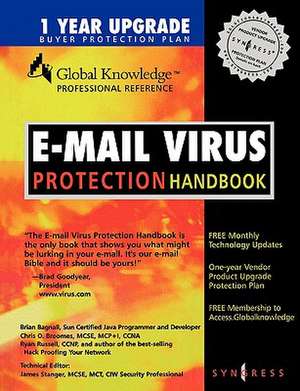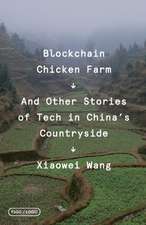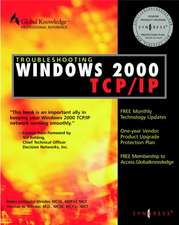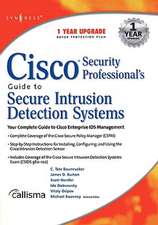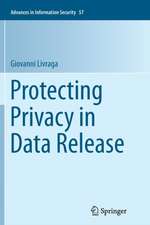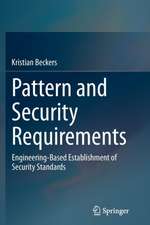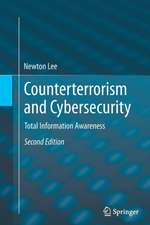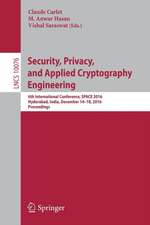E-Mail Virus Protection Handbook: Protect Your E-mail from Trojan Horses, Viruses, and Mobile Code Attacks
Autor Syngressen Limba Engleză Paperback – 6 noi 2000
The book covers spamming and spoofing: Spam is the practice of sending unsolicited email to users. One spam attack can bring down an entire enterprise email system by sending thousands of bogus messages or "mailbombing," which can overload servers. Email spoofing means that users receive messages that appear to have originated from one user, but in actuality were sent from another user. Email spoofing can be used to trick users into sending sensitive information, such as passwords or account numbers, back to the spoofer.
- Highly topical! Recent events such as the LoveBug virus means the demand for security solutions has never been higher
- Focuses on specific safeguards and solutions that are readily available to users
Preț: 299.19 lei
Preț vechi: 373.99 lei
-20% Nou
Puncte Express: 449
Preț estimativ în valută:
57.26€ • 62.17$ • 48.10£
57.26€ • 62.17$ • 48.10£
Carte tipărită la comandă
Livrare economică 22 aprilie-06 mai
Preluare comenzi: 021 569.72.76
Specificații
ISBN-13: 9781928994237
ISBN-10: 1928994237
Pagini: 476
Dimensiuni: 188 x 233 x 30 mm
Greutate: 0.82 kg
Editura: ELSEVIER SCIENCE
ISBN-10: 1928994237
Pagini: 476
Dimensiuni: 188 x 233 x 30 mm
Greutate: 0.82 kg
Editura: ELSEVIER SCIENCE
Public țintă
Network administrators responsible for network security. End users and telecommuters concerned with protecting their email.Cuprins
Introduction
Chapter 1: Understanding the Threats: E-mail Viruses, Trojans, Mail Bombers, Worms, and Illicit Servers
Introduction
Essential Concepts
Servers, Services, and Clients
Authentication and Access Control
Hackers and Attack Types
What Do Hackers Do?
Attack Types
Overview of E-mail Clients and Servers
Understanding a Mail User Agent and a Mail Transfer Agent
The Mail Delivery Agent
When Are Security Problems Introduced?
History of E-mail Attacks
The MTA and the Robert Morris Internet Worm
MDA Attacks
Analyzing Famous Attacks
Case Study
Learning from Past Attacks
Viruses
Worms
Types of Worms
Trojans
Illicit Servers
Differentiating between Trojans and Illicit Serversxiv Contents
E-mail Bombing
Sniffing Attacks
Carnivore
Spamming and Security
Common Authoring Languages
Protecting Your E-mail
Protecting E-mail Clients
Third-party Applications
Encryption
Hash Encryption and Document Signing
Summary
FAQs
Chapter 2: Securing Outlook 2000
Introduction
Common Targets, Exploits, and Weaknesses
The Address Book
The Mail Folders
Visual Basic Files
Attacks Specific to This Client
Security Updates
Enabling Filtering
Junk E-mail
Filtering Keywords
Mail Settings and Options
HTML Messages
Zone Settings
Enabling S/MIME
Why You Should Use Public Key Encryption
Installing and Enabling Pretty Good Privacy (PGP)
Understanding Public Key Encryption
Summary
FAQs
Chapter 3: Securing Outlook Express 5.0 and Eudora 4.3
Introduction
Outlook Express for Windows
Security Settings
Attachments
Outlook Express for Macintosh
Junk Mail Filter
Message Rules
Attachments
Eudora for Windows and Macintosh
Security
Attachments
Filtering
Enabling PGP for both Outlook Express and Eudora
Sending and Receiving PGP-Secured Messages
Automatic Processing of Messages
File Attachments and PGP
Summary
FAQs
Chapter 4: Web-based Mail Issues
Introduction
Choices in Web-based E-mail Services
Why Is Web-based E-mail So Popular?
The Cost of Convenience
Specific Weaknesses
Case Study
Specific Sniffer Applications
Code-based Attacks
Solving the Problem
Using Secure Sockets Layer (SSL)
Secure HTTP
Practical Implementations
Local E-mail Servers
Using PGP with Web-based E-mail
Making Yourself Anonymous
Summary
FAQs
Chapter 5: Client-Side Anti-Virus Applications
Introduction
McAfee VirusScan 5
Norton AntiVirus 2000
Trend Micro PC-cillin 2000
Summary
FAQs
Chapter 6: Mobile Code Protection
Introduction
Dynamic E-mail
Active Content
Taking Advantage of Dynamic E-mail
Dangers
No Hiding Behind the Firewall
Mobile Code
Java
Security Model
Points of Weakness
How Hackers Take Advantage
Precautions You Can Take
JavaScript
Security Model
Points of Weakness
How Hackers Take Advantage
Precautions to Take
ActiveX
Security Model
Points of Weakness
How Hackers Can Take Advantage
Precautions to Take
VBScript
Security Model
Points of Weakness
How Hackers Take Advantage
Precautions to Take
Summary
FAQs
Chapter 7: Personal Firewalls
Introduction
What Is a Personal Firewall?
Blocks Ports
Block IP Addresses
Access Control List (ACL)
Execution Control List (ECL)
Intrusion Detection
Personal Firewalls and E-mail Clients
False Positives
Network Ice BlackICE Defender 2.1
Installation
Configuration
E-mail and BlackICE
Aladdin Networks’ eSafe, Version 2.2
Installation
Configuration
E-mail and ESafe
Norton Personal Firewall 2000 2.0
Installation
Configuration
ZoneAlarm 2.1
Installation
Configuration
E-mail and ZoneAlarm
Summary
FAQs
Chapter 8: Securing Windows 2000 Advanced Server and Red Hat Linux 6 for E-mail Services
Introduction
Updating the Operating System
Microsoft Service Packs
Red Hat Linux Updates and Errata Service Packages
Disabling Unnecessary Services and Ports
Windows 2000 Advanced Server—Services to Disable
Internet Information Services (IIS)
Red Hat Linux—Services to Disable
Inetd.conf
Locking Down Ports
Well-Known and Registered Ports
Determining Ports to Block
Blocking Ports in Windows
Blocking Ports in Linux
Maintenance Issues
Microsoft Service Pack Updates, Hot Fixes, and Security Patches
Red Hat Linux Errata: Fixes and Advisories
Windows Vulnerability Scanner (ISS System Scanner)
Linux Vulnerability Scanner (WebTrends Security Analyzer)
Logging
Common Security Applications
Firewall Placement
Summary
FAQs
Chapter 9: Microsoft Exchange Server 5.5
Introduction
Securing the Exchange Server from Spam
Exchange and Virus Attacks: Myths and Realities
Learning from Recent Attacks
Exchange Maintenance
Service Packs
Plug-ins and Add-ons
Third-party Add-ons
Microsoft Utilities
Content Filtering
Attachment Scanning
Recovery
Backing Up Data
Restoring Data
Summary
FAQs
Chapter 10: Sendmail and IMAP Security
Introduction
Sendmail and Security: A Contradiction in Terms?
Sendmail’s History
Threats to SendMail Security
Fixes
Alternatives: Postfix and Qmail
Comparing Your Options
Internet Message Access Protocol (IMAP)
The IMAP Advantage
Understanding IMAP Implementations
Administering the Server
IMAP Summary
Recovery
Backing Up Data
Restoring Data
The Bottom Line on Backup
Summary
FAQs
Chapter 11: Deploying Server-side E-mail Content Filters and Scanners
Introduction
Overview of Content Filtering
Filtering by Sender
Filtering by Receiver
Subject Headings and Message Body
Overview of Attachment Scanning
Attachment Size
Attachment Type (Visual Basic, Java, ActiveX)
McAfee GroupShield
Installation of GroupShield
Configuration
Specific Settings
Trend Micro ScanMail for Exchange Server
Installation of ScanMail
Configuration
Specific Settings
Additional ScanMail Offerings
Content Technologies’ MAILsweeper for Exchange 5.5
Installation of MAILsweeper
Configuration
Specific Settings
Firewall and E-mail Content Scanning
Content Technologies MIMEsweeper for CheckPoint’s Firewall-1
Axent Raptor Firewall
Attack Detection and System Scanning
Attacks
Real-time, Third-party Services
Evinci
Securify
Summary
FAQs
Appendix: Secrets
Lesser-known Shortcuts
Under-documented Features and Functions
Disable an ActiveX Control
For Experts Only (Advanced features)
Web Pages on Mobile Code Security Topics
Outlook Web Access (OWA)
Using SendMail To Refuse E-mails with the Love Letter Virus
Troubleshooting and Optimization Tips
Index