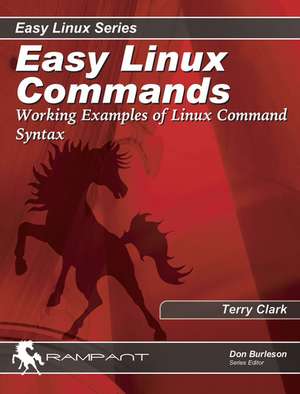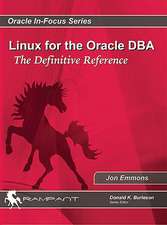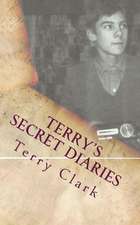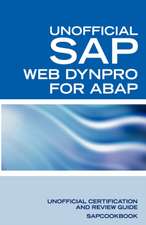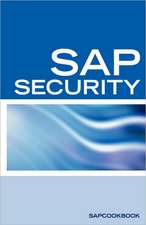Easy Linux Commands: Working Examples of Linux Command Syntax
Autor Jon Emmons, Terry Clarken Limba Engleză Paperback – 18 apr 2014
Preț: 155.31 lei
Preț vechi: 194.13 lei
-20% Nou
Puncte Express: 233
Preț estimativ în valută:
29.72€ • 31.17$ • 24.74£
29.72€ • 31.17$ • 24.74£
Carte disponibilă
Livrare economică 11-25 martie
Preluare comenzi: 021 569.72.76
Specificații
ISBN-13: 9780975913505
ISBN-10: 0975913506
Pagini: 174
Dimensiuni: 181 x 228 x 14 mm
Greutate: 0.36 kg
Editura: Rampant Techpress
ISBN-10: 0975913506
Pagini: 174
Dimensiuni: 181 x 228 x 14 mm
Greutate: 0.36 kg
Editura: Rampant Techpress
Notă biografică
Terry Clark is an Oracle Certified DBA and has been certified in client-server and LAN technologies by DePaul University. He has written articles for publications such as Oracle Internals Magazine. He lives in Las Vegas, Nevada.
Cuprins
CHAPTER 1 - Directory and File Commands What is Linux? The Linux kernel The Many Breeds of Linux Red Hat Enterprise Linux Fedora Ubuntu Mileage May Vary What is a shell? The bash shell Getting to the shell A few quick tips No news is good news Tab completion Repeating recent commands with the up arrow Getting More Help Man Pages Info Conclusions CHAPTER 2 - Important Files and Directories Directory Structure Directory Commands What Directory am I In? Creating New Directories Deleting Directories Renaming directories Navigating the Directory Tree Listing Directory Contents Disk Usage of a Specific Directory File Commands Creating an Empty File A Brief Discussion about Wildcards Deleting Files Preventing Accidental File Deletion Deleting Files Using File Properties Moving and Renaming Files Archiving directories and files A Warning about Relative and Absolute Paths in tar Combining Files Displaying file contents Displaying Beginning Lines of a File Displaying Ending Lines of a File Display Active Writes to a File Display a Hex Dump of a File Creating a Symbolic Link to a File Remote file copy Conclusions CHAPTER 3 - File and Directory Security Home Directory Hidden "Dot" Files Important System Files Important Directories Conclusions File Security Model File Permissions Change File Ownership Change Group Ownership Change User Ownership Changing File Permissions Permissions on Directories Setting Default Permissions Using a File Mask Special modes ACLs -- Access Control Lists Logging on to another Group Conclusions CHAPTER 4 - Linux Search Tools Finding files using attributes Using Simple ls Command Options Sample directory Finding the File Last Touched (Modified) in a Directory Finding the File with the Last Attribute Change Finding the File Last Accessed in a Directory Finding the Largest Files in a Directory Finding the Smallest Files in a Directory Using the find Command Finding Files by Age Finding Files > Years Old Finding Any Files Modified in the Past Days Finding txt Files Modified in the Past Days Find files by size Finding Files Larger than k Doing things with what we find Finding txt Files < Days Old and Delete Them Dealing with "Permission denied" in find Finding a String within a Text File Finding the Full Directory Path for a Command Find the Directory Path for emacs and sort Finding the Location of Program Binary Source Manual Pages for emacs and sort Finding Strings in Binary Files Find All Strings in the Binary File Finding Occurrences of a String in a Binary File Finding Strings in Multiple Files Finding a File Containing a Particular Text String Find processes Finding Process Information by Process ID Find Processes Belonging to a Specific User Conclusions CHAPTER 5 - The vi Editor Inside vi Editor Modes of Operation Starting vi Exiting vi Changing from command to insert Mode Saving the file Moving the Cursor Around the File Deleting Text Searching for Text Strings Cutting Copying and Pasting Text Undo and Other Useful Commands vi Reference Conclusions CHAPTER 6 - Shell Scripts Programming with Linux What is a shell? Command Aliases Why use shell scripts? Getting Started with a Simple Shell Script Shell variables User Defined Variables Evaluating Expressions Using Quotes in Shell Scripts Exit Status The read Statement Command Line Arguments Redirection of Standard Input & Output Pipes Conditional Statements The if condition Using the test Command or [ expression ] Loops for loop while loop The case Statement Linux Command Summary Chapter Summary CHAPTER 7 - Scheduling Jobs with crontab The cron Daemon crontab Options The Format of the crontab File Environment variable settings crontab Command Lines Chapter Summary Shutting Down and Changing Runlevels Adding and Removing Users Get Process Status Find Processes by Pattern or User Display the Most Active Processes Kill a Process Kill Processes Using a Pattern Kill All Processes Owned By a Particular User Logged In User Information Who Am I? Switch to a Different User Conclusion CHAPTER 8 - Linux Administrator Commands Linux Hardware CPU Related Information Display the Number of Processors in the Server Displaying the Total RAM on the Linux system Top Memory and CPU Users Paging and Swapping Devices Kernel Parameters CHAPTER 9 - Monitoring Memory and Processor Server monitoring commands Interactive Statistics using the top Utility Displaying Multi-Processor Statistics Displaying I/O Statistics Displaying Virtual Memory Statistics Conclusion CHAPTER 10 - Disk and Filesystem Commands Displaying File System Information Creating a File System Installing a disk Partition the New Disk Format the New Disk Mount the New Disk Working with the File System Table LVM: The Logical Volume Manager Conclusion Book Summary