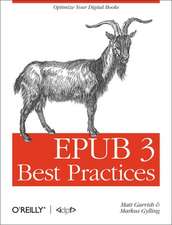ECDL Module 3: Word Processing: ECDL — the European PC standard: European Computer Driving Licence, cartea 3
Autor David Penfolden Limba Engleză Paperback – 28 ian 2001
Preț: 460.51 lei
Preț vechi: 575.63 lei
-20% Nou
Puncte Express: 691
Preț estimativ în valută:
88.13€ • 91.67$ • 72.76£
88.13€ • 91.67$ • 72.76£
Carte tipărită la comandă
Livrare economică 08-14 aprilie
Preluare comenzi: 021 569.72.76
Specificații
ISBN-13: 9781852334444
ISBN-10: 1852334444
Pagini: 192
Ilustrații: 1
Dimensiuni: 152 x 229 x 10 mm
Greutate: 0.26 kg
Ediția:1st Edition.
Editura: SPRINGER LONDON
Colecția Springer
Seria European Computer Driving Licence
Locul publicării:London, United Kingdom
ISBN-10: 1852334444
Pagini: 192
Ilustrații: 1
Dimensiuni: 152 x 229 x 10 mm
Greutate: 0.26 kg
Ediția:1st Edition.
Editura: SPRINGER LONDON
Colecția Springer
Seria European Computer Driving Licence
Locul publicării:London, United Kingdom
Public țintă
Lower undergraduateCuprins
Introduction: What is a Word Processor?. What is Formatting?. Which Word Processor?. Outline of the Guide.- First Steps with Word Processing: Opening Word 97. The Word Window. Opening an Existing Document. Opening Several Documents. Creating a New Document. Saving a Document. Saving a File under a New Name, in a Different Directory or on a Different Medium. Closing a Document and Closing Word. Using Help.- Adjusting Basic Settings: Changing Display Modes. Changing Page Magnification. Changing the Toolbar Display.- Saving Documents in Other Formats: Saving a Document as a Simple Text File. Saving a Document for Use in Other Versions of Word and Other Word Processors. Saving a Document for Use in Rich Text Format. Saving a Document as a Template. Saving Versions of a Document. Saving a Document in a Form that can be Put Up on the World Wide Web.- Inserting, Deleting and Editing Characters: Editing and Deleting Characters. Entering Words, Sentences and Paragraphs. Inserting Symbols and Special Characters. Inserting a Page Break. Using Undo (and Redo).- Selecting, Copying, Moving and Deleting Data: Selecting Text. Copying and Moving Text. The Clipboard, Copy, Cut and Paste. Deleting Text.- Searching and Replacing: Finding Characters. Replacing Characters. Using Go To.- Text Formatting: Formatting Fonts. Formatting Paragraphs. Copying Formats. General Formatting: Tabs, Lists and Borders: Using and Setting Tab Markers. Formatting Tabs. Lists. Borders.- Styles and Templates: Using Templates. Using Styles.- Page Numbering, Headers and Footers: Adding Page Numbers. Headers and Footers.- Checking and Changing Spelling and Grammar: Checking and Correcting Spelling. Checking and Correcting Grammar.- Document Set-up: Paper Size and Paper Source. Margins.- Printing Documents: Print Preview. Using Basic Printing Options, including Choosing the Printer. Viewing the Process of Printing.- Creating, Editing and Formatting Tables: Creating a Table. Changing Cell Attributes. Formattingand AutoFormat. Splitting a Table.- Drawing Objects and Handling Images: Adding an Illustration. Adding and Handling AutoShapes. Moving and Placing Images and Drawn Objects in a Document. Sizing and Cropping Images.- Importing Objects: Copying and Pasting. Inserting a File. Inserting Objects. Pasting Objects.- Mail Merge: Creating the List. Creating the Main Document. Merging.
Caracteristici
*APPROVED COURSEWARE FOR THE ECDL QUALIFICATION ALSO ENDORSED BY ICDL (INTERNATIONAL COMPUTER DRIVING LICENCE)