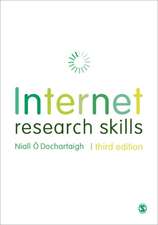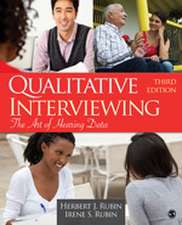Excel Statistics: A Quick Guide
Autor Neil J. Salkinden Limba Engleză Paperback – 19 aug 2015
To make it easy to see what each function or tool looks like when applied, at-a-glance two-page spreads describe each function and its use with corresponding screenshots.
Ancillaries
Actual data files used in the examples are readily available online at an open-access Student Study Site.
TOC
Part I explores 35 Excel functions, while Part II contains 20 Analysis ToolPak tools.
Preț: 323.24 lei
Nou
Puncte Express: 485
Preț estimativ în valută:
61.87€ • 67.23$ • 52.01£
61.87€ • 67.23$ • 52.01£
Carte tipărită la comandă
Livrare economică 21 aprilie-05 mai
Preluare comenzi: 021 569.72.76
Specificații
ISBN-13: 9781483374048
ISBN-10: 1483374041
Pagini: 168
Dimensiuni: 187 x 232 x 13 mm
Greutate: 0.3 kg
Ediția:Third Edition
Editura: SAGE Publications
Colecția Sage Publications, Inc
Locul publicării:Thousand Oaks, United States
ISBN-10: 1483374041
Pagini: 168
Dimensiuni: 187 x 232 x 13 mm
Greutate: 0.3 kg
Ediția:Third Edition
Editura: SAGE Publications
Colecția Sage Publications, Inc
Locul publicării:Thousand Oaks, United States
Recenzii
“The explanations are simple, concise, thorough, and easy to follow. The book covers everything you would want a book like this to cover. It is an excellent resource…”
“My students, as geographers, don’t really need to understand the in-depth math behind the statistics, I really like that it’s straightforward and simple.”
“The plentiful example data and exercises (with answers) are really useful for enabling students to confidently enact each of the methods.”
“Dr. Salkind’s approach is so helpful for [readers], as it’s very guided and with very clear written directions. [T]he level of difficulty is just perfect for them and that is why I really prefer using his materials.”
“The book covers the most important aspects for an introduction to Excel.”
“I think this text will serve as a great reference, one that I believe my students will use outside of class in years to come.”
“I liked this text because it enables students to use software they already have.”
“My students, as geographers, don’t really need to understand the in-depth math behind the statistics, I really like that it’s straightforward and simple.”
“The plentiful example data and exercises (with answers) are really useful for enabling students to confidently enact each of the methods.”
“Dr. Salkind’s approach is so helpful for [readers], as it’s very guided and with very clear written directions. [T]he level of difficulty is just perfect for them and that is why I really prefer using his materials.”
“The book covers the most important aspects for an introduction to Excel.”
“I think this text will serve as a great reference, one that I believe my students will use outside of class in years to come.”
“I liked this text because it enables students to use software they already have.”
Cuprins
PART I: Using Excel Functions
1. Computing Averages
The AVERAGE Function
The AVERAGE A Function
The MEDIAN Function
The MODE.SNGL Function
The MODE.MULT Function
GEOMEAN Function
2. Looking at Variability
The STDEV.S Function
The STDEV.P Function
The VAR.S Function
The VAR.P Function
3. Describing Data
The FREQUENCY Function
The NORM.DIST Function
The PERCENTILE.INC Function
The PERCENTRANK.INC Function
The QUARTILE.INC Function
The RANK.AVG Function
The STANDARDIZE Function
4. Looking at Relationships
The COVARIANCE.S Function
The CORREL Function
The PEARSON Function
The INTERCEPT Function
The SLOPE Function
The TREND Function
The FORECAST Function
The RSQ Function
5. Testing Independence
The CHISQ.DIST Function
The CHISQ.TEST Function
6. Testing Significance
The F.DIST Function
The CONFIDENCE.NORM Function
The F.TEST Function
The T.DIST Function
The T.TEST Function
The Z.TEST Function
7. Looking at Data
The SMALL Function
The LARGE Function
The AVERAGEW IF Function
The COUNT Function
The COUNTA Function
The COUNTBLANK Function
The COUNTIF Function
PART II: Using the Analysis ToolPak
8. Describing Data
Descriptive Statistics
Moving Average
Random Number Generation
Rank and Percentile
Sampling
9. Comparing Means
z-Test: Two-Sample for Means
t-Test: Paired Two-Sample for Means
t-Test: Two-Sample Assuming Unequal Variances
t-Test: Two-Sample Assuming Equal Variances
Anova: Single Factor
Anova: Two-Factor With Replication
Anova: Two-Factor Without Replication
10. Looking at Relationships
The Correlation Tool
The Regression Tool
11. Illustrating Data
The Histogram Tool
1. Computing Averages
The AVERAGE Function
The AVERAGE A Function
The MEDIAN Function
The MODE.SNGL Function
The MODE.MULT Function
GEOMEAN Function
2. Looking at Variability
The STDEV.S Function
The STDEV.P Function
The VAR.S Function
The VAR.P Function
3. Describing Data
The FREQUENCY Function
The NORM.DIST Function
The PERCENTILE.INC Function
The PERCENTRANK.INC Function
The QUARTILE.INC Function
The RANK.AVG Function
The STANDARDIZE Function
4. Looking at Relationships
The COVARIANCE.S Function
The CORREL Function
The PEARSON Function
The INTERCEPT Function
The SLOPE Function
The TREND Function
The FORECAST Function
The RSQ Function
5. Testing Independence
The CHISQ.DIST Function
The CHISQ.TEST Function
6. Testing Significance
The F.DIST Function
The CONFIDENCE.NORM Function
The F.TEST Function
The T.DIST Function
The T.TEST Function
The Z.TEST Function
7. Looking at Data
The SMALL Function
The LARGE Function
The AVERAGEW IF Function
The COUNT Function
The COUNTA Function
The COUNTBLANK Function
The COUNTIF Function
PART II: Using the Analysis ToolPak
8. Describing Data
Descriptive Statistics
Moving Average
Random Number Generation
Rank and Percentile
Sampling
9. Comparing Means
z-Test: Two-Sample for Means
t-Test: Paired Two-Sample for Means
t-Test: Two-Sample Assuming Unequal Variances
t-Test: Two-Sample Assuming Equal Variances
Anova: Single Factor
Anova: Two-Factor With Replication
Anova: Two-Factor Without Replication
10. Looking at Relationships
The Correlation Tool
The Regression Tool
11. Illustrating Data
The Histogram Tool
Notă biografică
Descriere
Ideal for those already familiar with basic Excel features, this updated Third Edition shows readers how to utilize Microsoft® Excel's functions and Analysis ToolPak to answer simple and complex questions about data.