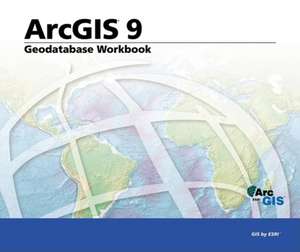Geodatabase Workbook: ArcGIS 9
Creat de ESRI Pressen Limba Engleză Paperback – 31 mai 2004
The Geodatabase Workbook contains exercises to help you learn to create and edit geodatabases. The Quick-start tutorial provides a hands-on introduction to advanced geodatabase topics, such as relationship classes, subtypes, default values, domains, topology, geometric networks, feature-linked annotation, and dimension features in the context of editing a sample geodatabase. The second part of the Workbook provides exercises in using the feature editing tools in ArcMap. The last part of the Workbook provides exercises that show how to create a geodatabase, load data, and implement the advanced geodatabase behavior introduced in the Quick-start tutorial. The Quick-start tutorial and the section on creating geodatabases require ArcInfo(TM) or ArcEditor(TM). The section on editing focuses on editing simple features, and many of the exercises can be done with an ArcView(TM).
You will learn how to:
Create geodatabase features using editing tools.
Build a geodatabase from existing feature types such as shapefiles, coverage, CAD data, and more.
Add behavior to your features by creating subtypes and validation rules.
Create relationships between objects in your geodatabase by creating relationship classes and geometric networks.
Define, manage, and edit geodatabase topologies.
Create new features and edit existing features with behaviors.
Create and edit annotation features to enhance the information on your maps and drawings.
Begin by following the ""Quick-start tutorial"" to get an overview of how to edit geodatabase features, create, find, and fix topology errors, and edit a geometric network, feature-linked annotation, and dimension feature. Learn more featureediting techniques in ""Editing GIS features."" Learn to build geodatabases and implement behavior in ""Building Geodatabases.""
You will learn how to:
Create geodatabase features using editing tools.
Build a geodatabase from existing feature types such as shapefiles, coverage, CAD data, and more.
Add behavior to your features by creating subtypes and validation rules.
Create relationships between objects in your geodatabase by creating relationship classes and geometric networks.
Define, manage, and edit geodatabase topologies.
Create new features and edit existing features with behaviors.
Create and edit annotation features to enhance the information on your maps and drawings.
Begin by following the ""Quick-start tutorial"" to get an overview of how to edit geodatabase features, create, find, and fix topology errors, and edit a geometric network, feature-linked annotation, and dimension feature. Learn more featureediting techniques in ""Editing GIS features."" Learn to build geodatabases and implement behavior in ""Building Geodatabases.""
Preț: 119.45 lei
Preț vechi: 149.31 lei
-20% Nou
Puncte Express: 179
Preț estimativ în valută:
22.86€ • 24.44$ • 19.06£
22.86€ • 24.44$ • 19.06£
Carte indisponibilă temporar
Doresc să fiu notificat când acest titlu va fi disponibil:
Se trimite...
Preluare comenzi: 021 569.72.76
Specificații
ISBN-13: 9781589480933
ISBN-10: 1589480937
Pagini: 266
Dimensiuni: 226 x 191 x 17 mm
Greutate: 0.54 kg
Ediția:Workbook
Editura: ESRI Press
Colecția ESRI Press
ISBN-10: 1589480937
Pagini: 266
Dimensiuni: 226 x 191 x 17 mm
Greutate: 0.54 kg
Ediția:Workbook
Editura: ESRI Press
Colecția ESRI Press
Descriere
The Geodatabase Workbook contains exercises to help you learn to create and edit geodatabases. The first part of the workbook provides a hands-on introduction to advanced geodatabase topicssuch as relationship classes, subtypes, default values, domains, topology, geometric networks, feature-linked annotation, and dimension featuresin the context of editing a sample geodatabase. The second part provides exercises in using the feature editing tools in ArcMap. The last part of the workbook provides exercises for creating a geodatabase, loading data, and implementing advanced geodatabase behavior. The quick-start tutorial and the section on creating geodatabases require ArcInfo or ArcEditor. The section on editing focuses on editing simple features, and many of the exercises can be done with ArcView.