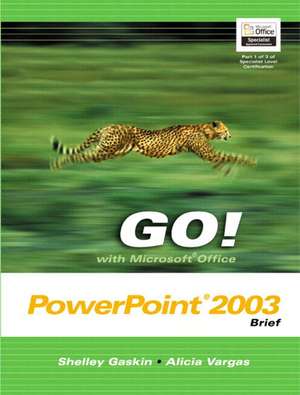GO! with Microsoft Office PowerPoint 2003 Brief and Student CD Package
Autor Shelley Gaskin, Alicia Vargasen Limba Engleză Mixed media product – 6 apr 2006
Teach the course YOU want in LESS TIME. The primary goal of the GO! Series is ease of implementation, with an approach that is based on clearly-defined projects for students and a one of a kind supplements package.
Preț: 215.10 lei
Nou
Puncte Express: 323
Preț estimativ în valută:
41.16€ • 44.70$ • 34.58£
41.16€ • 44.70$ • 34.58£
Cartea nu se mai tipărește
Doresc să fiu notificat când acest titlu va fi disponibil:
Se trimite...
Preluare comenzi: 021 569.72.76
Specificații
ISBN-13: 9780132437738
ISBN-10: 0132437732
Greutate: 0.61 kg
Ediția:1
Editura: Pearson Education
Colecția Prentice Hall
Locul publicării:Upper Saddle River, United States
ISBN-10: 0132437732
Greutate: 0.61 kg
Ediția:1
Editura: Pearson Education
Colecția Prentice Hall
Locul publicării:Upper Saddle River, United States
Cuprins
1. Getting Started with PowerPoint.
2. Creating a Presentation.
3. Formatting a Presentation.
2. Creating a Presentation.
3. Formatting a Presentation.
Notă biografică
Shelley Gaskin, Series Editor for the GO! Series, is a professor of business and computer technology at Pasadena City College in Pasadena, California. She holds a master's degree in business education from Northern Illinois University and a doctorate in adult and community education from Ball State University. Dr. Gaskin has 15 years of experience in the computer industry with several Fortune 500 companies and has developed and written training materials for custom systems applications in both the public and private sector. She is also the author of books on Microsoft Outlook and word processing.
Caracteristici
Designed to be used in educational environments which are characterized by diverse student populations and diverse delivery modes. Allows all students and instructors to use the series for traditional classroom, self-paced, or online instruction.
The GO! Series was designed for instructors who are long on commitment and short on time. We asked them how they use our books and supplements to determine how we can make class preparation easier for them. We're proud to offer an Instructor's Resource Center that is different from anything they have ever had from other texts and publishers. The Go System is one of a kind and will save the instructor valuable time.
1. Annotated Instructor's Edition CD-ROM. New From Prentice Hall! Exclusively for the GO! Series, the Annotated Instructor's Edition (AIE) CD-ROM contains the entire book, wrapped with vital margin notes, including objectives, a list of the files needed for the chapter, teaching tips, MOS objectives covered, and MORE! You can easily print selected content to use in class or we can provide you a complete AIE text in print.
2. Expert Demonstration Document. An identical image of each in-chapter Project, accompanied by a brief script. Use it to give an expert demonstration of each Objective covered in the chapter without having to use one of the valuable in-chapter projects. This EDD also prevents students from working ahead during the lecture, as they do not have access to this document/project.
3. Chapter Assignment Worksheets. A sheet listing all of the assignments for the chapter, where you can quickly insert your name, course information, due dates, and points. Providing these to students ensures they always know what is due, when, and in what format.
4. Custom Assignment Tags. These tags, which are meant to be cut out and attached to assignments, serve a dual purpose; the student can do a final check to make sure all the listed items are correct, and the instructor can quickly check off the items that need to be corrected and simply return the assignment.
5. Annotated Overlays. Instructors want to assign Projects but don't have time to grade! These transparencies are placed over each student's project to see at a glance if they successfully completed all the steps in the project. Coupled with the Custom Assignment Tags, this creates a grading and scoring system that is easy for you to implement and assign to your students. These are also available in PDF files for review of homework assignments in distance learning courses.
6. Point Counted Chapter Production Test. Working hand-in-hand with the Expert Demonstration Document, this is a final test for the student to demonstrate mastery of the Objectives. These are pre-created for each chapter to save you time.
- Project-oriented chapters–Represents the problem to be solved by mastering the learning objectives.
- Answers students number one question: What do I have to do?, and then assists them in implementing it.
- Project-focused approach–Clusters the learning objectives around the projects rather than around software features. The end product is clearly presented.
- Teaches students to solve real problems as they practice and learn the features in conjunction with a logical end product.
- Teachable moment theory–Does not use tedious paragraphs of expository text; rather, concepts are woven into the steps at the teachable moment.
- Enables students to have a context in which to understand the concept as it is presented, preventing boredom and frustration brought about by long passages of text.
- Microsoft procedural syntax–Presents instructional steps that tell students where the action should take place before describing the action to take. No other text uses this throughout.
- Prevents students from unnecessary frustration by ensuring that they do the right thing in the right place.
- Sequential Page Numbering–Each text is numbered, for example: Page 1 to Page 100.
- Prevents students and instructors from not being able to locate assignments. They no longer need to figure out what 1.21 means; the pages flow with numeric numbering.
The GO! Series was designed for instructors who are long on commitment and short on time. We asked them how they use our books and supplements to determine how we can make class preparation easier for them. We're proud to offer an Instructor's Resource Center that is different from anything they have ever had from other texts and publishers. The Go System is one of a kind and will save the instructor valuable time.
1. Annotated Instructor's Edition CD-ROM. New From Prentice Hall! Exclusively for the GO! Series, the Annotated Instructor's Edition (AIE) CD-ROM contains the entire book, wrapped with vital margin notes, including objectives, a list of the files needed for the chapter, teaching tips, MOS objectives covered, and MORE! You can easily print selected content to use in class or we can provide you a complete AIE text in print.
2. Expert Demonstration Document. An identical image of each in-chapter Project, accompanied by a brief script. Use it to give an expert demonstration of each Objective covered in the chapter without having to use one of the valuable in-chapter projects. This EDD also prevents students from working ahead during the lecture, as they do not have access to this document/project.
3. Chapter Assignment Worksheets. A sheet listing all of the assignments for the chapter, where you can quickly insert your name, course information, due dates, and points. Providing these to students ensures they always know what is due, when, and in what format.
4. Custom Assignment Tags. These tags, which are meant to be cut out and attached to assignments, serve a dual purpose; the student can do a final check to make sure all the listed items are correct, and the instructor can quickly check off the items that need to be corrected and simply return the assignment.
5. Annotated Overlays. Instructors want to assign Projects but don't have time to grade! These transparencies are placed over each student's project to see at a glance if they successfully completed all the steps in the project. Coupled with the Custom Assignment Tags, this creates a grading and scoring system that is easy for you to implement and assign to your students. These are also available in PDF files for review of homework assignments in distance learning courses.
6. Point Counted Chapter Production Test. Working hand-in-hand with the Expert Demonstration Document, this is a final test for the student to demonstrate mastery of the Objectives. These are pre-created for each chapter to save you time.