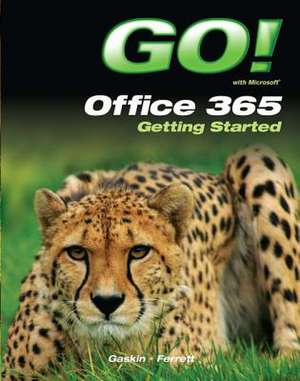Go! with Office 365 Getting Started: Go! for Office 2010
Autor Shelley Gaskin, Robert L. Ferretten Limba Engleză Paperback – 31 mar 2012
The primary goal of the GO Series, aside from teaching computer applications, is ease of implementation, with an approach that is based on clearly defined projects for students and a one-of-a-kind supplements package.
**"This is a one-chapter book supplement that is designed to be packaged with an Office 2010 or Computer Concepts textbook. "**
Preț: 308.25 lei
Nou
Puncte Express: 462
Preț estimativ în valută:
58.98€ • 61.75$ • 48.80£
58.98€ • 61.75$ • 48.80£
Carte indisponibilă temporar
Doresc să fiu notificat când acest titlu va fi disponibil:
Se trimite...
Preluare comenzi: 021 569.72.76
Specificații
ISBN-13: 9780132955744
ISBN-10: 0132955741
Pagini: 72
Dimensiuni: 208 x 269 x 5 mm
Greutate: 0.14 kg
Ediția:New.
Editura: Pearson
Seria Go! for Office 2010
ISBN-10: 0132955741
Pagini: 72
Dimensiuni: 208 x 269 x 5 mm
Greutate: 0.14 kg
Ediția:New.
Editura: Pearson
Seria Go! for Office 2010
Notă biografică
Shelley Gaskin, Series Editor for the GO! Series, is a professor of business and computer technology at Pasadena City College in Pasadena, California. She holds a master's degree in business education from Northern Illinois University and a doctorate in adult and community education from Ball State University. Dr. Gaskin has 15 years of experience in the computer industry with several Fortune 500 companies and has developed and written training materials for custom systems applications in both the public and private sector. She is also the author of books on Microsoft Outlook and word processing. Robert L. Ferret recently retired as the director of the Center for Instructional Computing at Eastern Michigan University, where he provided computer training and support to faculty. He has authored or co-authored more than 70 books on Access, PowerPoint, Excel, Publisher, WordPerfect, and Word. Before writing the GO! Series, Bob was a series editor and author for the Learn Series. He has a bachelor's degree in psychology, a master's degree in geography, and a master's degree in interdisciplinary technology from Eastern Michigan University. Bob's doctoral studies were in instructional technology at Wayne State University. For fun, Bob teaches a four-week computers and genealogy class and has written genealogy and local history books.
Cuprins
GO! Office 365 Getting Started Table of Contents PROJECT 1A: Using Exchange Online and Lync Online Objective 1 Make Teams Successful by Using Office 365 Activity 1.1 Understanding Office 365 Activity 1.2 Communicating with Office 365 Activity 1.3 Sharing with Office 365 Activity 1.4 Setting Up Your Office 365 Profile Objective 2 Manage Email with Outlook Activity 1.5 Navigating Outlook Activity 1.6 Composing and Sending E-mail Activity 1.7 Reading and Responding to E-mail Messages Activity 1.8 Managing Your Outlook Messages Objective 3 Set Up Calendars and Contacts Lists Activity 1.9 Setting Up Your Outlook Calendar Activity 1.10 Organizing Your Outlook Contacts Objective 4 Communicate With Lync Activity 1.11 Signing In and Setting Your Location in Lync Activity 1.12 Working with Contacts in Lync Activity 1.13 Sending Instant Messages with Lync Activity 1.14 Launching a Video Call with Lync Activity 1.15 Conducting Remote Presentations with Lync PROJECT 1B: Using SharePoint Objective 5 Create a Team Site Activity 1.16 Creating a Shared Team Site Activity 1.17 Adding Content to a Team Site Objective 6 Create and Manage a Document Library Activity 1.18 Creating a Document Library Activity 1.19 Adding Documents to the Library Activity 1.20 Organizing Document Libraries Activity 1.21 Checking Files In and Out of a Document Library Objective 7 Add and Manage Workflows Activity 1.22 Creating a New WorkflowActivity Activity 1.23 Using and Managing Workflows Objective 8 Create and Manage Sharepoint Lists Activity 1.24 Creating Lists Activity 1.25 Customizing Lists Objective 9 Share Team Knowledge Activity 1.26 Creating and Using a Discussion Board Activity 1.27 Creating and Using Team Surveys Activity 1.28 Storing Team Knowledge with a Wiki