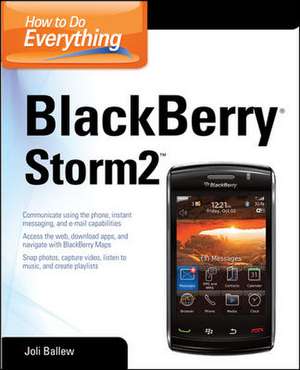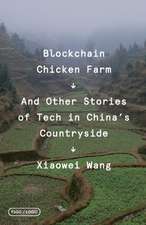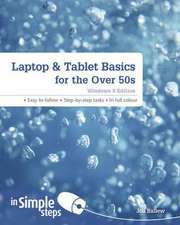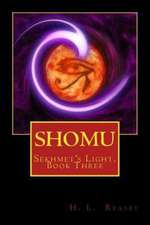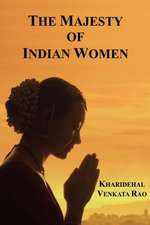How to Do Everything BlackBerry Storm2
Autor Joli Ballewen Limba Engleză Paperback – 16 mai 2010
Maximize the Power of Your BlackBerry Storm2
Master all the versatile capabilities of the hot handheld that's taking the world by storm. How to Do Everything: BlackBerry Storm2 shows you how to set up and customize your device, make calls, manage contacts, send and receive messages, snap photos, and capture video footage. You'll learn how to download and install all kinds of apps, map with GPS, play games, listen to music, create playlists, and so much more. This hands-on guide covers it all!- Make phone calls, use e-mail, and access the web
- Use various messaging options, including BlackBerry Messenger, SMS, and MMS
- Take photos and capture video
- Customize with ring tones, wallpaper, and themes
- Download applications from BlackBerry App World
- Connect to Wi-Fi hotspots
- Navigate with BlackBerry Maps and GPS
- Tether your BlackBerry to your computer
- Load and play music, create playlists, and set up synching
- Use the calendar and clock and manage appointments
- Secure, back up, restore, and troubleshoot your BlackBerry Storm2.
Joli Ballew is a technical author, technical author, technology trainer, community college instructor, and gadget expert. She has written more than 30 books, including How to Do Everything: Netbook, How to Do Everything with Windows Vista Media Center, and others.
Preț: 131.29 lei
Preț vechi: 192.23 lei
-32% Nou
Puncte Express: 197
Preț estimativ în valută:
25.13€ • 25.90$ • 21.21£
25.13€ • 25.90$ • 21.21£
Carte tipărită la comandă
Livrare economică 06-11 martie
Preluare comenzi: 021 569.72.76
Specificații
ISBN-13: 9780071703321
ISBN-10: 0071703322
Pagini: 256
Dimensiuni: 188 x 234 x 16 mm
Greutate: 0.43 kg
Editura: McGraw Hill Education
Colecția McGraw-Hill
Locul publicării:United States
ISBN-10: 0071703322
Pagini: 256
Dimensiuni: 188 x 234 x 16 mm
Greutate: 0.43 kg
Editura: McGraw Hill Education
Colecția McGraw-Hill
Locul publicării:United States
Cuprins
Part I: Get Started;Chapter 1. Getting Started;Chapter 2. Explore Messaging; Chapter 3. Use Your Camera; Part II: Personalize Your BlackBerry;Chapter 4. Change Your BlackBerry's Look and Feel; Chapter 5. Download Ring Tones, Wallpaper, and Themes; Chapter 6. Use Blackberry App World; Part III: E-mail and the Internet; Chapter 7. Set up and Use E-mail; Chapter 8. Explore Advanced E-Mail Options; Chapter 9. Explore Internet and Browser Basics; Chapter 10. Use Wi-Fi; Part IV: Maps, Media, Synching, Applications, and Recovery; Chapter 11. Getting Around with Maps and GPS; Chapter 12. Tether your BlackBerry to Your Computer; Chapter 13. Get Music on your BlackBerry; Chapter 14. Search for, Play, and Manage Media Files; Chapter 15. Use the Calendar and the Clock; Chapter 16. Explore Applications; Chapter 17. Verizon Service and Applications; Part IV: Appendixes; Appendix A. BlackBerry Tips and Tricks; Appendix B. Backup, Restore, Reset, and Troubleshoot; Index