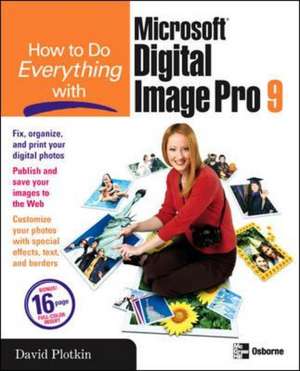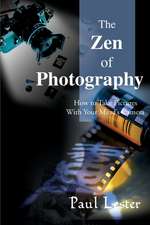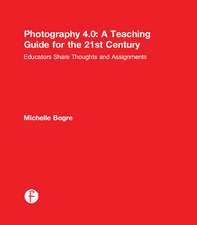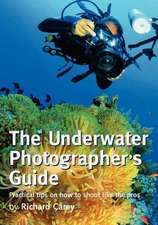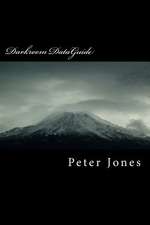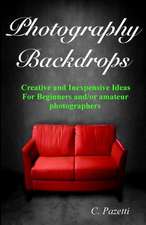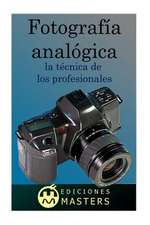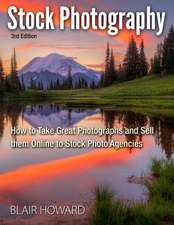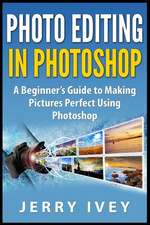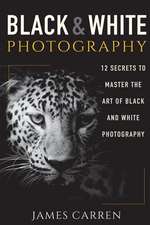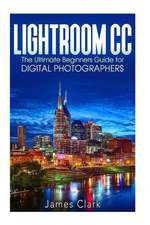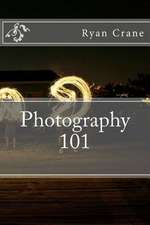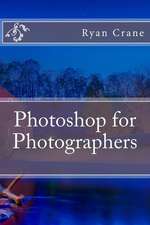How to Do Everything with Microsoft Digital Image Pro 9
Autor David N. Plotkinen Limba Engleză Paperback – 30 noi 2003
Preț: 180.96 lei
Nou
Puncte Express: 271
Preț estimativ în valută:
34.64€ • 36.10$ • 28.83£
34.64€ • 36.10$ • 28.83£
Carte disponibilă
Livrare economică 16-30 decembrie
Preluare comenzi: 021 569.72.76
Specificații
ISBN-13: 9780072231953
ISBN-10: 0072231955
Pagini: 370
Dimensiuni: 187 x 233 x 23 mm
Greutate: 0.71 kg
Editura: MCGRAW HILL BOOK CO
Locul publicării:United States
ISBN-10: 0072231955
Pagini: 370
Dimensiuni: 187 x 233 x 23 mm
Greutate: 0.71 kg
Editura: MCGRAW HILL BOOK CO
Locul publicării:United States
Cuprins
Part I: Get to Know Digital Image Pro
1: Navigate in Digital Image Pro
2: Configure Digital Image Pro3: Get Your Images into Digital Image Pro
Part II: Make Simple Adjustments to Your Images
4: Make General Fixes to an Entire Image
5: Customize and Use the Paint Tools6: Touch Up Your Photo
7: Make Selections and Apply ChangesPart III: Make Changes Specific to Parts of Your Photos
8: Work with Objects and Layers
9: Add and Configure ShapesPart IV: Use Filters, Text, and Edges to GoBeyond the Darkroom
10: Add Text to Your Image
11: Apply Edges to Dress Up an Image12: Apply Filters to Customize Your Picture
13: Use Your Photos in a Project14: Modify Multiple Photos in the Mini Lab
15: Publishing and Sharing Your Photos16: Print Your Images
Notă biografică
David Plotkin (Walnut Creek, CA) has been interested in digital photography ever since it was invented, and heâ€s an experienced film photographer. He is a writer, with four published books to his credit, including How to do everything with FrontPage 2002 (McGraw-Hill/Osborne) and How to do everything with Adobe Photoshop Elements 2 (McGraw-Hill/Osborne). David has also contributed to other books on technology-related subjects and has written over 1,000 articles for various computer periodicals. Heâ€s also an experienced web site developer.
Textul de pe ultima copertă
Create professional-quality photos in no time with help from this step-by-step resource. David Plotkin draws from his experience as a photographer to provide real-world examples and practical approaches to getting the most from Digital Image Pro. Learn essential skills, such as how to correct flaws, organize your photos, and print, then tap into your creative side and master special effects, text, borders, and paint tools. Whether you're a seasoned or an amateur photographer, you'll find everything you need to know about Digital Image Pro inside this easy-to-use guide.
- Remove flaws and unwanted objects from your photos
- Fix contrast, brightness, color, and focus problems
- Eliminate red-eye in a few simple steps
- Restore treasured photographs by fixing scratches, tears, creases, and spots
- Turn your photos into calendars, greeting cards, and more
- Get real-world examples in the four-color insert
- Add personal touches such as text, borders, and shapes to your photos
- Publish and share your photos on the Web or print them on photo-quality paper
- Organize and catalog your photos for quick access