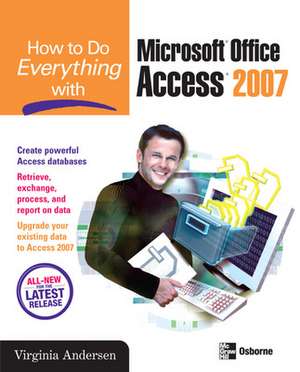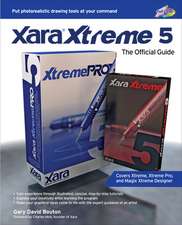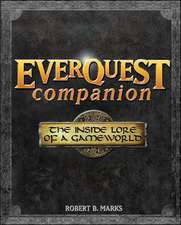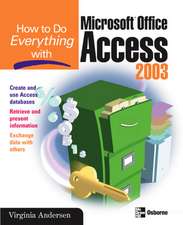How to Do Everything with Microsoft Office Access 2007
Autor Virginia Andersenen Limba Engleză Paperback – 16 feb 2007
Maximize the powerful features of the latest release of today's most popular desktop database program
How to Do Everything with Microsoft Office Access 2007 shows you how to create and customize an efficient, multi-user database, retrieve, interpret, and share your data, secure your information, and much more. Designed to help you get things done quickly and easily, this user-friendly guide is your all-access pass to Access 2007.
- Navigate the new user interface with ease
- Design a well-organized database using pre-designed templates
- Enter and edit data and ensure data validity
- Sort, filter, and print records
- Extract specific information using queries
- Master form and report design basics
- Add charts and graphs to forms and reports easily
- Optimize database performance and speed
- Exchange database objects and text files between Access databases
Preț: 188.81 lei
Preț vechi: 267.74 lei
-29% Nou
Puncte Express: 283
Preț estimativ în valută:
36.13€ • 37.58$ • 29.83£
36.13€ • 37.58$ • 29.83£
Carte tipărită la comandă
Livrare economică 11-22 aprilie
Preluare comenzi: 021 569.72.76
Specificații
ISBN-13: 9780072263466
ISBN-10: 0072263466
Pagini: 1024
Dimensiuni: 185 x 229 x 31 mm
Greutate: 1.05 kg
Editura: McGraw Hill Education
Colecția McGraw-Hill
Locul publicării:United States
ISBN-10: 0072263466
Pagini: 1024
Dimensiuni: 185 x 229 x 31 mm
Greutate: 1.05 kg
Editura: McGraw Hill Education
Colecția McGraw-Hill
Locul publicării:United States