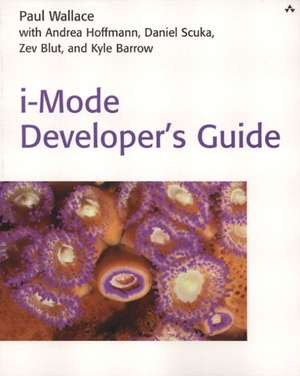I-Mode Developer's Guide: A Theoretical and Practical Guide: Developer's Guide
Autor Paul Wallace, Andrea Hoffmann, Daniel Scuka, Zev Blut, Kyle Barrowen Limba Engleză Paperback – 9 apr 2002
Everything you need to build a killer I-Mode application, static Web page, or dynamic I-Mode Web site.
- This is the first book in English on this important wireless technology.
- Written by professional developers, this comprehensive guide gives the readers a succinct introduction and overview of the technology, a brief discussion of it's successful business model, and a thorough understanding of building dynamic I-Mode sites and applications.
- I-Mode is a complete wireless Internet service, which currently has more than 21 million subscribers in Japan. In Japan, it has been gaining approximately 1 million new subscribers per month. Poised to go global, this proprietary system based on cHTML is owned by NTT/DoCoMo who has recently partnered with AT&T in the United States, and AOL in Japan to expand the service offering. It is scheduled for release in the United States late in 2001 or early in 2002.
Andrea Hoffman is currently the Editor in Chief/Technical Director of Mobile Media Japan http://www.mobilemediajapan.com
MikeTuppola is an experience Web application developer focusing on security, and building dynamic I-Mode Web sites.
Daniel Scuka is the Editor at large for J@pan-Inc. http://www.japaninc.com.
Preț: 257.06 lei
Preț vechi: 402.20 lei
-36% Nou
49.19€ • 52.60$ • 41.01£
Disponibilitate incertă
Specificații
ISBN-10: 0672321882
Pagini: 784
Ilustrații: illustrations
Dimensiuni: 186 x 230 x 44 mm
Greutate: 1.19 kg
Ediția:1
Editura: Addison-Wesley Professional
Seria Developer's Guide
Locul publicării:Boston, United States
Descriere
Cuprins
Introduction.
I. THE I-MODE MOBILE INTERNET.
1. The i-mode Phenomenon.
What Is i-mode?The Success of i-mode.The Business Plan and Its Execution.Devices and Platforms.The Carrier as Administrator for the Whole Service.Concept of i-mode.User Growth and Initial Content Portfolio.The i-mode Technology as a Success Factor.Win-Win Model for i-mode Content Providers.Demographic Environment in Japan.NTT DoCoMo's Political and Economic Dominance.2. Handset and Service Features of i-mode.
i-mode Handsets.Handset Design.Key Panel.Average Handset Width, Height, and Thickness.Handset Screens.Continuous Standby and Call Time.Markup Language: i-mode-Compatible HTML.Image Support.Web Server Requirements.Programming Environment.Network Features.Transition Toward XHTML Basic.i-mode Services.Email and Short Mail.Free and Request Messages.Ringtones and Wallpapers.i-mode Content Services.i-mode Users.3. The i-mode Network and Delivery Protocols.
Building the NTT DoCoMo Innovative i-mode Network.Personal Digital Cellular Voice Network.Genesis of i-mode.Engineering Pride.The i-mode Business Solution.i-mode: Leading 3G Networks.The i-mode Gateway.Delivery Protocols.Air Interface.Network and Transport Layers.Session Layer.Packet-Switching Characteristics.Network Limitations.Protocol Implementation.Content Servers and Service Providers.Planning an i-mode Site.Building an i-mode Site.Service Providers.Case Study: Tokyo-Mitsubishi TD Waterhouse i-mode Site.Tokyo-Mitsubishi TD Waterhouse Joint Venture.Getting Networks to Talk.XML on a TMTDW i-mode Site.TMTDW Site Future Development.How the Site Works.4. The i-mode Business Model.
The Operator's Role as Network Operator, Wireless ISP, and Portal Gatekeeper.i-mode Content Providers.Official and Unofficial Sites: The Semiwalled Garden.Official Sites.Unofficial Sites.Wireless Portals: Who Owns the Customer?Micropayments and Generating Revenue with i-mode.Main Revenue Streams on i-mode.Revenue for the Operator.Revenue Models for Content Providers.Microbilling for i-mode Content.Billing Types.Billing Agency Service for Official Sites.Third-Party Billing Services for Unofficial Sites.Payment Methods and Selected Third-Party Billing Providers. II. TOWARDS 3G MOBILE SERVICES.
5. Global Mobile Networks.
Mobile Networks.Boom in Mobile Telephony.Global Mobile Network Technologies.Mobile Operators and Customers.Cellular Subscribers.Mobile Operators by Region.6. Comparing WAP and i-mode Features.
Successful Wireless Information Services.SMS.WAP.NTT DoCoMo i-mode.Comparison of i-mode and WAP Networks.WAP Versus i-mode: Technology.WAP as Infrastructure.WAP Versus i-mode: Service Structure.WAP Versus i-mode: Content.7. Current and Future i-mode Capabilities.
Current Capabilities.Future Capabilities.2.5G Network Improvements.Wireless Web Browsing.Access Compact NetFront 3.0.Openwave Mobile Browser.Mobile Operating System.Browsing-Enhancement Services.Content Formatting.Value-Added Services.Mail and Messaging.Internet Mail Access Protocol 4.Mobile Mail Services.Input Assistance.Mobile Multimedia z.Color Images and Animation.Formats and Download.Character-Based Services.Mobile Flash.Display Technology.Audio and Music.Streaming Media.Java and i-appli.i-appli Rollout.Class Libraries and JVM.Java Glitches.Cellular Computers.Third-Generation (3G) Mobile Communications.3G Technology.3G Network Systems.3G Spectrum Auctions.Handset Technology.3G, i-mode, and WAP.3G Delayed.4G.WAP and i-mode Co-Evolution.8. Wireless Location-Based Services.
Characteristics of Mobile Content.Unique Opportunities of Mobile Internet Content.What Are Location-Based Services?Overview of Location-Based Technologies.Current Location-Based i-mode Services.Parking Lot Availability Checking.Location-Sensitive Entertainment and Shopping.Location-Sensitive Dating and Community Services.Traffic Monitoring.Public Transportation Services.Location-Based Map Services.Location-Sensitive Billing.i-area Location-Based Service. III. HOW TO BUILD I-MODE SITES.
9. Introduction to i-mode Development.
Wireless Markup Languages.The Mobile XML Family.The Mobile HTML Family.The Future Is XHTML Basic.Benefits of XHTML Basic.XHTML Document Rules.Creating i-mode Documents.Using Simple Text Editors.Using TextPad for i-mode Development.Converting HTML to XHTML with Tidy.10. Using Emulators and Simulators.
Why Use an Emulator?Mobile Internet Microbrowsers.Chapter Openwave Universal Edition Mobile Browser.. Microsoft Mobile Explorer.. ACCESS Compact NetFront Plus.Emulating i-mode Using Desktop Browsers.Using the X-9 iMimic Online Simulator.Using the Pixo Internet Microbrowser.Setting Preferences.Opening i-mode Pages.Entering Text and Symbols.Considerations for i-mode Use.11. Creating Page Structure and Lists.
Structure Elements.Meta Information Elements.List Elements.Ordered List Elements.Ordered List Attributes.Unordered List Elements.Definition List Elements.Nesting List Elements.Considerations for Small Screens.12. Working with Text Formatting.
Creating Paragraphs and Breaks.The Paragraph Element.Aligning Paragraph Text.Creating Space with Breaks.Working with Headers.Aligning Heading Elements.Applying Text Styles.Using Quotes and Citations.The Quote Element.The Citation Element.The blockquote Element.Working with Preformatted Text.Other Formatting Elements.Considerations for Small Screens.13. Applying Design to the Text and Body.
Designing with Text Elements.Adding Horizontal Rules.Attributes for the Horizontal Rule.Using Body Style Attributes.Changing the Background Color.Assigning Color to Body Text.Working with Font Styles.Adding Color to Fonts.Changing the Font Size.Adding Movement with Marquee Text.Controlling Marquee Behavior.Making Text Blink.Using i-mode Pictograms.Considerations for Small Screens.14. Adding Images to i-mode Pages.
Looking at Image Support in Mobile Markup.Using the Image Element.Attributes for the Image Element.Alternative Text and Long Description.Width and Height.Controlling Horizontal and Vertical Spacing.Working with Image Alignment.Line Breaks with Floating Images.Image Size Considerations.Image Dimensions.File Size.Image File Formats.Bitmap Graphics.Vector Graphics.Comparing Image Formats.How GIF Works.The JPEG Format.When to Use GIF or JPEG.When to Use Portable Network Graphics.Making Good Use of Images.Main Page Graphics.Icons.Navigation Bars.Developing Images for i-mode.Adobe Photoshop.Creating Your Own Artwork.Macromedia Fireworks.Using Existing Images on Your Site.Working with Scanned Images.Creating Professional Scanned Images.Manipulating Scanned Images.Considerations for Small Screens.Tips for Reducing File Size.15. Linking i-mode Resources.
Understanding the Hypertext Module.Linking i-mode Pages.Creating Relative and Absolute Links.Understanding the base Element.Using the accesskey Attribute.URL Considerations.Creating Internal Page Links.Linking to an Email Address.The mailto Link.i-mode-Specific Email Attributes.Linking to Phone Numbers.Creating Telephony Links.The cti Telephony Attribute.Considerations for Telephony Links.Telephone Book Features.Using Images As Links.Using i-mode Pictograms as Links.Considerations for Small Screens.16. Adding Structure with Tables.
Creating a Simple Table.Building Table Rows and Cells.Including a Table Summary.Adding Table Headers and Captions.Understanding Table Styles and Alignment.Working with Border Size.Applying Colors to Table Elements.Aligning Table Elements.Controlling Table Size.Specifying Table Width.Adjusting Cell Width.Controlling Text Wrap.Adding Cell Padding and Spacing.Grouping Rows and Cells.Considerations for Small Screens.Create Lists Instead of Tables.Use Preformatted Text.Display Image Data.17. Creating i-mode Forms.
The Primary form Element.Form Submission Action and Method.Accessing the User Terminal Number.Understanding Form Input Controls.Creating Text Input Controls.Creating a Password Field Control.Adding Checkbox Controls.Adding Radio Button Controls.Using Hidden Form Fields.Using Submit and Reset Buttons.Creating a Select Menu Control.The Select Menu Container.Working with Select Options.Adding Text Area Controls.Considerations for Small Screens.18. Developing Animations and Wallpaper.
Understanding Animated GIF Images.Creating Individual Frames.Assembling an Animation.Creating Animations in Fireworks.Optimizing Your Animations.Reduce the Number of Frames.Control Frame Delay.Resize Image Dimensions.Choose the Appropriate Removal Method.Reduce the Color Palette.Determining Specifications for i-mode Animations.Using i-mode Wallpaper and Screensavers.Creating Wallpaper and Screensaver Images.Creating Original Wallpaper in Photoshop.Setting Wallpaper on Your Handset.19. Working with iMelody Ringtones.
Using iMelody Download Services.Creating Ringtones with Chakumatic.Converting Audio Files to i-mode Melodies.Understanding MIDI.Polyphonic Sounds.Converting Sounds to MIDI.Using IntelliScore Polyphonic.Converting MIDI Files to i-mode Melodies.Creating Melodies with Theta Composer.Setting an Original Melody as a Ringtone.20. Optimizing Your Mobile Internet Site.
Device Considerations.Screen Size.Browser Type and Version.Color Depth and Palette.Memory and Cache Size.Hardware Controls.User Considerations.Cost of Access.Site Structure and Navigation.Document Optimization.Tips for Compressing Documents.Document Optimization Tools.Image Optimization.Tips for Optimizing Images.GIFWorks: An Image Optimization Tool. IV. BUILDING DYNAMIC I-MODE APPLICATIONS.
21. Application Security and Session Management.
Transmitting Data Securely.Understanding the Stages of Communication.Handset to Base Station.The i-mode Provider's Gateway to the Internet.Leased Line to NTT.Sending Secure Data in i-mode.SSL for i-mode.Some Limitations.Official and Unofficial Sites.Gaining Security Through Access Control.Basic Authentication.Custom Solutions.Advantages and Disadvantages.Tracking the Session State for Official Sites.Accessing the Handset ID.Advantages and Disadvantages.Tracking the Session State for Unofficial Sites.URL Rewriting.Hidden Form Fields.Temporary Session Tracking.Permanent Session Tracking.Advantages and Disadvantages.Examples of URL Rewriting and Hidden Form Fields.22. Advanced i-mode Server Techniques.
Understanding Why Server Techniques Are Important to i-mode.Branching Between Wired and Wireless Devices.Branching Between Wireless Devices.Delivering Phone-Specific Content.Delivering Dynamic Content.Detecting i-mode Devices.The Anatomy of the i-mode User Agent.Detection Strategies.External Branching.Delivering Content That Is Tailored for i-mode Phones.Screen Size.Number of Characters Per Line and Lines Per Screen.Color Depth.Cache Size.HTML and Java Support.Creating a News Application.23. Creating an XML i-mode Application.
XML Can Define the Scope of Content.Creating an XML News Application.24. Building a Dynamic Graphing Application.
How to Create Dynamic Images-and Why.Graphics Are Almost Always More Exciting Than Text.A Picture Can Tell a Thousand Words.Limited Text Formatting Restricts Layout.Creating Dynamic i-mode Images.Creating a Dynamic Graph Application.Creating a Web Statistics Application.Adding Visitor Usage Statistics to a Database.Building the Web Statistics Graph.Cleaning Up Redundant Graphics Files. V. USING JAVA FOR I-MODE.
25. The i-mode Java Implementation.
The DoJa Architecture.Sun's J2ME and the CLDC.Sun's Vision: The MIDP Profile.i-appli: NTT DoCoMo's i-mode for Java.Details and Restrictions of DoJa.The com.nttdocomo Package.Application Size Restrictions.Deployment with JAM File and i-mode.Storage and Application Maintenance.High- and Low-Level API.Network Capabilities.Phone Portability.Tools to Create i-applis.Creating Your First i-appli.The com.nttdocomo.ui.IApplication Class Listing.The Example.26. Creating the Java i-appli Shell.
Introducing the Program.Creating the High-Level UI.Frame.The Children of Frame.Adding Components.Label.TextBox.ListBox.Button.SoftLabel.A Brief Word on Layout.Connecting the UI Events to Listeners.Writing the Shell.Compiling Your Shell.Preverifying the Classes.Automating with the J2ME Wireless SDK for DoJa.Checking the Code with an Emulator.27. Adding Functionality to i-appli.
Taking a Quick Look at the Low-Level User Interface.Creating a Custom Idle Screen.Saving Information to the Phone.Loading and Storing Scheduled Items in the Scheduler.Making Connections to the Internet.Creating a Secure Connection with SSL.Sending and Receiving SchedulerEntry Objects from the Network.Timers in DoJa.Using Timers in the Scheduler.Using Media with DoJa.Playing Sounds.Using the Phone System.Exceptions in i-mode Java.Packaging the Application.Creating a JAR File for the Application.Building an Application Descriptor File (JAM File).Creating the Web Page.Tips on Creating Smaller JAR Files.Looking at the Source Code for the Complete Scheduler. VI. APPENDICES.
Appendix A. XHTML Basic Reference.
Appendix B. i-mode Compatible HTML Reference.
Appendix C. Screen Size of i-mode Terminals.
Appendix D. i-mode Pictograms.
Appendix E. i-appli API Classes.
Index
Notă biografică
Paul is a visiting instructor at the International University of Japan (IUJ)Graduate School of International Business, where he teaches a course oneCommerce technologies. He has conducted numerous workshops and presentations on desktop and mobile interaction design, and has published articles and original research on mobile usability and personalization. He was a contributing author for the best-selling Special Edition Using Netscape series of books, published by Que.
Originally from Virginia, Paul relocated to Japan in 1998 to lead thedevelopment of Internet applications for the International University of Japan(http://www.iuj.ac.jp). The online recruiting and admissions system that he designed there was the first ofits kind in Asia and lead to his interest in mobile application architecture and user experience. Currently he divides his time between the IUJ campus, located in the picturesque Echigo-sanzan Mountains of Niigata prefecture, and dizzying Tokyo metropolis.
In his time away from work Paul enjoys traveling, particularly in SoutheastAsia. He is an avid swimmer, surfer, and all-around beach lover who dreams ofspending a few months away from it all this summer on the coast of Java andLombok Island in Indonesia.
Paul maintains the supporting Web site for this book (http://www.imode-guide.com), where you can download software and tools for creating i-mode applications, as well as keep up with updates and resources related to this publication. He can be reached via email (pwallace@imode-guide.com), and welcomes your comments and suggestions concerning this book, and regarding mobile application development in general.
0672321882AB04222002
Textul de pe ultima copertă
Users of this book will be able to quickly and efficiently build I-Mode pages using any desired text editor. Following examples and instructions based on the authors' successful experiences, developers will create or convert images from other platforms, create animations and sound files, and develop dynamic database driven I-Mode applications and Web sites using common scripting languages such as Perl, PHP, and Java. They will also understand the relationship between I-Mode and other wireless technologies, and the unique business model of I-Mode. An overview of several "killer applications" that have fueled I-Mode's success will further prepare the reader to create applications that take full advantage of the features of small-screen devices.