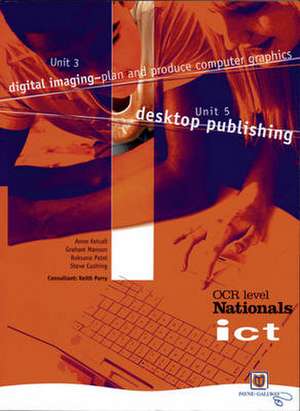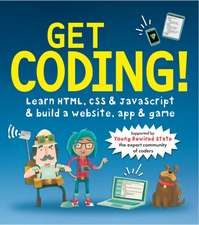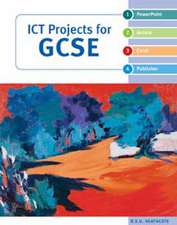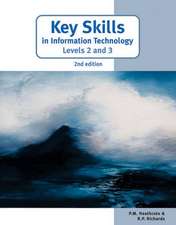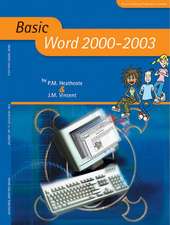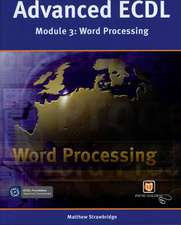ICT for OCR National Level 2 Units 5 and 3 Student Book: OCR Nationals in ICT Level 2
Editat de Ann Kelsall, Graham Manson, RUKSANA PATEL, Steve Cushing, Keith Parryen Limba Engleză Paperback – 30 noi 2007
- Practical examples and activities give for each assessment objective give students the tools to ‘learn by doing’.
- Clearly presented requirements for achieving pass, merit and distinction levels allow students to achieve their best result.
- Assignments and homework activities at Pass, Merit and Distinction level help build portfolio evidence.
- Coverage of ‘Unit 3 Digital Imaging' and 'Unit 5 Desktop Publishing’.
Preț: 98.14 lei
Nou
Puncte Express: 147
Preț estimativ în valută:
18.78€ • 19.61$ • 15.57£
18.78€ • 19.61$ • 15.57£
Comandă specială
Livrare economică 17-23 ianuarie 25
Preluare comenzi: 021 569.72.76
Specificații
ISBN-13: 9781905292158
ISBN-10: 1905292155
Pagini: 144
Dimensiuni: 192 x 12 x 260 mm
Greutate: 0.36 kg
Ediția:1
Editura: PAYNE-GALLWAY PUBLISHERS
Seria OCR Nationals in ICT Level 2
Locul publicării:Oxford, United Kingdom
ISBN-10: 1905292155
Pagini: 144
Dimensiuni: 192 x 12 x 260 mm
Greutate: 0.36 kg
Ediția:1
Editura: PAYNE-GALLWAY PUBLISHERS
Seria OCR Nationals in ICT Level 2
Locul publicării:Oxford, United Kingdom
Cuprins
Unit 3 Digital Imaging
Chapter 1 Describe & Evaluate a Range of Bitmap & Vector Images
Chapter 2 Plan the Production of Graphic Images for Client
Chapter 3 Source & Store Components for Graphic Products
Chapter 4 Record the Sources of Computer Graphics & Consider
Relevant Legislation
Chapter 5 Use Appropriate Software Tools to Create, Edit &
Combine Graphic Images
Chapter 6 Present Work to a Client for a Specific Purpose, Using a
Suitable Format of Display.Unit 5 Desktop Publishing
Chapter 7 Plan a Document to Meet a Given Design Brief
Chapter 8 Create Styles
Chapter 9 Select & Use Drawing Tools in Desktop Publishing
Chapter 10 Use Drawing Tools Included with DTP Software to Create
Basic Shapes
Chapter 11 Prepare Publication for Print
Chapter 1 Describe & Evaluate a Range of Bitmap & Vector Images
Chapter 2 Plan the Production of Graphic Images for Client
Chapter 3 Source & Store Components for Graphic Products
Chapter 4 Record the Sources of Computer Graphics & Consider
Relevant Legislation
Chapter 5 Use Appropriate Software Tools to Create, Edit &
Combine Graphic Images
Chapter 6 Present Work to a Client for a Specific Purpose, Using a
Suitable Format of Display.Unit 5 Desktop Publishing
Chapter 7 Plan a Document to Meet a Given Design Brief
Chapter 8 Create Styles
Chapter 9 Select & Use Drawing Tools in Desktop Publishing
Chapter 10 Use Drawing Tools Included with DTP Software to Create
Basic Shapes
Chapter 11 Prepare Publication for Print