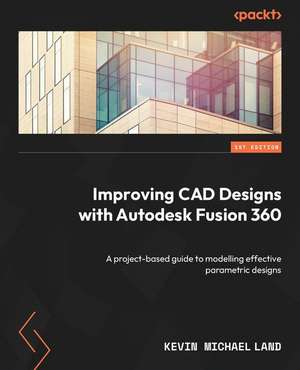Improving CAD Designs with Autodesk Fusion 360
Autor Kevin Michael Landen Limba Engleză Paperback – sep 2023
Preț: 319.24 lei
Preț vechi: 399.05 lei
-20% Nou
Puncte Express: 479
Preț estimativ în valută:
61.08€ • 63.95$ • 50.54£
61.08€ • 63.95$ • 50.54£
Carte tipărită la comandă
Livrare economică 05-19 aprilie
Preluare comenzi: 021 569.72.76
Specificații
ISBN-13: 9781800564497
ISBN-10: 180056449X
Pagini: 596
Dimensiuni: 191 x 235 x 32 mm
Greutate: 1.01 kg
Editura: Packt Publishing
ISBN-10: 180056449X
Pagini: 596
Dimensiuni: 191 x 235 x 32 mm
Greutate: 1.01 kg
Editura: Packt Publishing
Notă biografică
Kevin Land is a Certified AutoCAD Instructor and has worked in a variety of disciplines throughout his 25 year career within Electrical, Landscape, Piping, Mechanical, and Architectural firms. He is skilled in a variety of software ranging from AutoCAD, Microstation, Revit, Solidworks, and Fusion 360. He is a freelance instructor who teaches at institutes like Future Media Concepts and NETCOM Learning. He currently works at Disney World as a Designer in the Ride & Show department and loves working on his favorite rides. He holds a Bachelors of Science in Applied Technology from Wilmington University and in his free time likes to play with his 11-year-old daughter, design 3D printing objects, and make low budget movies.