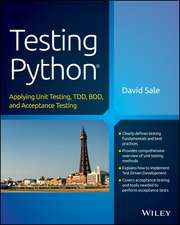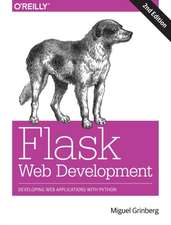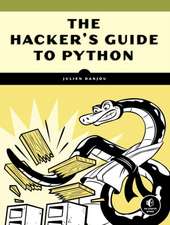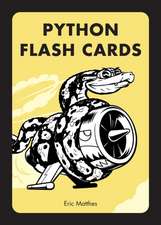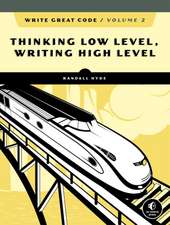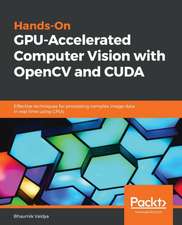Invent Your Own Computer Games with Python, 4E
Autor Al Sweigarten Limba Engleză Paperback – 16 dec 2016
Preț: 172.85 lei
Preț vechi: 263.63 lei
-34% Nou
33.08€ • 34.34$ • 27.58£
Carte disponibilă
Livrare economică 07-18 martie
Livrare express 15-21 februarie pentru 79.35 lei
Specificații
ISBN-10: 1593277954
Pagini: 376
Dimensiuni: 178 x 234 x 20 mm
Greutate: 0.62 kg
Editura: Penguin Random House Group
Colecția No Starch Press
Locul publicării:New York, United States
Notă biografică
Al Sweigart is a professional software developer who teaches programming to kids and adults. His programming tutorials can be found at inventwithpython.com. He is the author of Automate the Boring Stuff with Python and Scratch Programming Playground.
Descriere
Invent Your Own Computer Games with Python will teach you how to make computer games using the popular Python programming language-even if you've never programmed before! Begin by building classic games like Hangman, Guess the Number, and Tic-Tac-Toe, and then work your way up to more advanced games, like a text-based treasure hunting game and an animated collision-dodging game with sound effects. Along the way, you'll learn key programming and math concepts that will help you take your game programming to the next level. Learn how to: - Combine loops, variables, and flow control statements into real working programs - Choose the right data structures for the job, such as lists, dictionaries, and tuples - Add graphics and animation to your games with the pygame module - Handle keyboard and mouse input - Program simple artificial intelligence so you can play against the computer - Use cryptography to convert text messages into secret code - Debug your programs and find common errors As you work through each game, you'll build a solid foundation in Python and an understanding of computer science fundamentals. What new game will you create with the power of Python? The projects in this book are compatible with Python 3.
Cuprins
Chapter 1: The Interactive Shell
Chapter 2: Writing Programs
Chapter 3: Guess the Number
Chapter 4: Jokes
Chapter 5: Dragon Realm
Chapter 6: Using the Debugger
Chapter 7: Designing Hangman with Flowcharts
Chapter 8: Writing the Hangman Code
Chapter 9: Extending Hangman
Chapter 10: Tic-Tac-Toe
Chapter 11: Bagels
Chapter 12: Cartesian Coordinates
Chapter 13: Sonar Treasure Hunt
Chapter 14: Caesar Cipher
Chapter 15: Reversi
Chapter 16: AI Simulation
Chapter 17: Using Pygame and Graphics
Chapter 18: Animating Graphics
Chapter 19: Collision Detection and Input
Chapter 20: Sounds and Images
Chapter 21: Dodger