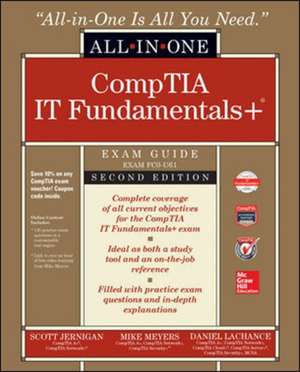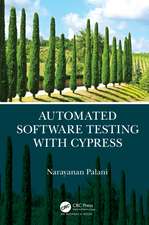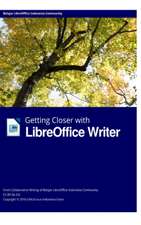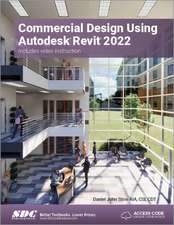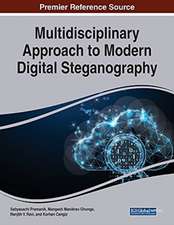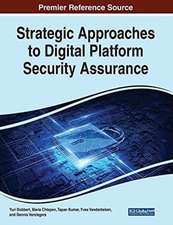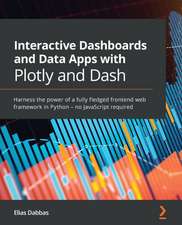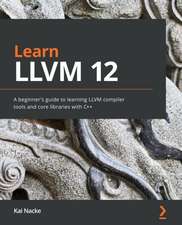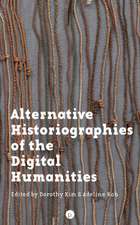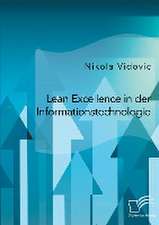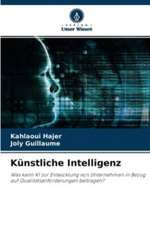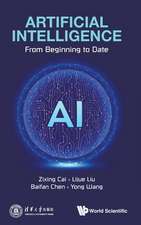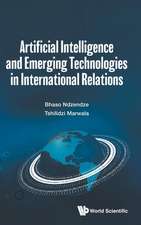ITF+ CompTIA IT Fundamentals All-in-One Exam Guide, Second Edition (Exam FC0-U61)
Autor Mike Meyers, Scott Jernigan, Daniel Lachanceen Limba Engleză Paperback – 13 feb 2019
Take the CompTIA ITF+ IT Fundamentals exam with complete confidence using this bestselling and effective self-study system. Written by CompTIA certification and training experts, this authoritative guide explains foundational computer technologies in full detail. You’ll find learning objectives at the beginning of each chapter, exam tips, practice exam questions, and in-depth explanations throughout. Designed to help you pass the exam with ease, this definitive volume also serves as an essential on-the-job reference. Also includes a voucher coupon for a 10% discount on your CompTIA exams!
Covers all exam topics, including:
• Computer basics
• System hardware
• I/O ports and peripherals
• Data storage and sharing
• PC setup and configuration
• Understanding operating systems
• Working with applications and files
• Setting up and configuring a mobile device
• Connecting to networks and the Internet
• Handling local and online security threats
• Computer maintenance and management
• Troubleshooting and problem solving
• Understanding databases
• Software development and implementation
Online content includes:
• 130 practice exam questions in a customizable test engine
• Link to over an hour of free video training from Mike Meyers
Preț: 227.97 lei
Preț vechi: 284.96 lei
-20% Nou
Puncte Express: 342
Preț estimativ în valută:
43.63€ • 45.32$ • 36.24£
43.63€ • 45.32$ • 36.24£
Carte disponibilă
Livrare economică 13-27 ianuarie 25
Livrare express 27 decembrie 24 - 02 ianuarie 25 pentru 42.98 lei
Preluare comenzi: 021 569.72.76
Specificații
ISBN-13: 9781260441871
ISBN-10: 1260441873
Pagini: 496
Dimensiuni: 185 x 229 x 28 mm
Greutate: 0.77 kg
Ediția:2
Editura: McGraw Hill Education
Colecția McGraw-Hill
Locul publicării:United States
ISBN-10: 1260441873
Pagini: 496
Dimensiuni: 185 x 229 x 28 mm
Greutate: 0.77 kg
Ediția:2
Editura: McGraw Hill Education
Colecția McGraw-Hill
Locul publicării:United States
Cuprins
PART 1: Computer Basics
Chapter 1: How People Use Computers
Chapter 2: System Hardware
Chapter 3: Device Ports and Peripherals
Chapter 4: Data Storage and Sharing
PART 2: Setting Up and Using Computers
Chapter 5: Understanding Operating Systems
Chapter 6: Setting Up and Configuring a PC
Chapter 7: Setting Up and Configuring a Mobile Device
Chapter 8: Managing Files
Chapter 9: Using and Managing Application Software
PART 3: Networking, Security, and Maintenance
Chapter 10: Configuring Network and Internet Connectivity
Chapter 11: IT Security Threat Mitigation
Chapter 12: Computer Maintenance and Management
Chapter 13: IT Troubleshooting
PART 4: Database and Software Development
Chapter 14: Understanding Databases
Chapter 15: Designing Software Solution
Chapter 16: Software Development and Implementation
PART 4: Appendices
Appendix A: Exam Objective Map
Glossary
Chapter 1: How People Use Computers
Chapter 2: System Hardware
Chapter 3: Device Ports and Peripherals
Chapter 4: Data Storage and Sharing
PART 2: Setting Up and Using Computers
Chapter 5: Understanding Operating Systems
Chapter 6: Setting Up and Configuring a PC
Chapter 7: Setting Up and Configuring a Mobile Device
Chapter 8: Managing Files
Chapter 9: Using and Managing Application Software
PART 3: Networking, Security, and Maintenance
Chapter 10: Configuring Network and Internet Connectivity
Chapter 11: IT Security Threat Mitigation
Chapter 12: Computer Maintenance and Management
Chapter 13: IT Troubleshooting
PART 4: Database and Software Development
Chapter 14: Understanding Databases
Chapter 15: Designing Software Solution
Chapter 16: Software Development and Implementation
PART 4: Appendices
Appendix A: Exam Objective Map
Glossary