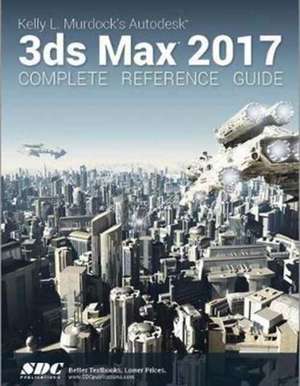Kelly L. Murdock's Autodesk 3ds Max 2017 Complete Reference Guide
Autor Kelly Murdochen Limba Engleză Paperback – 25 aug 2016
The Complete Reference Guide is the ultimate book on 3ds Max, and like Autodesk’s 3D animation software, it just gets better and better with each release. Whether you're new to 3ds Max or an experienced user, you'll find everything you need in this complete resource. The book kicks off with a getting started section, so beginners can jump in and begin working with 3ds Max right away. Experienced 3ds Max users, will appreciate advanced coverage of features like crowd simulation, particle systems, radiosity, MAXScript and more. Over 150 tutorials – complete with before and after files – help users at all levels build real world skills.
Preț: 391.84 lei
Preț vechi: 567.45 lei
-31% Nou
Puncte Express: 588
Preț estimativ în valută:
74.99€ • 81.43$ • 62.99£
74.99€ • 81.43$ • 62.99£
Comandă specială
Livrare economică 02-16 aprilie
Doresc să fiu notificat când acest titlu va fi disponibil:
Se trimite...
Preluare comenzi: 021 569.72.76
Specificații
ISBN-13: 9781630570330
ISBN-10: 1630570338
Pagini: 1300
Dimensiuni: 210 x 280 x 45 mm
Greutate: 0.45 kg
Ediția:1
Editura: SDC Publications
Colecția SDC Publications
ISBN-10: 1630570338
Pagini: 1300
Dimensiuni: 210 x 280 x 45 mm
Greutate: 0.45 kg
Ediția:1
Editura: SDC Publications
Colecția SDC Publications
Public țintă
Professional Training and Undergraduate AdvancedCuprins
Part I Getting Started with Autodesk 3DS Max 2027 1 Exploring the Interface 2 Controlling and Configuring the Viewports 3 Working with Files, Importing and Exporting 4 Setting Preferences Part II Manipulating Objects 5 Creating and Editing Primitive Objects 6 Selecting Objects and using Layers 7 Transforming Objects, pivoting, aligning and snapping 8 Cloning Objects and creating Object arrays 9 Grouping, Link and parenting Objects PART III Modelling 3D Assets 10 Accessing Sub objects and modifiers and using the modifier stack 12 Drawing and Editing 2D Splines and Shapes 13 Modelling with Polygons 14 Using the Graphite modelling tools and painting with Objects 15 Working with compound objects 16 Deforming surfaces and using the mesh modifiers PART IV Applying materials and textures 17 Creating and applying standard materials with the slate material editor 18 Adding material details with maps 19 Using specialised material types 20 Creating compound materials and using material modifiers 22 painting in the viewpoint canvas and rendering surface maps 23 Creating baked textures and normal maps PART V Working with cameras and lights 25 Configuring and aiming cameras 26 Using lights and basic lighting techniques 27 Positioning the sun and setting the lighting environment 28 Working with advanced lighting, light tracking and radiosity PART VI Rendering a scene 29 Rendering a scene and enabling Quicksilver 30 Managing Render States 31 Batch and Network Rendering 32 Rendering with art, mental ray and iray 33 Composition with render elements and the video post interface PART VII Animating Objects and scenes 34 Understanding animation and keyframes 35 Animating with constraints and simple controllers 36 Exploring the complex controllers 37 Using animation layers and animation modifiers 38 Wiring parameters 39 Editing animation curves in the track view PART VIII Working with characters 40 Understanding rigging, kinematics and working with bones 41 Skinning characters 42 Animating characters with Cat 43 Creating crowds and using populate PART IX Adding special effects 44 Creating particles and particle flow 45 Using space warps 46 Using atmospheric and render effects 47 Creating volume lights effects 48 Adding lens effects PART X using dynamic animation Systems 49 Simulating Physics-based motion with MassFX 50 Working with Hair and Cloth PART XI Extending with 3DS MAX 51 Customising an interface 52 Creating a procedural content with max creation graphs 53 Automating with maxscript 54 Expanding 3DS Max with third-party plug-ins
Descriere
Kelly L. Murdock's Autodesk 3ds Max 2017 Complete Reference Guide is a popular book among users new to 3ds Max and is used extensively in schools around the globe.