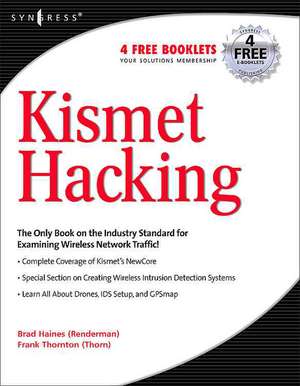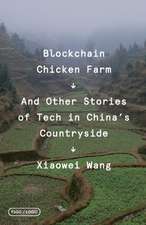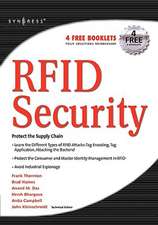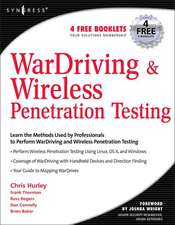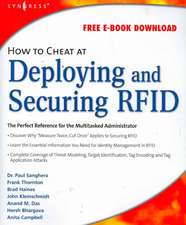Kismet Hacking
Autor Frank Thornton, Michael J. Schearer, Brad Hainesen Limba Engleză Paperback – 8 aug 2008
Unlike other wireless networking books that have been published in recent years that geared towards Windows users, Kismet Hacking is geared to those individuals that use the Linux operating system. People who use Linux and want to use wireless tools need to use Kismet. Now with the introduction of Kismet NewCore, they have a book that will answer all their questions about using this great tool. This book continues in the successful vein of books for wireless users such as WarDriving: Drive, Detect Defend.
- Wardrive Running Kismet from the BackTrack Live CD
- Build and Integrate Drones with your Kismet Server
- Map Your Data with GPSMap, KisMap, WiGLE and GpsDrive
Preț: 238.13 lei
Preț vechi: 297.66 lei
-20% Nou
Puncte Express: 357
Preț estimativ în valută:
45.57€ • 47.40$ • 37.62£
45.57€ • 47.40$ • 37.62£
Carte tipărită la comandă
Livrare economică 07-21 aprilie
Preluare comenzi: 021 569.72.76
Specificații
ISBN-13: 9781597491174
ISBN-10: 1597491179
Pagini: 272
Dimensiuni: 191 x 235 x 17 mm
Greutate: 0.56 kg
Editura: ELSEVIER SCIENCE
ISBN-10: 1597491179
Pagini: 272
Dimensiuni: 191 x 235 x 17 mm
Greutate: 0.56 kg
Editura: ELSEVIER SCIENCE
Public țintă
New and experienced information security professionals; advanced computer users who are interesting in using KismetCuprins
List of Figures
List of Tables
Contributing Authors
1. Introduction to Wireless Networking, Wardriving, and Kismet
Exploring Past Discoveries That Led to Wireless
Discovering Electromagnetism
Exploring Conduction
Inventing the Radio
Mounting Radio-Telephones in Cars
Inventing Computers and Networks
Inventing Cell Phones
Exploring Present Applications for Wireless
Applying Wireless Technology to Vertical Markets
Applying Wireless Technology to Horizontal Applications
Introduction to Wardriving
The Origins of Wardriving
Definition
Wardriving Misconceptions
The Truth about Wardriving
Introduction to Wardriving with Linux
Preparing Your System to Wardrive
Preparing the Kernel
Installing the Proper Tools
Configuring Your System to Wardrive
Wardriving with Linux and Kismet
Starting Kismet
Using the Kismet Interface
Summary
2. Basic Installation
Introduction
Kismet Prerequisites
3. Operating Kismet
Introduction
The Kismet User Interface
Additional RF Equipment: Antennas and Cables
Pigtails
Using a GPS Receiver with Kismet
Typical GPS Problems
Putting It All together: The Complete Kismet Setup
Summary
4. Kismet Menus
Introduction
Main Display
Network List Panel
Information Panel
Status Panel
Pop-up Windows
Network Details
Client List
Client Details
Packet rate
Packet Types
Statistics
Wireless Card Power
Network Location
Customizing the Panels Interface
Customizing the Network List Window
Customizing the Client List Window
Customizing Colors
Third Party Front-ends
gkismet
KisWin
dumb kismet client
Further information
Summary
Solutions Fast Track
Main Display
Popup Windows
Customizing the Panels Interface
Third-Party Front-ends
5. Configuring the Kismet Server
Introduction
The Kismet Config File
Kismet Parameters
Kismet.conf
Notes from the Underground
Kismet Server Command Line
Summary
6. Kismet Client Configuration File
Introduction
The Kismet Client Config File
Kismet Parameters
Command-Line Switches
Summary
7. Server.conf File Advanced Configuration
Introduction
Asus eeePC Installation
Installation and Updating
Install Development Tools
Kismet on Windows
Wardriving in a Box
Monitor Installation
Summary
8. Kismet Drones
Introduction
Drone Installation
Linksys WRT54G
Whiterussian
Server Configuration
Kamikaze
Server Configuration
Cross Compiling with OpenWRT-Buildroot
Buildroot Installation
PC Drone Setup
Kismet Drone Configuration File
Summary
9. Kismet and Mapping
Introduction
GPSMap/KisMap
Patching GPSMap
KisMap
WiGLE
WiGLE Google Map
IGiGLE
GpsDrive
Installation
MySQL
Kismet + GpsDrive + MySQL
Alternatives
Summary
Solutions Fast Track
GPSMap / KisMap
WiGLE
WiGLE Google Map
IGiGLE
GpsDrive
Alternatives
10. Wardriving with Kismet and BackTrack
Introduction
Obtaining BackTrack
Downloading BackTrack
Burning BackTrack to CD
Configuring Kismet
Booting into BackTrack
Wireless Card Configuration
Log File Configuration
Other Configuration Issues
Wardriving with Kismet
Wardriving
Managing Your Results
WiGLE
Obtaining BackTrack
Configuring Kismet
Wardriving with Kismet
List of Tables
Contributing Authors
1. Introduction to Wireless Networking, Wardriving, and Kismet
Exploring Past Discoveries That Led to Wireless
Discovering Electromagnetism
Exploring Conduction
Inventing the Radio
Mounting Radio-Telephones in Cars
Inventing Computers and Networks
Inventing Cell Phones
Exploring Present Applications for Wireless
Applying Wireless Technology to Vertical Markets
Applying Wireless Technology to Horizontal Applications
Introduction to Wardriving
The Origins of Wardriving
Definition
Wardriving Misconceptions
The Truth about Wardriving
Introduction to Wardriving with Linux
Preparing Your System to Wardrive
Preparing the Kernel
Installing the Proper Tools
Configuring Your System to Wardrive
Wardriving with Linux and Kismet
Starting Kismet
Using the Kismet Interface
Summary
2. Basic Installation
Introduction
Kismet Prerequisites
3. Operating Kismet
Introduction
The Kismet User Interface
Additional RF Equipment: Antennas and Cables
Pigtails
Using a GPS Receiver with Kismet
Typical GPS Problems
Putting It All together: The Complete Kismet Setup
Summary
4. Kismet Menus
Introduction
Main Display
Network List Panel
Information Panel
Status Panel
Pop-up Windows
Network Details
Client List
Client Details
Packet rate
Packet Types
Statistics
Wireless Card Power
Network Location
Customizing the Panels Interface
Customizing the Network List Window
Customizing the Client List Window
Customizing Colors
Third Party Front-ends
gkismet
KisWin
dumb kismet client
Further information
Summary
Solutions Fast Track
Main Display
Popup Windows
Customizing the Panels Interface
Third-Party Front-ends
5. Configuring the Kismet Server
Introduction
The Kismet Config File
Kismet Parameters
Kismet.conf
Notes from the Underground
Kismet Server Command Line
Summary
6. Kismet Client Configuration File
Introduction
The Kismet Client Config File
Kismet Parameters
Command-Line Switches
Summary
7. Server.conf File Advanced Configuration
Introduction
Asus eeePC Installation
Installation and Updating
Install Development Tools
Kismet on Windows
Wardriving in a Box
Monitor Installation
Summary
8. Kismet Drones
Introduction
Drone Installation
Linksys WRT54G
Whiterussian
Server Configuration
Kamikaze
Server Configuration
Cross Compiling with OpenWRT-Buildroot
Buildroot Installation
PC Drone Setup
Kismet Drone Configuration File
Summary
9. Kismet and Mapping
Introduction
GPSMap/KisMap
Patching GPSMap
KisMap
WiGLE
WiGLE Google Map
IGiGLE
GpsDrive
Installation
MySQL
Kismet + GpsDrive + MySQL
Alternatives
Summary
Solutions Fast Track
GPSMap / KisMap
WiGLE
WiGLE Google Map
IGiGLE
GpsDrive
Alternatives
10. Wardriving with Kismet and BackTrack
Introduction
Obtaining BackTrack
Downloading BackTrack
Burning BackTrack to CD
Configuring Kismet
Booting into BackTrack
Wireless Card Configuration
Log File Configuration
Other Configuration Issues
Wardriving with Kismet
Wardriving
Managing Your Results
WiGLE
Obtaining BackTrack
Configuring Kismet
Wardriving with Kismet