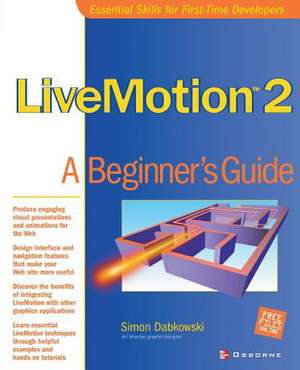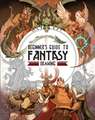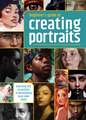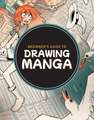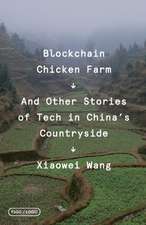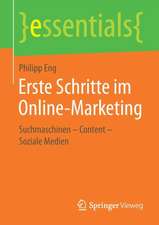Livemotion 2: A Beginner's Guide: Beginner's Guide
Autor Simon Dabkowskien Limba Engleză Paperback – 28 feb 2002
Preț: 192.23 lei
Preț vechi: 240.29 lei
-20% Nou
36.79€ • 39.71$ • 30.85£
Carte disponibilă
Livrare economică 29 martie-12 aprilie
Specificații
ISBN-10: 0072195207
Pagini: 446
Ilustrații: 1, black & white illustrations
Dimensiuni: 188 x 234 x 26 mm
Greutate: 0.8 kg
Ediția:annotated ed.
Editura: McGraw-Hill/Osborne Media
Seria Beginner's Guide
Locul publicării:United States
Textul de pe ultima copertă
Learn to use the animation and Web motion tool that dovetails perfectly with enormously popular Adobe applications such as Photoshop and Illustrator. Starting with a ground-up primer on the toolbar and palettes of the LiveMotion environment, utilize numerous drawing techniques, import or create shapes and images, work with text, and produce visually stunning buttons and rollovers. Easy-to-follow tutorials will help you understand LiveMotion's Object-based Timeline, Rollover Creation Tool, Library Palette, and more. Whether your goals are drafting simple motion, sound, and interactivity," LiveMotion 2: A Beginner's Guide will help you produce a more interesting, effective Web site.
This Beginner's Guide is Designed for Easy Learning: Modules--Each concept is divided into logical modules (chapters), ideal for individualized learning Goals--Each module opens with the specific skills you'll have by the end of the module Ask the Experts--Q&A sections throughout are filled with extra information and interesting commentary 1-Minute Drills--Quick self-assessment sections to check your progress Annotated Syntax--Example code annotated with commentary that points to the particular technique illustrated Projects--Exercises contained in each module show how to apply what you are learning Mastery Checks--End-of-module reviews that test your knowledge using short-answer, multiple-choice, fill-in-the-blank, and simple coding questions