Microsoft Access 2016 Programming by Example
Autor Julitta Korolen Limba Engleză Paperback – 27 iul 2016
Preț: 309.69 lei
Preț vechi: 387.11 lei
-20% Nou
Puncte Express: 465
Preț estimativ în valută:
59.26€ • 61.47$ • 49.41£
59.26€ • 61.47$ • 49.41£
Disponibil
Livrare economică 06-20 martie
Preluare comenzi: 021 569.72.76
Specificații
ISBN-13: 9781942270843
ISBN-10: 1942270844
Pagini: 900
Dimensiuni: 334 x 186 x 59 mm
Greutate: 1.68 kg
Editura: Mercury Learning & Information
ISBN-10: 1942270844
Pagini: 900
Dimensiuni: 334 x 186 x 59 mm
Greutate: 1.68 kg
Editura: Mercury Learning & Information
Notă biografică
Korol Julitta :
Since 1993, Julitta Korol has published two dozen computer books on using and programming Microsoft Excel and Microsoft Access. She has completed professional certifications by Microsoft Corporation and the Computing Technology Industry Association (CompTIA).
Cuprins
1. Getting Started.
2. Getting to Know Visual Basic Editor (VBE).
3. Access VBA Fundamentals.
4. Access VBA Built-in and Custom Functions
5. Adding Decisions to your Access VBA Programs.
6. Adding Repeating Actions to Access VBA Programs.
7. Keeping Track of Multiple Values Using Arrays.
8. Keeping Track of Multiple Values Using Object Collections.
9. Getting to Know Built-in Tools for Testing and Debugging Built-in and Custom Functions.
2. Getting to Know Visual Basic Editor (VBE).
3. Access VBA Fundamentals.
4. Access VBA Built-in and Custom Functions
5. Adding Decisions to your Access VBA Programs.
6. Adding Repeating Actions to Access VBA Programs.
7. Keeping Track of Multiple Values Using Arrays.
8. Keeping Track of Multiple Values Using Object Collections.
9. Getting to Know Built-in Tools for Testing and Debugging Built-in and Custom Functions.



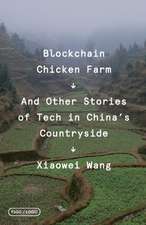


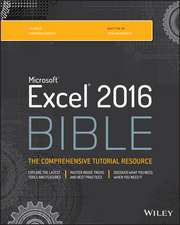

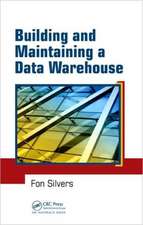

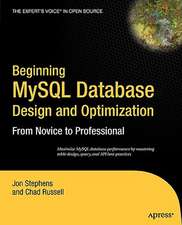
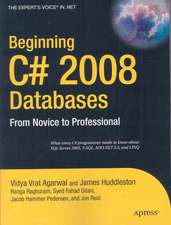




![Microsoft Excel 2019 Programming Pocket Primer [With CD (Audio)]](https://i2.books-express.ro/bt/9781683924128/microsoft-excel-2019-programming-pocket-primer-with-cd-audio.jpg)







