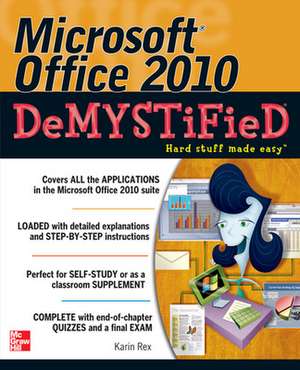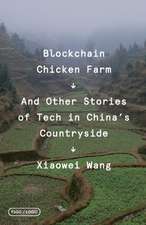Microsoft Office 2010 Demystified
Autor Karin Rexen Limba Engleză Paperback – 16 dec 2011
Publisher's Note: Products purchased from Third Party sellers are not guaranteed by the publisher for quality, authenticity, or access to any online entitlements included with the product.
It's EASIER than ever to get started with Microsoft Office 2010!
Navigate your way around the Microsoft Office 2020 suite without getting lost in too many details. Microsoft Office 2010 Demystified shows you the ropes and explains the new, handy, and most popular functions of each application.Written in a step-by-step, tutorial format, this practical guide begins with an overview of the suite and the universal features that can be used in all of the individual programs. Then, you'll drill down into the specifics of Word, Excel, PowerPoint, Outlook, and Access. Detailed explanations and screenshots make it easy to understand the material, and end-of-chapter quizzes and a final exam help reinforce key concepts.
It's a no-brainer! You'll learn how to:
- Create great-looking Word documents
- Crunch numbers and get graphical in Excel spreadsheets
- Develop persuasive PowerPoint presentations
- Manage your email, tasks, calendar, and contacts with Outlook
- Build and manage Access databases
Preț: 170.25 lei
Preț vechi: 212.81 lei
-20% Nou
Puncte Express: 255
Preț estimativ în valută:
32.59€ • 35.41$ • 27.39£
32.59€ • 35.41$ • 27.39£
Carte disponibilă
Livrare economică 31 martie-14 aprilie
Preluare comenzi: 021 569.72.76
Specificații
ISBN-13: 9780071767958
ISBN-10: 0071767959
Pagini: 496
Ilustrații: illustrations
Dimensiuni: 185 x 234 x 21 mm
Greutate: 0.68 kg
Editura: McGraw Hill Education
Colecția McGraw-Hill
Locul publicării:United States
ISBN-10: 0071767959
Pagini: 496
Ilustrații: illustrations
Dimensiuni: 185 x 234 x 21 mm
Greutate: 0.68 kg
Editura: McGraw Hill Education
Colecția McGraw-Hill
Locul publicării:United States
Cuprins
Part I: Exploring Office 2010
Chapter 1. Exploring Office 2010 Applications
Chapter 2. Office 2010 Universal Features
Part II: Microsoft Word
Chapter 3. Getting Started with Word
Chapter 4. Adding Pizzazz to a Word Document
Chapter 5. Page Layout, Viewing, and Printing in Word
Part III: Microsoft Excel
Chapter 6. Getting Started with Excel Worksheets
Chapter 7. Exploring Excel Formulas, Functions, and Charts
Chapter 8. Page Layout, Viewing, and Printing
Part IV: Microsoft PowerPoint
Chapter 9. Getting Started with PowerPoint
Chapter 10. Viewing and Printing Presentations and Working with Slide Masters
Chapter 11. Adding Pizzazz to a Presentation
Chapter 12. Orchestrating a Slide Show
Part V: Microsoft Outlook
Chapter 13. Getting Started with Outlook
Chapter 14. Working with Outlook Calendar, Contacts, and Tasks
Part VI: Microsoft Access
Chapter 15. Getting Started with Access
Chapter 16. Working with Access Tables
Chapter 17. Working with Access Queries
Chapter 18. Working with Forms and Reports
Final Exam
Answers to Quizzes and Final Exam
Index
Chapter 1. Exploring Office 2010 Applications
Chapter 2. Office 2010 Universal Features
Part II: Microsoft Word
Chapter 3. Getting Started with Word
Chapter 4. Adding Pizzazz to a Word Document
Chapter 5. Page Layout, Viewing, and Printing in Word
Part III: Microsoft Excel
Chapter 6. Getting Started with Excel Worksheets
Chapter 7. Exploring Excel Formulas, Functions, and Charts
Chapter 8. Page Layout, Viewing, and Printing
Part IV: Microsoft PowerPoint
Chapter 9. Getting Started with PowerPoint
Chapter 10. Viewing and Printing Presentations and Working with Slide Masters
Chapter 11. Adding Pizzazz to a Presentation
Chapter 12. Orchestrating a Slide Show
Part V: Microsoft Outlook
Chapter 13. Getting Started with Outlook
Chapter 14. Working with Outlook Calendar, Contacts, and Tasks
Part VI: Microsoft Access
Chapter 15. Getting Started with Access
Chapter 16. Working with Access Tables
Chapter 17. Working with Access Queries
Chapter 18. Working with Forms and Reports
Final Exam
Answers to Quizzes and Final Exam
Index