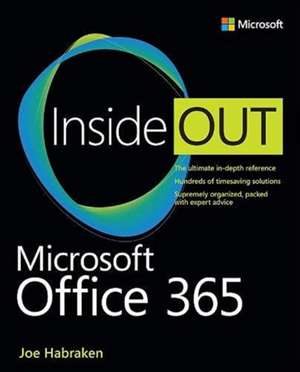Microsoft Office Inside Out (Office 2021 and Microsoft 365)
Autor Joe Habrakenen Limba Engleză Paperback – 16 dec 2021
- Create amazing content faster with Office's new features, tools, and shortcuts
- Share, collaborate with, and secure Office files in the cloud
- Organize, edit, and format complex documents with Microsoft Word
- Build tables of contents, captions, indexes, and footnotes that automatically update
- Efficiently enter and manage data in Excel workbooks, and format it for easy understanding
- Build flexible, reliable Excel workbooks with formulas and functions
- Integrate data from external sources, including web tables, text files, and more
- Transform data into insight with Excel charts, Sparklines, and PivotTables
- Quickly create presentations with PowerPoint themes, Reuse Slides, and Libraries
- Build more impactful slides with advanced formatting, SmartArt, animation, transitions, and multimedia
- Use PowerPoint tools to present more effectively, both in person and online
- Systematically improve email productivity and security with Outlook
- Manage appointments and tasks, and quickly plan meetings
Preț: 264.75 lei
Preț vechi: 330.94 lei
-20% Nou
Puncte Express: 397
Preț estimativ în valută:
50.66€ • 53.14$ • 42.17£
50.66€ • 53.14$ • 42.17£
Carte indisponibilă temporar
Doresc să fiu notificat când acest titlu va fi disponibil:
Se trimite...
Preluare comenzi: 021 569.72.76
Specificații
ISBN-13: 9780137564095
ISBN-10: 0137564090
Pagini: 992
Dimensiuni: 186 x 232 x 54 mm
Greutate: 1.63 kg
Editura: Pearson Education
ISBN-10: 0137564090
Pagini: 992
Dimensiuni: 186 x 232 x 54 mm
Greutate: 1.63 kg
Editura: Pearson Education
Cuprins
Part I Getting started with the Microsoft 365 apps
Chapter 1 Getting oriented to the Microsoft 365 applications
Chapter 2 Navigating and customizing the 365 interface
Chapter 3 Managing and sharing 365 files
Chapter 4 Using and creating graphics
Chapter 5 Using the 365 Online apps
Part II Word
Chapter 6 Essential Word features
Chapter 7 Enhancing Word documents
Chapter 8 Working with tables, columns, and sections
Chapter 9 Managing mailings and forms
Chapter 10 Creating special documents
Part III Excel
Chapter 11 Essential Excel features
Chapter 12 Worksheet formatting and management
Chapter 13 Getting the most from formulas and functions
Chapter 14 Enhancing worksheets with charts
Chapter 15 Using Excel tables and pivot tables
Chapter 16 Validating and analyzing worksheet data
Part IV PowerPoint
Chapter 17 Essential PowerPoint features
Chapter 18 Advanced presentation formatting, themes, and masters
Chapter 19 Better slides with pictures, objects, and SmartArt
Chapter 20 Enhancing slides with animation, transitions, and multimedia
Chapter 21 Delivering a presentation and creating support materials
Part V Outlook
Chapter 22 Outlook configuration and essential features
Chapter 23 Managing email in Outlook
Chapter 24 Using the calendar for appointments and tasks
Chapter 25 Working with contacts and planning meetings
Chapter 26 Securing and maintaining Outlook
Part VI Publisher
Chapter 27 Essential Publisher features
Chapter 28 Advanced Publisher features
Part VII Appendixes
Appendix A Microsoft 365 application integration
Appendix B Microsoft 365 macros
Chapter 1 Getting oriented to the Microsoft 365 applications
Chapter 2 Navigating and customizing the 365 interface
Chapter 3 Managing and sharing 365 files
Chapter 4 Using and creating graphics
Chapter 5 Using the 365 Online apps
Part II Word
Chapter 6 Essential Word features
Chapter 7 Enhancing Word documents
Chapter 8 Working with tables, columns, and sections
Chapter 9 Managing mailings and forms
Chapter 10 Creating special documents
Part III Excel
Chapter 11 Essential Excel features
Chapter 12 Worksheet formatting and management
Chapter 13 Getting the most from formulas and functions
Chapter 14 Enhancing worksheets with charts
Chapter 15 Using Excel tables and pivot tables
Chapter 16 Validating and analyzing worksheet data
Part IV PowerPoint
Chapter 17 Essential PowerPoint features
Chapter 18 Advanced presentation formatting, themes, and masters
Chapter 19 Better slides with pictures, objects, and SmartArt
Chapter 20 Enhancing slides with animation, transitions, and multimedia
Chapter 21 Delivering a presentation and creating support materials
Part V Outlook
Chapter 22 Outlook configuration and essential features
Chapter 23 Managing email in Outlook
Chapter 24 Using the calendar for appointments and tasks
Chapter 25 Working with contacts and planning meetings
Chapter 26 Securing and maintaining Outlook
Part VI Publisher
Chapter 27 Essential Publisher features
Chapter 28 Advanced Publisher features
Part VII Appendixes
Appendix A Microsoft 365 application integration
Appendix B Microsoft 365 macros