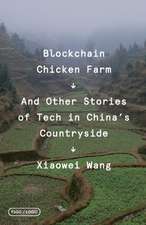MICROSOFT OFFICE OUTLOOK 2016 COMPLETE: IN PRACTICE
Autor Randy Nordell, Michael-Brian Ogawaen Limba Engleză Paperback – 9 sep 2016
Topic, Instruction, Practice!
McGraw-Hill’s Microsoft® Office: In Practice offers a fresh, new approach to teaching today’s students Microsoft® Office skills by clearly introducing skills in a logical sequence: 1) Topic 2) Instruction and 3) Practice. Nordell's T.I.P.s approach builds a foundation for success by helping students practice what they learn, and provides transferable skills that allow students to grasp critical thinking beyond the textbook assignment.
Preț: 1017.23 lei
Preț vechi: 1271.54 lei
-20% Nou
Puncte Express: 1526
Preț estimativ în valută:
194.67€ • 202.49$ • 160.71£
194.67€ • 202.49$ • 160.71£
Carte tipărită la comandă
Livrare economică 15-29 aprilie
Preluare comenzi: 021 569.72.76
Specificații
ISBN-13: 9781259762741
ISBN-10: 1259762742
Pagini: 512
Dimensiuni: 229 x 274 x 26 mm
Greutate: 0.93 kg
Editura: McGraw Hill Education
Colecția McGraw-Hill
Locul publicării:United States
ISBN-10: 1259762742
Pagini: 512
Dimensiuni: 229 x 274 x 26 mm
Greutate: 0.93 kg
Editura: McGraw Hill Education
Colecția McGraw-Hill
Locul publicării:United States
Cuprins
OFFICE Chapter 1: Windows 10, Office 2016, and File Management
OUTLOOK Chapter 1: Outlook Overview and Email Basics
OUTLOOK Chapter 2: Email Special Features
OUTLOOK Chapter 3: Contacts
OUTLOOK Chapter 4: Calendar
OUTLOOK Chapter 5: Tasks, To-Do Items, and User Interface
OUTLOOK Chapter 6: Folders, Rules, Quick Steps, and Search Folders
OUTLOOK Chapter 7: Multiple Email Accounts, Advanced Email Options, RSS Feeds, and Search
OUTLOOK Chapter 8: Advanced Contacts
OUTLOOK Chapter 9: Advanced Calendars, and Sharing
OUTLOOK Chapter 10: Notes, Journal, Shortcuts, Archiving, and Security
OUTLOOK Chapter 1: Outlook Overview and Email Basics
OUTLOOK Chapter 2: Email Special Features
OUTLOOK Chapter 3: Contacts
OUTLOOK Chapter 4: Calendar
OUTLOOK Chapter 5: Tasks, To-Do Items, and User Interface
OUTLOOK Chapter 6: Folders, Rules, Quick Steps, and Search Folders
OUTLOOK Chapter 7: Multiple Email Accounts, Advanced Email Options, RSS Feeds, and Search
OUTLOOK Chapter 8: Advanced Contacts
OUTLOOK Chapter 9: Advanced Calendars, and Sharing
OUTLOOK Chapter 10: Notes, Journal, Shortcuts, Archiving, and Security