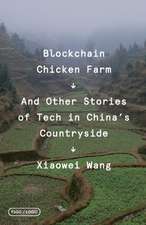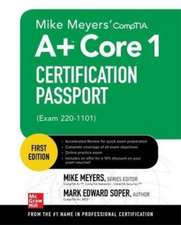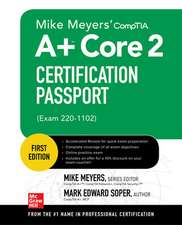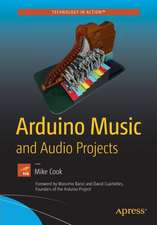Microsoft® Office SharePoint® Server 2007: A Beginner's Guide
Autor Ron Gilsteren Limba Engleză Paperback – 16 oct 2007
Set up and administer a SharePoint Server 2007 environment
Get started on Microsoft Office SharePoint Server 2007 quickly and easily with help from this step-by-step guide. Using clear instructions, Microsoft Office SharePoint Server 2007: A Beginner's Guide shows you how to set up and configure SharePoint Server, collect and store data, build lists and libraries, and enable enterprise search capabilities. You'll learn how to create portals and Web pages, secure your SharePoint Server 2007 environment, and optimize performance. Microsoft Office 2007 integration techniques are also covered.
- Install and configure SharePoint Server 2007
- Secure your SharePoint Server network and data
- Easily locate files and folders using the Search feature
- Simplify data collection using forms and workflows
- Logically organize content into lists and libraries
- Monitor, maintain, and back up your SharePoint Server environment
- Build Web applications and portals from reusable, modular Web Parts
- Improve efficiency using customized views and metadata schemes
- Seamlessly integrate with Microsoft Office Outlook 2007
Preț: 240.60 lei
Preț vechi: 300.75 lei
-20% Nou
Puncte Express: 361
Preț estimativ în valută:
46.04€ • 48.20$ • 38.09£
46.04€ • 48.20$ • 38.09£
Carte disponibilă
Livrare economică 15-29 martie
Preluare comenzi: 021 569.72.76
Specificații
ISBN-13: 9780071493277
ISBN-10: 0071493271
Pagini: 625
Dimensiuni: 185 x 226 x 33 mm
Greutate: 1.04 kg
Editura: McGraw Hill Education
Colecția McGraw-Hill
Locul publicării:United States
ISBN-10: 0071493271
Pagini: 625
Dimensiuni: 185 x 226 x 33 mm
Greutate: 1.04 kg
Editura: McGraw Hill Education
Colecția McGraw-Hill
Locul publicării:United States
Cuprins
PART 1: GETTING STARTED
Chapter 1: An Overview of Microsoft Office SharePoint Server 2007
Chapter 2: Plan and Configure a MOSS Implementation
Chapter 3: MOSS Preinstallation
Chapter 4: MOSS Installation
Chapter 5: Post-Installation Configuration
PART 2: MOSS ADMINISTRATION
Chapter 6: MOSS Administration
Chapter 7: MOSS Security
Chapter 8: MOSS Search
Chapter 9: MOSS Document and Record Management
Chapter 10: Workflows
Chapter 11: SharePoint Libraries
Chapter 12: SharePoint Lists
Chapter 13: Monitor MOSS Performance
Chapter 14: MOSS Maintenance
Chapter 15: Web Parts
Chapter 16: SharePoint Views and Metadata
PART 3: MOSS AND OFFICE 2007
Chapter 17: MOSS and Outlook 2007
Chapter 18: MOSS and Word 2007
Chapter 19: MOSS and Excel 2007
Chapter 20: MOSS and Access 2007
Chapter 21: MOSS and Business Intelligence
Chapter 22: MOSS and XML
Index
Chapter 1: An Overview of Microsoft Office SharePoint Server 2007
Chapter 2: Plan and Configure a MOSS Implementation
Chapter 3: MOSS Preinstallation
Chapter 4: MOSS Installation
Chapter 5: Post-Installation Configuration
PART 2: MOSS ADMINISTRATION
Chapter 6: MOSS Administration
Chapter 7: MOSS Security
Chapter 8: MOSS Search
Chapter 9: MOSS Document and Record Management
Chapter 10: Workflows
Chapter 11: SharePoint Libraries
Chapter 12: SharePoint Lists
Chapter 13: Monitor MOSS Performance
Chapter 14: MOSS Maintenance
Chapter 15: Web Parts
Chapter 16: SharePoint Views and Metadata
PART 3: MOSS AND OFFICE 2007
Chapter 17: MOSS and Outlook 2007
Chapter 18: MOSS and Word 2007
Chapter 19: MOSS and Excel 2007
Chapter 20: MOSS and Access 2007
Chapter 21: MOSS and Business Intelligence
Chapter 22: MOSS and XML
Index