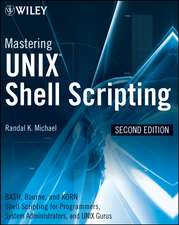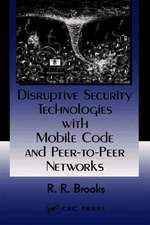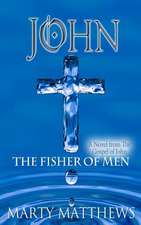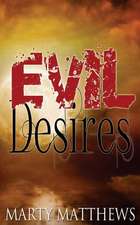Microsoft Windows Server 2008: A Beginner's Guide
Autor Marty Matthewsen Limba Engleză Paperback – 16 apr 2008
Get up and running on Microsoft Windows Server 2008 with ease
This hands-on guide covers all the essentials of deploying and administering the latest release of Microsoft's powerful, versatile network operating system. Using clear screenshots and step-by-step instructions, Microsoft Windows Server 2008: A Beginner's Guide shows you how to set up the server, migrate from earlier versions, and handle networking, administration, storage, and security. You'll also get details on the new Web tools and management utilities available in Windows Server 2008.
- Install, configure, and deploy Windows Server 2008
- Set up and manage a network
- Work with Active Directory and Domains
- Set up communications features and an Internet connection
- Install, customize, and maintain Internet Information Services (IIS) 7
- Configure a VPN server and client
- Set up Terminal Services and Remote Desktop
- Manage storage and file systems
- Secure your Windows Server environment
- Set up and manage printing and faxing
- Use the built-in management tools, including Server Manager and group policies
Preț: 242.49 lei
Preț vechi: 353.00 lei
-31% Nou
Puncte Express: 364
Preț estimativ în valută:
46.40€ • 48.45$ • 38.40£
46.40€ • 48.45$ • 38.40£
Carte tipărită la comandă
Livrare economică 04-15 aprilie
Preluare comenzi: 021 569.72.76
Specificații
ISBN-13: 9780072263510
ISBN-10: 0072263512
Pagini: 608
Dimensiuni: 185 x 231 x 30 mm
Greutate: 1.03 kg
Editura: McGraw Hill Education
Colecția McGraw-Hill
Locul publicării:United States
ISBN-10: 0072263512
Pagini: 608
Dimensiuni: 185 x 231 x 30 mm
Greutate: 1.03 kg
Editura: McGraw Hill Education
Colecția McGraw-Hill
Locul publicării:United States
Cuprins
Acknowledgments
Introduction
Part I: The Windows Server 2008 Environment
Chapter 1. Exploring Windows Server 2008
Part II: Deploying Windows Server 2008
Chapter 2. Preparing for Installation
Chapter 3. Installing Windows Server 2008
Chapter 4. Windows Deployment Services
Part III: Networking Windows Server 2008
Chapter 5. Windows Server 2008 Networking Environment
Chapter 6. Setting Up and Managing a Network
Chapter 7. Using Active Directory and Domains
Part IV: Communications and the Internet
Chapter 8. Communications and Internet Services
Chapter 9. Internet Information Services Version 7
Chapter 10. Virtual Private Networking
Chapter 11. Terminal Services and Remote Desktop
Part V: Administering Windows Server 2008
Chapter 12. Managing Storage and File Systems
Chapter 13. Setting Up and Managing Printing and Faxing
Chapter 14. Managing Windows Server 2008
Chapter 15. Controlling Windows Server 2008 Security
Index
Introduction
Part I: The Windows Server 2008 Environment
Chapter 1. Exploring Windows Server 2008
Part II: Deploying Windows Server 2008
Chapter 2. Preparing for Installation
Chapter 3. Installing Windows Server 2008
Chapter 4. Windows Deployment Services
Part III: Networking Windows Server 2008
Chapter 5. Windows Server 2008 Networking Environment
Chapter 6. Setting Up and Managing a Network
Chapter 7. Using Active Directory and Domains
Part IV: Communications and the Internet
Chapter 8. Communications and Internet Services
Chapter 9. Internet Information Services Version 7
Chapter 10. Virtual Private Networking
Chapter 11. Terminal Services and Remote Desktop
Part V: Administering Windows Server 2008
Chapter 12. Managing Storage and File Systems
Chapter 13. Setting Up and Managing Printing and Faxing
Chapter 14. Managing Windows Server 2008
Chapter 15. Controlling Windows Server 2008 Security
Index