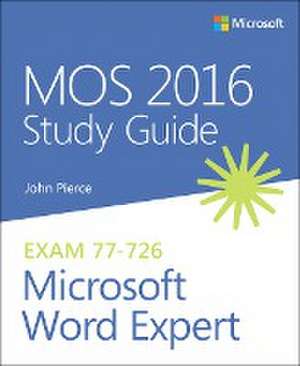MOS 2016 Study Guide for Microsoft Word Expert: Mos Study Guide
Autor John Pierceen Limba Engleză Paperback – 29 noi 2016
Demonstrate your expertise with Microsoft Word Designed to help you practice and prepare for Microsoft Office Specialist (MOS): Word 2016 Expert certification, this official Study Guide delivers:
- In-depth exam prep for each MOS objective
- Detailed procedures to help build the skills measured by the exam
- Hands-on tasks to apply what you've learned
- Practice and review questions
- Ready-made practice files with solutions
- Manage Document Options and Settings
- Design Advanced Documents
- Create Advanced References
- Create Custom Word Elements
Preț: 114.09 lei
Preț vechi: 142.61 lei
-20% Nou
Puncte Express: 171
Preț estimativ în valută:
21.83€ • 22.90$ • 18.17£
21.83€ • 22.90$ • 18.17£
Carte indisponibilă temporar
Doresc să fiu notificat când acest titlu va fi disponibil:
Se trimite...
Preluare comenzi: 021 569.72.76
Specificații
ISBN-13: 9780735699359
ISBN-10: 0735699356
Pagini: 176
Dimensiuni: 185 x 226 x 8 mm
Greutate: 0.27 kg
Editura: Microsoft Press,U.S.
Seria Mos Study Guide
ISBN-10: 0735699356
Pagini: 176
Dimensiuni: 185 x 226 x 8 mm
Greutate: 0.27 kg
Editura: Microsoft Press,U.S.
Seria Mos Study Guide
Notă biografică
John Pierce is a freelance editor and writer. He is the author of Team Collaboration: Using Microsoft Office for More Effective Teamwork and other books about Microsoft Office, including the MOS 2013 Study Guide for Microsoft Word Expert.
Cuprins
- Chapter 1 Manage Document Options and Settings
- 1.1 Manage Documents and Templates
- 1.2 Prepare Documents for Review
- 1.3 Manage Document Changes
- Chapter 2 Design Advanced Documents
- 2.1 Perform Advanced Editing and Formatting
- 2.2 Create Styles
- Chapter 3 Create Advanced References
- 3.1 Create and Manage Indexes
- 3.2 Create and Manage References
- 3.3 Manage Forms, Fields, and Mail Merge Operations
- Chapter 4 Create Custom Word Elements
- 4.1 Create and Modify Building Blocks, Macros, and Controls
- 4.2 Create Custom Style Sets and Templates
- 4.3 Prepare a document for Internationalization and Accessibility
Descriere
"Published with the authorization of Microsoft Corporation by: Pearson Education, Inc."--Title page verso.