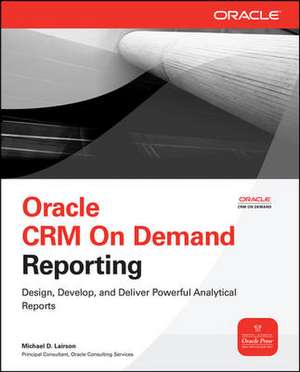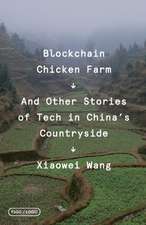Oracle CRM On Demand Reporting
Autor Michael Lairsonen Limba Engleză Paperback – 16 noi 2008
Your One-Stop Guide to Oracle CRM On Demand Reporting
Plan, build, and distribute data-rich business intelligence reports with ease. Oracle CRM On Demand Reporting details the entire report-building process and explains how to use the powerful features available in Answers On Demand to create and share comprehensive, integrated reports. The book includes proven strategies for report design and development, real-world examples, formatting tips, advanced reporting techniques, and sample formulas. Convert disparate corporate data into actionable business intelligence with help from this detailed guide.
- Maximize the features of Answers On Demand
- Strategically plan your reports
- Format, sort, filter, and modify report data
- Use column formulas with numeric, date and time, and text data
- Apply logic and transform data with column formulas
- Format report title and table views
- Add charts, graphs, pivot tables, filter prompts, and interactivity to reports
- Configure advanced views and create custom dashboards
- Manage reports and control access
Preț: 287.60 lei
Preț vechi: 424.63 lei
-32% Nou
Puncte Express: 431
Preț estimativ în valută:
55.04€ • 57.11$ • 46.00£
55.04€ • 57.11$ • 46.00£
Carte tipărită la comandă
Livrare economică 14-25 martie
Preluare comenzi: 021 569.72.76
Specificații
ISBN-13: 9780071593045
ISBN-10: 0071593047
Pagini: 496
Dimensiuni: 185 x 231 x 25 mm
Greutate: 0.82 kg
Editura: McGraw Hill Education
Colecția McGraw-Hill
Locul publicării:United States
ISBN-10: 0071593047
Pagini: 496
Dimensiuni: 185 x 231 x 25 mm
Greutate: 0.82 kg
Editura: McGraw Hill Education
Colecția McGraw-Hill
Locul publicării:United States
Cuprins
Acknowledgments
Introduction
Chapter 1: Getting Started with Answers on Demand
Chapter 2: Planning Your Reports
Chapter 3: Formatting and Sorting Report Data
Chapter 4: Filtering Report Data
Chapter 5: Modifying Data with Formulas
Chapter 6: Using Column Formulas with Numeric Data
Chapter 7: Using Column Formulas with Date and Time Data
Chapter 8: Using Column Formulas with Text Data
Chapter 9: Using Column Formulas to Apply Logic and Transform Data
Chapter 10: Formatting Report Title and Table Views
Chapter 11: Adding Charts and Graphs to Reports
Chapter 12: Adding Pivot Tables to Reports
Chapter 13: Adding Advanced Views and Creating Custom Dashboards
Chapter 14: Adding Filter Prompts to Reports
Chapter 15: Combining Reports
Chapter 16: Adding Interactivity to Reports
Chapter 17: Managing Reports and Controlling Access
Appendix A: Quick Reference
Index
Introduction
Chapter 1: Getting Started with Answers on Demand
Chapter 2: Planning Your Reports
Chapter 3: Formatting and Sorting Report Data
Chapter 4: Filtering Report Data
Chapter 5: Modifying Data with Formulas
Chapter 6: Using Column Formulas with Numeric Data
Chapter 7: Using Column Formulas with Date and Time Data
Chapter 8: Using Column Formulas with Text Data
Chapter 9: Using Column Formulas to Apply Logic and Transform Data
Chapter 10: Formatting Report Title and Table Views
Chapter 11: Adding Charts and Graphs to Reports
Chapter 12: Adding Pivot Tables to Reports
Chapter 13: Adding Advanced Views and Creating Custom Dashboards
Chapter 14: Adding Filter Prompts to Reports
Chapter 15: Combining Reports
Chapter 16: Adding Interactivity to Reports
Chapter 17: Managing Reports and Controlling Access
Appendix A: Quick Reference
Index