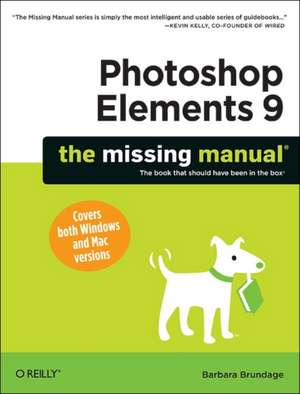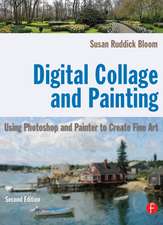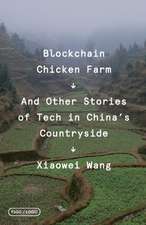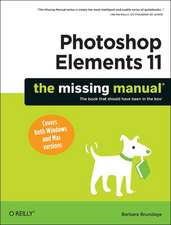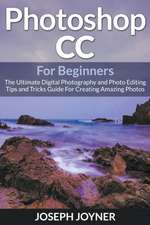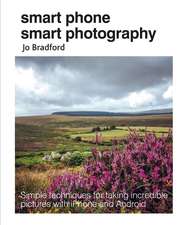Photoshop Elements 9: The Missing Manual
Autor Barbara Brundageen Limba Engleză Paperback – 14 oct 2010
Preț: 246.29 lei
Preț vechi: 307.86 lei
-20% Nou
Puncte Express: 369
Preț estimativ în valută:
47.13€ • 49.03$ • 38.91£
47.13€ • 49.03$ • 38.91£
Carte disponibilă
Livrare economică 22 martie-05 aprilie
Preluare comenzi: 021 569.72.76
Specificații
ISBN-13: 9781449389673
ISBN-10: 1449389678
Pagini: 640
Dimensiuni: 180 x 232 x 27 mm
Greutate: 1.18 kg
Editura: O'Reilly
ISBN-10: 1449389678
Pagini: 640
Dimensiuni: 180 x 232 x 27 mm
Greutate: 1.18 kg
Editura: O'Reilly
Notă biografică
Barbara Brundage has been the author of Photoshop Elements: The Missing Manual since Elements 3, is an Adobe Community Expert, and has been a member of Adobe's prerelease groups for Elements 3, 4, 5, 6, 7, 8, and 9. She's been teaching people how to use Photoshop Elements since it first came out in 2001. Barbara started using Elements to create graphics for use in her day job as a harpist, music publisher, and arranger. Along the way, she joined the large group of people finding a renewed interest in photography thanks to digital cameras. If she can learn to use Elements, you can, too!
Cuprins
- The Missing Credits
- Introduction
- Part 1: Introduction to Elements
- Chapter 1: Finding Your Way Around Elements
- Chapter 2: Importing, Managing, and Saving Your Photos
- Chapter 3: Rotating and Resizing Your Photos
- Part 2: Elemental Elements
- Chapter 4: The Quick Fix
- Chapter 5: Making Selections
- Chapter 6: Layers: The Heart of Elements
- Part 3: Retouching
- Chapter 7: Basic Image Retouching
- Chapter 8: Elements for Digital Photographers
- Chapter 9: Retouching: Fine-Tuning Your Images
- Chapter 10: Removing and Adding Color
- Chapter 11: Photomerge: Creating Panoramas, Group Shots, and More
- Part 4: Artistic Elements
- Chapter 12: Drawing with Brushes, Shapes, and Other Tools
- Chapter 13: Filters, Effects, Layer Styles, and Gradients
- Chapter 14: Text in Elements
- Part 5: Sharing Your Images
- Chapter 15: Creating Projects
- Chapter 16: Printing Your Photos
- Chapter 17: Email and the Web
- Chapter 18: Online Albums and Slideshows
- Part 6: Additional Elements
- Chapter 19: Beyond the Basics
- Part 7: Appendix
- Installation and Troubleshooting
- Colophon