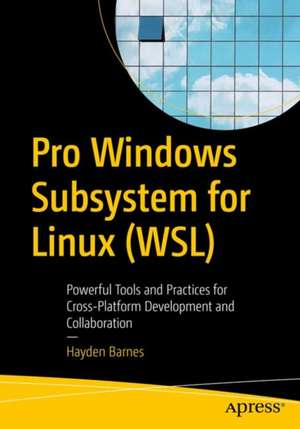Pro Windows Subsystem for Linux (WSL): Powerful Tools and Practices for Cross-Platform Development and Collaboration
Autor Hayden Barnesen Limba Engleză Paperback – 8 iun 2021
This book covers everything a developer needs to know to hit the ground running and get the most out of Windows Subsystem for Linux (WSL).
Since its release, Windows Subsystem for Linux (WSL) has been growing in popularity, moving from curious early adopters to wide-scale interest, including enterprise development teams using WSL in production. This authoritative guide to WSL covers the gamut, introducing developers to WSL architecture, installation and configuration, the WSL command line, all the way to advanced use cases and performance tunings. Practical examples are sprinkled throughout to reinforce understanding. This book is designed to efficiently and effectively get developers comfortable using this highly useful platform for open-source development on Windows. WSL is uniquely suited to cloud and cross-platform development, and system administrator workflows on Windows.
Windows developers will begin with the basics of installation and then be introduced to the vast library of open source tools that they can integrate into their own workflows, using their existing development tools, such as Code, Visual Studio, and JetBrains IDEs. Readers will learn, hands on, about using WSL to develop cross-platform and cloud-native applications, work with containers, and deploy a local Kubernetes cluster on WSL.
“Much of what WSL is, is what developers make of it” is expert Barnes’ guiding mantra, a theme that is reinforced throughout this valuable cross-platform learning journey. Developers will get excited about the many new opportunities at their fingertips and be astounded at what they can do and achieve with WSL.
What You Will Learn
Who This Book Is For
Developers who need to know WSL and how to build a development stack, integrating it with their preferred code editor or IDE if they so choose; existing Windows and Linux system administrators who want to learn how to install, deploy, and manage WSL; power users who are comfortable in a command line, but may be new to Linux or WSL
Since its release, Windows Subsystem for Linux (WSL) has been growing in popularity, moving from curious early adopters to wide-scale interest, including enterprise development teams using WSL in production. This authoritative guide to WSL covers the gamut, introducing developers to WSL architecture, installation and configuration, the WSL command line, all the way to advanced use cases and performance tunings. Practical examples are sprinkled throughout to reinforce understanding. This book is designed to efficiently and effectively get developers comfortable using this highly useful platform for open-source development on Windows. WSL is uniquely suited to cloud and cross-platform development, and system administrator workflows on Windows.
Windows developers will begin with the basics of installation and then be introduced to the vast library of open source tools that they can integrate into their own workflows, using their existing development tools, such as Code, Visual Studio, and JetBrains IDEs. Readers will learn, hands on, about using WSL to develop cross-platform and cloud-native applications, work with containers, and deploy a local Kubernetes cluster on WSL.
“Much of what WSL is, is what developers make of it” is expert Barnes’ guiding mantra, a theme that is reinforced throughout this valuable cross-platform learning journey. Developers will get excited about the many new opportunities at their fingertips and be astounded at what they can do and achieve with WSL.
What You Will Learn
- Install and configure WSL, a unique and novel configuration process
- Receive an unbiased overview of WSL, its architecture, installation, the command line, practical use cases, and advanced configuration
- Create a development workstation using WSL
- Compare and contrast the differences between WSL 1 and WSL 2
- Explore, in depth, some of the more popular workflows in WSL, including Docker containers
- Consider and plan key factors for a large scale enterprise deployment of WSL
Who This Book Is For
Developers who need to know WSL and how to build a development stack, integrating it with their preferred code editor or IDE if they so choose; existing Windows and Linux system administrators who want to learn how to install, deploy, and manage WSL; power users who are comfortable in a command line, but may be new to Linux or WSL
Preț: 365.46 lei
Preț vechi: 456.83 lei
-20% Nou
Puncte Express: 548
Preț estimativ în valută:
69.94€ • 75.94$ • 58.75£
69.94€ • 75.94$ • 58.75£
Carte tipărită la comandă
Livrare economică 22 aprilie-06 mai
Preluare comenzi: 021 569.72.76
Specificații
ISBN-13: 9781484268728
ISBN-10: 1484268725
Pagini: 287
Ilustrații: XXIII, 287 p. 321 illus.
Dimensiuni: 178 x 254 x 25 mm
Greutate: 0.54 kg
Ediția:1st ed.
Editura: Apress
Colecția Apress
Locul publicării:Berkeley, CA, United States
ISBN-10: 1484268725
Pagini: 287
Ilustrații: XXIII, 287 p. 321 illus.
Dimensiuni: 178 x 254 x 25 mm
Greutate: 0.54 kg
Ediția:1st ed.
Editura: Apress
Colecția Apress
Locul publicării:Berkeley, CA, United States
Cuprins
Chapter 1: WSL Architecture.- Chapter 2: Enabling WSL.- Chapter 3: Managing WSL Distros.- Chapter 4: Linux Distro Maintenance.- Chapter 5: Configuring WSL Distros.- Chapter 6: Configuring WSL 2.- Chapter 7: Rolling Your Own Init System.- Chapter 8: Going Further with WSL 2.- Chapter 9: Maximizing Windows Interoperability.- Chapter 10: Using WSL for Enterprise Development.- Chapter 11: Troubleshooting WSL.- Chapter 12: Deploying WSL at Scale.
Notă biografică
Hayden Barnes is Engineering Manager for Ubuntu on Windows Subsystem for Linux (WSL) at Canonical, and a recognized Microsoft MVP. Hayden regularly presents on the topic of WSL at conferences such as Microsoft Build and is the founder of WSLConf. He has consulted for enterprises, academic institutions, and government agencies to help them deploy WSL. Before joining Canonical, Hayden founded Pengwin, the first company to create a custom Linux distribution built specifically for Windows. He is passionate about WSL because it opens up a myriad of opportunities for cross-platform development, open source development, and collaboration between Linux and other communities.
Textul de pe ultima copertă
This book covers everything a developer needs to know to hit the ground running and get the most out of Windows Subsystem for Linux (WSL).
Since its release, Windows Subsystem for Linux (WSL) has been growing in popularity, moving from curious early adopters to wide-scale interest, including enterprise development teams using WSL in production. This authoritative guide to WSL covers the gamut, introducing developers to WSL architecture, installation and configuration, the WSL command line, all the way to advanced use cases and performance tunings. Practical examples are sprinkled throughout to reinforce understanding. This book is designed to efficiently and effectively get developers comfortable using this highly useful platform for open-source development on Windows. WSL is uniquely suited to cloud and cross-platform development, and system administrator workflows on Windows.
Windows developers will begin with the basics of installation and then be introducedto the vast library of open source tools that they can integrate into their own workflows, using their existing development tools, such as Code, Visual Studio, and JetBrains IDEs. Readers will learn, hands on, about using WSL to develop cross-platform and cloud-native applications, work with containers, and deploy a local Kubernetes cluster on WSL.
Since its release, Windows Subsystem for Linux (WSL) has been growing in popularity, moving from curious early adopters to wide-scale interest, including enterprise development teams using WSL in production. This authoritative guide to WSL covers the gamut, introducing developers to WSL architecture, installation and configuration, the WSL command line, all the way to advanced use cases and performance tunings. Practical examples are sprinkled throughout to reinforce understanding. This book is designed to efficiently and effectively get developers comfortable using this highly useful platform for open-source development on Windows. WSL is uniquely suited to cloud and cross-platform development, and system administrator workflows on Windows.
Windows developers will begin with the basics of installation and then be introducedto the vast library of open source tools that they can integrate into their own workflows, using their existing development tools, such as Code, Visual Studio, and JetBrains IDEs. Readers will learn, hands on, about using WSL to develop cross-platform and cloud-native applications, work with containers, and deploy a local Kubernetes cluster on WSL.
“Much of what WSL is, is what developers make of it” is expert Barnes’ guiding mantra, a theme that is reinforced throughout this valuable cross-platform learning journey. Developers will get excited about the many new opportunities at their fingertips and be astounded at what they can do and achieve with WSL.
What You Will Learn:- Install and configure WSL, a unique and novel configuration process
- Receive an unbiased overview of WSL, its architecture, installation, the command line, practical use cases, and advanced configuration
- Create a development workstation using WSL
- Compare and contrast the differences between WSL 1 and WSL 2
- Explore, in depth, some of the more popular workflows in WSL, including Docker containers
- Consider and plan key factors for a large scale enterprise deployment of WSL
Hayden Barnes is Engineering Manager for Ubuntu on Windows Subsystem for Linux (WSL) at Canonical, and a recognized Microsoft MVP. Hayden regularly presents on the topic of WSL at conferences such as Microsoft Build and is the founder of WSLConf. He has consulted for enterprises, academic institutions, and government agencies to help them deploy WSL. Before joining Canonical, Hayden founded Pengwin, the first company to create a custom Linux distribution built specifically for Windows. He is passionate about WSL because it opens up a myriad of opportunities for cross-platform development, open source development, and collaboration between Linux and other communities.
Caracteristici
An authoritative guide to WSL from one of the best-known WSL experts in the field Moves beyond preconceived notions of Linux to new and modern applications Covers how to transition to WSL 2, including backing up, testing, and upgrading