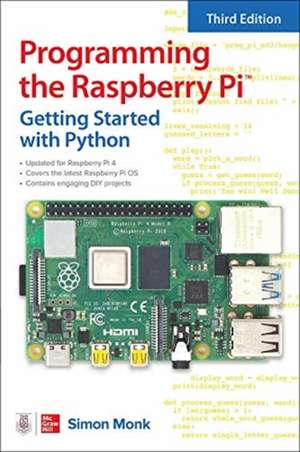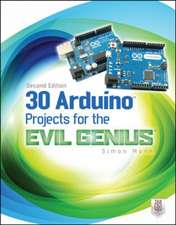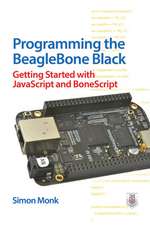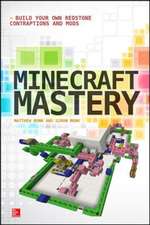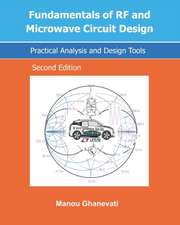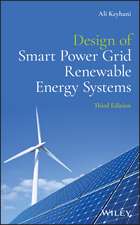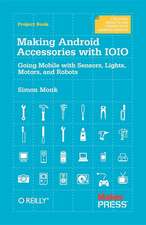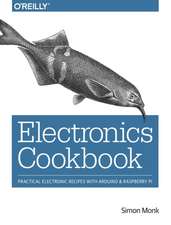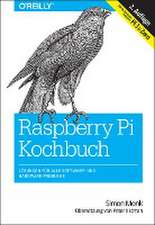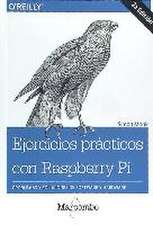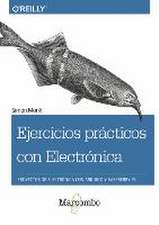Programming the Raspberry Pi, Third Edition: Getting Started with Python
Autor Simon Monken Limba Engleză Paperback – 7 iul 2021
This fully updated guide shows how to create inventive programs and fun games on your powerful Raspberry Pi—with no programming experience required. Programming the Raspberry Pi™: Getting Started with Python, Third Edition addresses physical changes and new setup procedures as well as OS updates to the current version 4. You will discover how to configure hardware and software, write Python scripts, create user-friendly GUIs, and control external electronics. Step-by-step projects include a digital clock prototype and a fully functioning Raspberry Pi robot.
- Configure your Raspberry Pi and explore its features
- Start writing and debugging Python programs
- Use strings, lists, functions, and dictionaries
- Work with modules, classes, and methods
- Apply object-oriented development methods
- Create user-friendly games using Pygame
- Build intuitive user interfaces with guizero
- Interface with hardware using the gpiozero library
- Attach external electronics through the GPIO port
- Add powerful Web features to your projects
Preț: 91.55 lei
Nou
Puncte Express: 137
Preț estimativ în valută:
17.52€ • 19.09$ • 14.76£
17.52€ • 19.09$ • 14.76£
Carte disponibilă
Livrare economică 02-16 aprilie
Livrare express 19-25 martie pentru 21.82 lei
Preluare comenzi: 021 569.72.76
Specificații
ISBN-13: 9781264257355
ISBN-10: 126425735X
Pagini: 192
Dimensiuni: 228 x 151 x 17 mm
Greutate: 0.24 kg
Ediția:3
Editura: McGraw Hill Education
Colecția McGraw Hill TAB
Locul publicării:United States
ISBN-10: 126425735X
Pagini: 192
Dimensiuni: 228 x 151 x 17 mm
Greutate: 0.24 kg
Ediția:3
Editura: McGraw Hill Education
Colecția McGraw Hill TAB
Locul publicării:United States
Cuprins
Preface
Introduction
1 Introduction
What Is the Raspberry Pi?
What Can You Do with a Raspberry Pi?
A Tour of the Raspberry Pi
Setting Up Your Raspberry Pi
Booting Up
Summary
2 Getting Started
Linux
The Desktop
The Command Line
Applications
Internet Resources
Summary
3 Python Basics
Mu
Numbers
Variables
For Loops
Simulating Dice
If
While
The Python Shell from the Terminal
Summary
4 Strings, Lists, and Dictionaries
String Theory
Lists
Functions
Hangman
Dictionaries
Tuples
Exceptions
Summary of Functions
Summary
5 Modules, Classes, and Methods
Modules
Object Orientation
Defining Classes
Inheritance
Summary
6 Files and the Internet
Files
Pickling
JSON
Internet
Summary
7 Graphical User Interfaces
guizero
Hello World
Temperature Converter
Other GUI Widgets
Pop-Ups
Menus
Summary
8 Games Programming
What Is Pygame?
Coordinates
Hello Pygame
A Raspberry Game
Summary
9 Interfacing Hardware
GPIO Pin Connections
Breadboarding with Jumper Wires
Digital Outputs
Analog Outputs
Digital Inputs
Analog Inputs
HATs
Summary
10 LED Fader Project
What You Need
Hardware Assembly
Software
Summary
11 Prototyping Project (Clock)
What You Need
Hardware Assembly
Software
Phase Two
Summary
12 Raspberry Pi Robot
Set Up the Raspberry Pi Zero W
Web-Controlled Rover
Autonomous Rover
Summary
13 What Next
Linux Resources
Python Resources
Raspberry Pi Resources
Programming Languages
Other Languages
Applications and Projects
Summary
Index
Introduction
1 Introduction
What Is the Raspberry Pi?
What Can You Do with a Raspberry Pi?
A Tour of the Raspberry Pi
Setting Up Your Raspberry Pi
Booting Up
Summary
2 Getting Started
Linux
The Desktop
The Command Line
Applications
Internet Resources
Summary
3 Python Basics
Mu
Numbers
Variables
For Loops
Simulating Dice
If
While
The Python Shell from the Terminal
Summary
4 Strings, Lists, and Dictionaries
String Theory
Lists
Functions
Hangman
Dictionaries
Tuples
Exceptions
Summary of Functions
Summary
5 Modules, Classes, and Methods
Modules
Object Orientation
Defining Classes
Inheritance
Summary
6 Files and the Internet
Files
Pickling
JSON
Internet
Summary
7 Graphical User Interfaces
guizero
Hello World
Temperature Converter
Other GUI Widgets
Pop-Ups
Menus
Summary
8 Games Programming
What Is Pygame?
Coordinates
Hello Pygame
A Raspberry Game
Summary
9 Interfacing Hardware
GPIO Pin Connections
Breadboarding with Jumper Wires
Digital Outputs
Analog Outputs
Digital Inputs
Analog Inputs
HATs
Summary
10 LED Fader Project
What You Need
Hardware Assembly
Software
Summary
11 Prototyping Project (Clock)
What You Need
Hardware Assembly
Software
Phase Two
Summary
12 Raspberry Pi Robot
Set Up the Raspberry Pi Zero W
Web-Controlled Rover
Autonomous Rover
Summary
13 What Next
Linux Resources
Python Resources
Raspberry Pi Resources
Programming Languages
Other Languages
Applications and Projects
Summary
Index