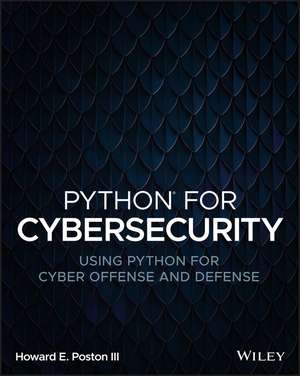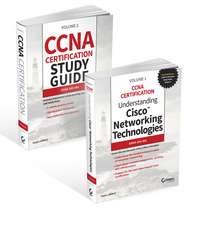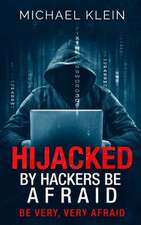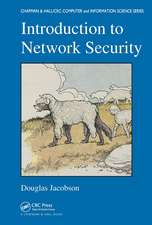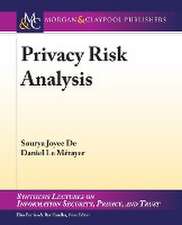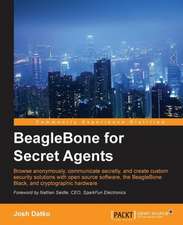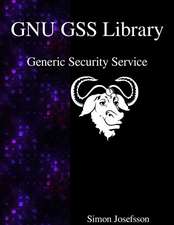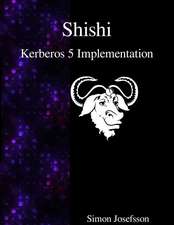Python for Cybersecurity: Using Python for Cyber O ffense and Defense
Autor H Postonen Limba Engleză Paperback – 4 mai 2022
Discover an up-to-date and authoritative exploration of Python cybersecurity strategies Python For Cybersecurity: Using Python for Cyber Offense and Defense delivers an intuitive and hands-on explanation of using Python for cybersecurity. It relies on the MITRE ATT&CK framework to structure its exploration of cyberattack techniques, attack defenses, and the key cybersecurity challenges facing network administrators and other stakeholders today. Offering downloadable sample code, the book is written to help you discover how to use Python in a wide variety of cybersecurity situations, including: Reconnaissance, resource development, initial access, and executionPersistence, privilege escalation, defense evasion, and credential accessDiscovery, lateral movement, collection, and command and controlExfiltration and impact Each chapter includes discussions of several techniques and sub-techniques that could be used to achieve an attacker's objectives in any of these use cases.
The ideal resource for anyone with a professional or personal interest in cybersecurity, Python For Cybersecurity offers in-depth information about a wide variety of attacks and effective, Python-based defenses against them.
Preț: 123.74 lei
Preț vechi: 154.68 lei
-20% Nou
23.68€ • 25.71$ • 19.89£
Carte disponibilă
Livrare economică 01-15 aprilie
Livrare express 15-21 martie pentru 24.34 lei
Specificații
ISBN-10: 1119850649
Pagini: 240
Dimensiuni: 191 x 234 x 12 mm
Greutate: 0.41 kg
Editura: Wiley
Locul publicării:Hoboken, United States
Notă biografică
HOWARD E. POSTON III is a freelance consultant and content creator with a professional focus on blockchain and cybersecurity. He has over ten years' experience in programming with Python and has developed and taught over a dozen courses teaching cybersecurity. He is a sought-after speaker on blockchain and cybersecurity at international security conferences.