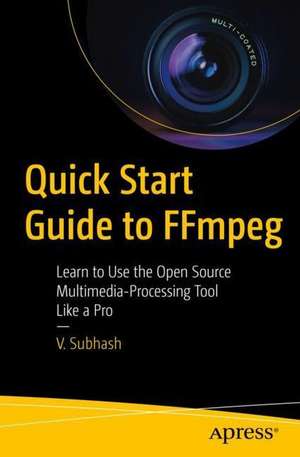Quick Start Guide to FFmpeg: Learn to Use the Open Source Multimedia-Processing Tool like a Pro
Autor V. Subhashen Limba Engleză Paperback – 3 feb 2023
Create, edit, modify and convert multimedia files using FFmpeg, the most versatile open source audio and video processing tool available for Linux, Mac and Windows users. After reading this book, you will be able to work with video and audio files, images, text, animations, fonts, subtitles and metadata like a pro.
It begins with a simple introduction to FFmpeg executables — ffmpeg, ffprobe and ffplay, and explains how you can use them to process multimedia containers, streams, audio channels, maps and metadata. It then describes how you can easily edit, enhance and convert audio, video, image and text files. There are dedicated chapters for filters, audio, subtitles and metadata, as well as FFmpeg tips and tricks. Sample lists of FFmpeg filters, encoders, decoders, formats and codecs are also available as appendices.
Quick Start Guide to FFmpeg is for anyone who needs to edit or process multimedia files including studio professionals, broadcast personnel, content creators, podcasters, librarians, archivists and webmasters. It will be indispensable for those wanting to process a variety of multimedia files from the command line and inside shell scripts or custom-built software.
You Will Learn To:
It begins with a simple introduction to FFmpeg executables — ffmpeg, ffprobe and ffplay, and explains how you can use them to process multimedia containers, streams, audio channels, maps and metadata. It then describes how you can easily edit, enhance and convert audio, video, image and text files. There are dedicated chapters for filters, audio, subtitles and metadata, as well as FFmpeg tips and tricks. Sample lists of FFmpeg filters, encoders, decoders, formats and codecs are also available as appendices.
Quick Start Guide to FFmpeg is for anyone who needs to edit or process multimedia files including studio professionals, broadcast personnel, content creators, podcasters, librarians, archivists and webmasters. It will be indispensable for those wanting to process a variety of multimedia files from the command line and inside shell scripts or custom-built software.
You Will Learn To:
- Convert from one format to another e.g. video-to-video, video-to-audio, video-to-image, image-to-video, video-to-animation, animation-to-video, text-to-audio, text-to-video
- Edit video files by cutting them with and without re-encoding, appending, resizing, changing frame rate and aspect ratio, mixing in audio
- Use filters to rotate, flip, crop, overlay (side-by-side or inset), remove logos, blur, smooth and sharpen, apply transitions as well as speed up or down playback
- Edit audio files by changing, normalizing or compressing volume, mixing and splitting channels and detecting silence. Also, learn to generate waveforms as video or images
- Add subtitles, place them anywhere on the screen, use custom fonts and colors, and use different languages
- Learn how to import, export and remove metadata, add MP3 tags (including album art), set global and stream-specific metadata, export and remove metadata
Content creators and bloggers from professional studio employees to Youtubers and hobbyists who need to process their own multimedia content; multimedia archivists and librarians; regular Linux desktop users
Preț: 260.00 lei
Preț vechi: 325.00 lei
-20% Nou
Puncte Express: 390
Preț estimativ în valută:
49.76€ • 51.76$ • 41.08£
49.76€ • 51.76$ • 41.08£
Carte disponibilă
Livrare economică 24 martie-07 aprilie
Livrare express 07-13 martie pentru 110.06 lei
Preluare comenzi: 021 569.72.76
Specificații
ISBN-13: 9781484287002
ISBN-10: 1484287002
Pagini: 280
Ilustrații: XXI, 280 p. 95 illus., 90 illus. in color.
Dimensiuni: 155 x 235 x 26 mm
Greutate: 0.47 kg
Ediția:1st ed.
Editura: Apress
Colecția Apress
Locul publicării:Berkeley, CA, United States
ISBN-10: 1484287002
Pagini: 280
Ilustrații: XXI, 280 p. 95 illus., 90 illus. in color.
Dimensiuni: 155 x 235 x 26 mm
Greutate: 0.47 kg
Ediția:1st ed.
Editura: Apress
Colecția Apress
Locul publicării:Berkeley, CA, United States
Cuprins
Chapter 1: Installing FFmpeg.- 2: Starting with FFmpeg.- 3: Formats and Codecs.- 4: Media Containers and FFmpeg Numbering.- 5: Format Conversion.- 6: Editing Videos.- 7: Using FFmpeg Filters.- 8: All About Audio.- 9: All About Subtitles.- 10: All About Metadata.-11: FFmpeg Tips 'n' Tricks.- Chapter 12: Annexures.
Notă biografică
V. Subhash is an Indian writer, programmer and illustrator. He is the author of over two dozen mostly non-fiction books including Linux Command-Line Tips & Tricks, CommonMark Ready Reference, PC Hardware Explained, Cool Electronic Projects and How To Install Solar. He wrote, illustrated, designed and produced all of his books using only open-source software. Subhash has programmed in more than a dozen languages (as varied as assembly, Java and Javascript); published software for desktop (NetCheck), mobile (Subhash Browser & RSS Reader) and web (TweetsToRSS); and designed several websites. As of early 2023, he is working on a portable Javascript-free CMS using plain-jane PHP and SQLite. Subhash also occasionally writes for Open Source For You magazine and CodeProject.com.
Textul de pe ultima copertă
Create, edit, modify and convert multimedia files using FFmpeg, the most versatile open source audio and video processing tool available for Linux, Mac and Windows users. After reading this book, you will be able to work with video and audio files, images, text, animations, fonts, subtitles and metadata like a pro.
It begins with a simple introduction to FFmpeg executables — ffmpeg, ffprobe and ffplay, and explains how you can use them to process multimedia containers, streams, audio channels, maps and metadata. It then describes how you can easily edit, enhance and convert audio, video, image and text files. There are dedicated chapters for filters, audio, subtitles and metadata, as well as FFmpeg tips and tricks. Sample lists of FFmpeg filters, encoders, decoders, formats and codecs are also available as appendices.
Quick Start Guide to FFmpeg is for anyone who needs to edit or process multimedia files including studio professionals, broadcast personnel, content creators, podcasters, librarians, archivists and webmasters. It will be indispensable for those wanting to process a variety of multimedia files from the command line and inside shell scripts or custom-built software.
You will:
It begins with a simple introduction to FFmpeg executables — ffmpeg, ffprobe and ffplay, and explains how you can use them to process multimedia containers, streams, audio channels, maps and metadata. It then describes how you can easily edit, enhance and convert audio, video, image and text files. There are dedicated chapters for filters, audio, subtitles and metadata, as well as FFmpeg tips and tricks. Sample lists of FFmpeg filters, encoders, decoders, formats and codecs are also available as appendices.
Quick Start Guide to FFmpeg is for anyone who needs to edit or process multimedia files including studio professionals, broadcast personnel, content creators, podcasters, librarians, archivists and webmasters. It will be indispensable for those wanting to process a variety of multimedia files from the command line and inside shell scripts or custom-built software.
You will:
- Convert from one format to another e.g. video-to-video, video-to-audio, video-to-image, image-to-video, video-to-animation, animation-to-video, text-to-audio, text-to-video
- Edit video files by cutting them with and without re-encoding, appending, resizing, changing frame rate and aspect ratio, mixing in audio
- Use filters to rotate, flip, crop, overlay (side-by-side or inset), remove logos, blur, smooth and sharpen, apply transitions as well as speed up or down playback
- Edit audio files by changing, normalizing or compressing volume, mixing and splitting channels and detecting silence. Also, learn to generate waveforms as video or images
- Addsubtitles, place them anywhere on the screen, use custom fonts and colors, and use different languages
- Learn how to import, export and remove metadata, add MP3 tags (including album art), set global and stream-specific metadata, export and remove metadata
Caracteristici
Learn to how use FFmpeg and maximize containers, streams, channels, filters and metadata Get up to speed on this free to use Open source multimedia file convertor and editor, fast Create, edit and convert video and audio files ideal for vloggers, multimedia archivists and OS enthusiasts